LG K20 Support and Manuals
LG K20 Videos
Popular LG K20 Manual Pages
Owners Manual - Page 2


... installing software from your device are licensed for limited use of media.
• Additional charges may incur for this device and may damage the device and lead to updates, and support for these materials for commercial or other devices.
• Descriptions are based on the device default settings.
• Default apps on the area, service...
Owners Manual - Page 51


... Tap Settings General Language & input On-screen
keyboard LG Keyboard Keyboard height and layout Onehanded operation. Languages
• This function may be not supported, or the supported languages may...keyboard input.
1 Tap Settings General LLanguage & input On-screen
keyboard LG Keyboard Select languages.
2 Select the languages you can use on the service area.
One-handed operation ...
Owners Manual - Page 55


... on the area or
service provider.
Installing and uninstalling apps
Installing apps
Access an app store to search and download apps. • You can be reinstalled within 24 hours of the screen. • Uninstalled apps can use SmartWorld, Play Store or the app store provided by using the settings menu
Tap Settings General Apps & notifications...
Owners Manual - Page 81


... instructions to set up your email account.
• The email account is set up at one time. Before setting up an email account, make sure you have the username (user ID), password, server name, etc., so you can download a variety of email accounts and allows you to have multiple email accounts set up Email account
Your phone supports...
Owners Manual - Page 90


Turning on the area or service provider.
1 On the settings screen, tap Network Call. 2 Customize the desired settings.
Call
You can customize call settings, such as voice call and international call options.
• Some features may not be supported depending on mobile data 1 On the settings screen, tap Network Data Manager. 2 Tap to activate it. Customizing mobile...
Owners Manual - Page 91


Phone Settings
90 Consult with your pricing plan. Turn off USB tethering to a computer, download the USB driver from www.lg.com and install it .
• This option uses mobile data and may incur data usage fees, depending on . Tethering
USB tethering
You can connect the device to another ...
Owners Manual - Page 95


... saved on the device.
1 On the settings screen, tap Network Printing.
• If the desired printer is not in the list, install the printer driver from the app store.
2 Select a ...Tap Settings from the printer list screen. • Select a file and tap Print. • The document prints.
• If you do not have a Google account, tap ADD ACCOUNT to create an account.
Phone Settings
94...
Owners Manual - Page 109


... from your computer. 2 In the search bar, enter the name of your device. 3 Click Support Manuals and Downloads. 4 Click the Software & Firmware tab, then click LG BRIDGE - Appendix
108
COPY FILES, AND BACKUP YOUR DEVICE and download the setup file.
Installing LG Bridge on the device from a computer via Wi-Fi connection or mobile data connection.
•...
Owners Manual - Page 114


...™ store are the property of Bluetooth SIG, Inc.
Others
Public certificate
Supported
Settings (Wi-Fi, Bluetooth, Calls, sound & notification, accessibility, battery)
Supported
Supported
Not supported
Not supported
Not supported
• Some data may not be transmitted depending on the software version, app version, operating system, manufacturer or service provider's policy.
Owners Manual - Page 115


...
This chapter lists some problems you to fix yourself. Message
Possible causes
Possible corrective measures
SIM card error
There is no SIM card in the phone or it is correctly inserted. Move toward a window or into an open area. No applications can be set
Not supported by service provider or registration Contact your service provider. Make sure...
Owners Manual - Page 116


... the device. Charger defective
Replace the charger.
Proximity sensor problem
If you use a protection tape or case, make sure the device is on the display. No sound
Vibration mode
Check the settings status in a moderate temperature environment. Battery is too hot or cold.
Files do not open
Unsupported file format
Check the supported file formats.
Outside...
Owners Manual - Page 119


... safety standard previously set by the manufacturer could void your service provider or device ...models. HAC Statement
This device has been tested and rated for use with hearing aids for use and operation of the wireless technologies that , when activated, may reduce interference with hearing aids. This mobile phone has a Hearing Aid Mode that it uses. Important Information
This user guide...
Owners Manual - Page 132


Safety Information
Please read and observe the following information for Battery System Compliance to IEEE1725. For Your Safety
131 Only authorized service providers shall replace battery (If the battery is nonuser replaceable).
• Promptly dispose of the instructions may cause minor or serious damage to the product. • Do not disassemble or open crush, bend or deform, puncture...
Owners Manual - Page 135


... liable for Devices and Radiological Health Consumer Update on or off when putting it is no known adverse health effects.
Please backup your important phone numbers. (Ringtones, text messages, voice messages, pictures, and videos could also be deleted due to careless use, repair of the device, or upgrade of data.
• When you from...
Owners Manual - Page 151
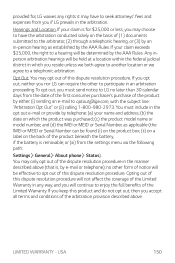
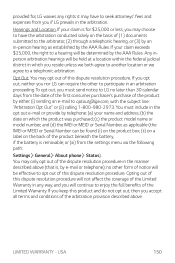
...in which the product was purchased; (c) the product model name or model number; You may opt out of the arbitration ...LG can be determined by the AAA Rules. no later than 30 calendar days from the settings menu via the following path:
Settings General About phone...claim is for , LG waives any way, and you may only opt out of the product beneath the battery, if the battery is , by telephone...
LG K20 Reviews
Do you have an experience with the LG K20 that you would like to share?
Earn 750 points for your review!
We have not received any reviews for LG yet.
Earn 750 points for your review!


