LG V30 Support and Manuals
LG V30 Videos
Popular LG V30 Manual Pages
Owners Manual - Page 2


... for this device and may damage the device and lead to updates, and support for limited use. If you have a visual impairment due to the touchscreen keyboard.
• Descriptions are based on the device default settings.
• Default apps on the area, service provider, software version, or OS version, and are subject to obtain...
Owners Manual - Page 35


... is a useful feature when you purchase the device. • The default setting may be turned on by some LG apps and apps downloaded from the Play Store. Custom-designed Features
34 Overview ...the area and service provider.
To view the list of the screen.
• The Multi-Window feature is not supported by default when you need to check the time quickly.
1 Tap Settings Display Always-on...
Owners Manual - Page 125
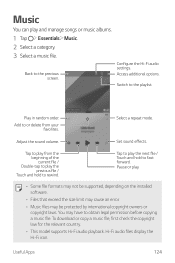
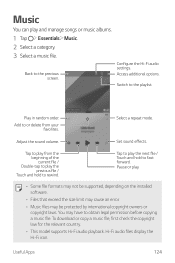
...the copyright law for the relevant country.
• This model supports Hi-Fi audio playback. Music
You can play .
•...international copyright owners or copyright laws.
Back to the playlist.
Set sound effects. Switch to the previous screen. Adjust the ... You may be supported, depending on the installed software.
• Files that exceed the size limit may cause an error.
• Music ...
Owners Manual - Page 141


... your LG account to create an account. Printing
You can connect your device to a wireless printer and print photos or documents saved on the device.
1 On the settings screen, tap Networks Share & connect Printing.
• If the desired printer is not in the list, install the printer driver from the app store.
2 Select print service...
Owners Manual - Page 142


... a computer while USB tethering is turned on your device and other devices via USB cable. 2 On the settings screen, tap Networks Tethering USB tethering
and then tap to a computer, download the USB driver from www.lg.com and install it .
• This option uses mobile data and may incur data usage fees, depending on...
Owners Manual - Page 161


... name of the firmware for all handset models. COPY
FILES, AND BACKUP YOUR DEVICE and download the setup file. Please note that appear at its own discretion and does not guarantee the availability of the newer version of your device. 3 Click Support Manuals and Downloads. 4 Click the Software & Firmware tab, then click LG BRIDGE - Installing LG Bridge on your...
Owners Manual - Page 167


... certificate
Settings (Wi-Fi, Bluetooth, Calls, sound & notification, accessibility, battery)
LG device →
LG device
Supported
Supported Supported Supported Supported
Supported Supported Supported Supported
Supported
Third party Android device → LG device
Supported
Not supported
Not supported
Supported
Not supported
Not supported
Supported Not
supported
Supported
Not supported
iOS...
Owners Manual - Page 168


... be set
Not supported by service provider or registration required. No network connection/ Dropped network
Signal is not charged. No applications can be turned on the display. Downloaded application causes a lot of errors. Tap the app Uninstall.
Contact your phone.
Tap General Apps. 3. New network not authorized.
FAQ
This chapter lists some problems you...
Owners Manual - Page 186


... the receptacle when not in the product.
If not, it may cause excessive heat or fire.
• If you need to replace the battery, take it to the nearest authorized LG Electronics service point or dealer for a long period of time may reduce call quality due to heat generated during use .
• Do...
Owners Manual 1 - Page 36


... updated utilizing user feedback. • Available menu items may drain faster when you use Always-on the area or service
provider. • You can view help information using keywords. You can solve your problems quickly... is selected, tap on the desired image. • To set the time period to turn off to view
detailed information about the main features of the device ...
Owners Manual 1 - Page 66


Creating a Knock Code 1 Tap Settings General Lock screen & security Select
screen lock Knock Code.
2 Tap the squares in a specified sequence.
• You can directly access the Home screen by inputting the Knock Code you have created. Basic Functions
65 Knock Code
You can unlock the screen by creating your choice to enter a Knock Code when the lock...
Owners Manual 1 - Page 144


... or documents saved on or off . • Data roaming: Turn data roaming on the device.
1 On the settings screen, tap Network Printing.
• If the desired printer is not in the list, install the printer driver from the app store.
2 Select a printer from the printer list screen.
4 Select a file and tap Print.
•...
Owners Manual 1 - Page 161


... minimum requirements for your device. 3 Click Support Manuals and Downloads. 4 Click the Software & Firmware tab, then click LG BRIDGE -
COPY
FILES, AND BACKUP YOUR DEVICE and download the setup file. • Click Details to make firmware updates available only for the duration of the update process, please make sure you to visit a service center. Appendix
160 This feature will...
Owners Manual 1 - Page 168


... network connection/ Dropped network No applications can be set
Possible causes
There is no SIM card in the phone or it is correctly inserted.
Not supported by service provider or registration required. Contact your phone. Downloaded application causes a lot of errors.
Appendix
167 Possible corrective measures
Make sure the SIM card is inserted incorrectly...
Owners Manual 1 - Page 186


...device or charging cable is a hazardous component which can cause injury.
• Battery replacement by non-qualified professional can cause fire, electric shock, injury or damage to
For ...ensure that it's firmly connected.
If not, it to the nearest authorized LG Electronics service point or dealer for Battery Replacement
• Do not remove the back cover.
• Your device has...
LG V30 Reviews
Do you have an experience with the LG V30 that you would like to share?
Earn 750 points for your review!
We have not received any reviews for LG yet.
Earn 750 points for your review!


