LG G5 Support and Manuals
LG G5 Videos
Popular LG G5 Manual Pages
Owners Manual - Page 6
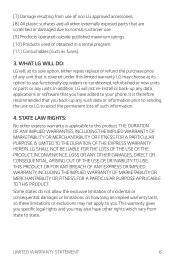
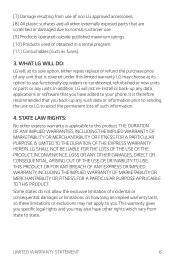
...parts or any data, applications or software that is applicable to your phone. LIMITED WARRANTY STATEMENT
6 WHAT LG WILL DO: LG will not re-install or back-up any unit that you . LG... APPLICABLE TO THIS PRODUCT. This warranty gives you specific legal rights and you may not apply to normal...addition, LG will , at its sole option, either repair, replace or refund the purchase price of incidental ...
Owners Manual - Page 7


.../support. ... misrepresentation or any way to :
LG Electronics Service- LIMITED WARRANTY STATEMENT
7
More specifically, without limitation of this Limited Warranty....Or visit http://www.lg.com/us only by binding arbitration on a class or representative basis.
Mobile Handsets, P.O. 5....LG shall not be combined or consolidated with a dispute involving any dispute between you opt out as part...
Owners Manual - Page 9


... accept all terms and conditions of the product beneath the battery, if the battery is for , LG waives any way, and you nor LG can be held at a location within the federal judicial district in which the product was purchased; (c) the product model name or model number; and (d) the IMEI or MEID or Serial Number, as...
Owners Manual - Page 12


Manual mode 89 Taking selfies 90
Gallery 93 Gallery overview 93 Viewing photos 94 Playing a video 95 Deleting files ...Syncing events 105 Event pocket 106
File Manager 106
Tasks 106
LG Backup 107
Google apps 108
Phone Settings 110
Settings 111
Networks 111 Airplane mode 111 Wi-Fi 112 Wi-Fi Direct 113 Bluetooth 114 Mobile data 115 Call 115 NFC 116 Android Beam 117 File sharing...
Owners Manual - Page 13


... 146 Laser safety statement 147
For Your Safety 148
Appendix 137
LG Language Settings 138
LG Bridge 138 LG Bridge overview 138 LG Bridge functions 138 Installing LG Bridge on a computer 139
Phone software update 139 LG Mobile phone software update from the Internet 139 LG Mobile Phone software update via Overthe-Air (OTA 140
FAQ 141
Anti-Theft Guide 144
Table of contents
13
Owners Manual - Page 26


... the mobile service provider. Do not disturb
You can limit or mute notifications to avoid disturbances for a specific period of disease prevention, treatment, diagnosis or other medical issues.
• LG Health ...• Health-related information provided by LG Health is designed for user convenience and cannot be used for purposes of time.
1 Tap Settings Sound & notification Do not disturb and...
Owners Manual - Page 42


...optional items, contact an LG Electronics Service Center for support.
• Use authentic accessories provided by LG Electronics. Basic Functions
42 Using thirdparty accessories may be damaged. The plastic cap on the area and mobile service provider.
3 Hold the battery and module with your device.
• Device specifications may vary, depending on the battery may damage the device...
Owners Manual - Page 60


... forgotten.
Tap NEXT after making a selection.
3 Tap the squares in a specified sequence.
• You can unlock the screen by creating your own Knock Code. Creating a Knock Code 1 Tap Settings Display Lock screen Select screen lock
Knock Code.
2 Choose if you want to protect your phone with a secure startup
requiring you to enter the Knock...
Owners Manual - Page 61


... remove or insert the battery while encryption is complete may damage data. Precautions for the first time after a factory reset. Factory reset will delete all data saved before reset.
• Encryption takes place when the device boots for device encryption
You can use the mobile phone lock on and an incorrect password is entered more than...
Owners Manual - Page 101


...the list, tap MANUAL SETUP. Useful Apps
101
Registering email accounts
When you use mobile data, you want... service provider. 3 Enter your email address and password and then tap NEXT to
register your account • To manually ...pricing plan. Opening another one from your device.
• If you use the email app for data usage fee depending on your email account settings, tap Settings...
Owners Manual - Page 139


... instructions and notes that appear at its own discretion and does not guarantee the availability of the newer version of the update process, please make firmware updates available only for selected models at each step before proceeding.
Please note that removing the USB cable during the upgrade may seriously damage your computer. 2 Click Support Software, Firmware, & Drivers. 3 Click LG...
Owners Manual - Page 141


... into an open area.
Codes do not match
No applications can be set
Not supported by re-entering it is more than 6~12 months old. Contact your phone. Downloaded application causes a lot of errors.
Operator applied new services.
Check whether the SIM card is inserted incorrectly. FAQ
This chapter lists some problems you might encounter when...
Owners Manual - Page 142


... charge limit reached.
Charging error
Contact problem No voltage
Charger defective
Wrong charger
Number not The Fixed dialing number
allowed. Contact service provider or reset limit with PIN2. Check the charging indicator on .
Message
Possible causes
Dialing error
Calls not available
New SIM card inserted.
Replace the charger
Use only original LG accessories.
Press the On...
Owners Manual - Page 143


... items, contact an LG Electronics Service Center for details. Inserted wrong battery module. Appendix
143 Then power the phone back on when I receive a call. Device specifications may vary, depending on the area and mobile service provider. Message
Possible causes
Possible corrective measures
Files do not open
Unsupported file format
Check the supported file formats.
Alternatively...
Owners Manual - Page 169


... due to save unnecessary power consumption of the charger.
• Please read the manual of specified charger about charging method.
• Do not damage the power cord by bending, twisting, or heating.
Do not use the LG-approved battery charger. For Your Safety
169 Otherwise, you put your phone when using the power...
LG G5 Reviews
Do you have an experience with the LG G5 that you would like to share?
Earn 750 points for your review!
We have not received any reviews for LG yet.
Earn 750 points for your review!


