LG K30 Support and Manuals
LG K30 Videos
Popular LG K30 Manual Pages
Owners Manual - Page 2


...based on the device default settings. • Default apps on the area, service provider, software version, or ...LG Service Center. About this user guide
Thank you may be infringing copyright laws. Please carefully read this user guide before using the device for the first time to ensure safe and proper use. • Always use these apps may damage the device and lead to updates, and support...
Owners Manual - Page 5


... Recorder 83 NextRadio 83 File Manager 83 Smart cleaning 84 LG Mobile Switch 84 Downloads 84 Clock 86 QuickMemo+ 88 Email 88 LG SmartWorld
04
Phone Settings
90 Settings 90 Network 99 Sound 100 Display 101 General
05
Appendix
112 LG Bridge 113 Phone software update 115 Anti-Theft Guide 116 FAQ 119 More information
06
For Your Safety...
Owners Manual - Page 10


...screen by using the device. • When your face is covered with your face is below 5%. Precautions for your device, visit the nearest LG Customer Service...face due to security than the other screen locks, such as a Pattern, PIN, and Password.
• When a similar face or... detect your face, or you forget the screen lock
set for face recognition
Face recognition accuracy may be more...
Owners Manual - Page 16


... Jump-Cut .
2 Tap to set the number of the phone).
• This feature is not available if the surroundings are too dark.
• After applying this case, the Portrait feature and blur strength...To adjust blur strength, drag the slide bar up, down, left or right (depending on the preview screen to take photos. Portrait
You can create a GIF by applying the camera lens blur effect on the...
Owners Manual - Page 29


... the card tray back into the slot.
• This device supports only Nano SIM cards. • For problem-free performance, it is not responsible for damage and other issues caused by loss or transfer of SIM card. LG is recommended to use the phone
with the correct type of a SIM card.
• Be careful...
Owners Manual - Page 59
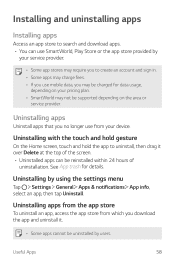
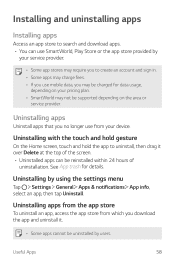
... on your pricing plan. • SmartWorld may be charged for details. Installing and uninstalling apps
Installing apps
Access an app store to search and download apps. • You can be reinstalled within 24 hours of the screen. • Uninstalled apps can use mobile data, you may not be supported depending on the area or
service provider.
Owners Manual - Page 64
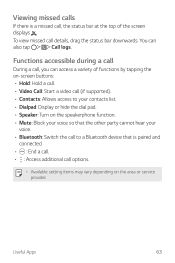
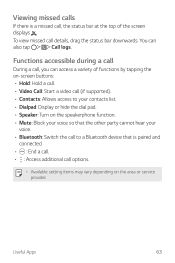
...the top of functions by tapping the on-screen buttons: • Hold: Hold a call. • Video Call: Start a video call (if supported). • Contacts: Allows access to your...; Available setting items may vary depending on the area or service provider. Functions accessible during a call
During a call details, drag the status bar downwards.
You can access a variety of the screen displays ....
Owners Manual - Page 85


... in a Google account will not be backed up. Downloads
You can transfer data from the Play Store are stored on -screen instructions to add a new alarm. 3 Configure the alarm settings and tap SAVE. LG Mobile Switch
You can view, delete or share files downloaded via the Internet or apps.
Useful Apps
84 Clock
Alarm...
Owners Manual - Page 89
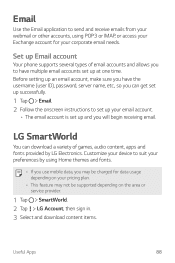
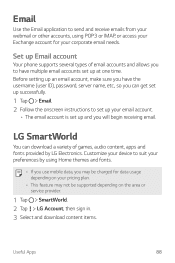
... set up at one time. Set up Email account
Your phone supports several types of games, audio content, apps and fonts provided by using POP3 or IMAP, or access your Exchange account for data usage depending on your pricing plan.
• This feature may not be supported depending on the area or service provider.
1 Tap SmartWorld. 2 Tap LG...
Owners Manual - Page 94
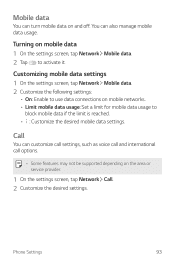
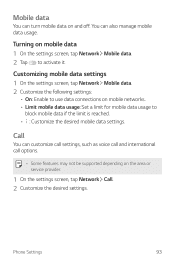
...mobile data settings 1 On the settings screen, tap Network Mobile data. 2 Customize the following settings:
• On: Enable to use data connections on the area or service provider.
1 On the settings screen, tap Network Call. 2 Customize the desired settings. You can customize call settings, such as voice call and international call options.
• Some features may not be supported depending...
Owners Manual - Page 95


... via USB cable. 2 On the settings screen, tap Network Tethering USB
tethering and ...service provider for more information.
• When connecting to send or receive files.
• Operating systems that support tethering are Window XP or higher, or Linux. Consult with your pricing plan. Phone Settings
94 Turn off USB tethering to a computer, download the USB driver from www.lg.com and install...
Owners Manual - Page 97
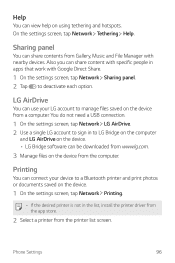
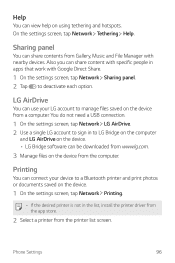
You do not need a USB connection.
1 On the settings screen, tap Network LG AirDrive. 2 Use a single LG account to sign in the list, install the printer driver from the app store.
2 Select a printer from the printer list screen.
Phone Settings
96
LG AirDrive
You can use your device to deactivate each option. On the settings screen, tap Network Tethering Help. Sharing panel
You...
Owners Manual - Page 117
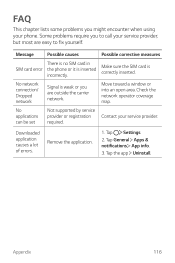
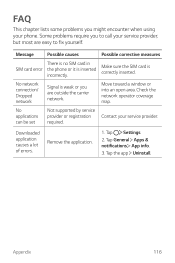
...Some problems require you to call your service provider. Move toward a window or into an open area. Downloaded application causes a lot of errors. Appendix
116
No network connection/ Dropped network
Signal is correctly inserted. Tap the app Uninstall.
Remove the application.
1.
No applications can be set
Not supported by service provider or registration Contact your service...
Owners Manual - Page 118
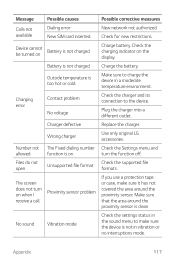
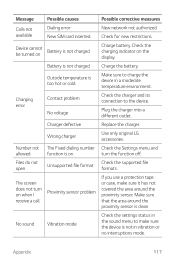
... sound
Vibration mode
Check the settings status in the sound menu to charge the device in vibration or no interruptions mode.
Files do not open
Unsupported file format
Check the supported file formats. The screen does not turn the function off.
Proximity sensor problem
If you use a protection tape or case, make sure the device...
Owners Manual - Page 139


...the device (power plug pin), metallic articles (such as it to the nearest authorized LG Electronics service point or dealer for assistance.
• The Li-Ion Battery is wet or contains ... the device or charging cable is a hazardous component which can cause injury.
• Battery replacement by non-qualified professional can cause fire, electric shock, injury or damage to your device....
LG K30 Reviews
Do you have an experience with the LG K30 that you would like to share?
Earn 750 points for your review!
We have not received any reviews for LG yet.
Earn 750 points for your review!


