LG K8S Support and Manuals
LG K8S Videos
Popular LG K8S Manual Pages
Owners Manual - Page 2


... and may not be compatible with other media supplied with the device, please contact an LG Service Center. If you may be infringing copyright laws. To avoid additional charges, select a data plan suitable to your service provider to updates, and support for commercial or other purposes, you extract and use these materials for these apps...
Owners Manual - Page 21
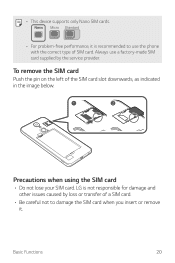
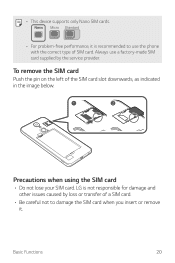
• This device supports only Nano SIM cards. Precautions when using the SIM card
• Do not lose your SIM card. LG is recommended to use a factory-made SIM card supplied ... insert or remove it.
Nano Micro Standard
• For problem-free performance, it is not responsible for damage and other issues caused by the service provider. Basic Functions
20 To remove the SIM card
Push...
Owners Manual - Page 47
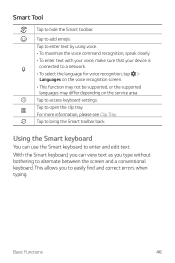
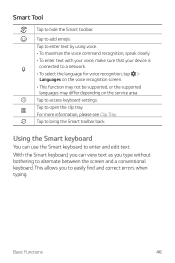
Tap to easily find and correct errors when typing. This allows you to access keyboard settings. Tap to hide the Smart toolbar. Smart Tool
...select the language for voice recognition, tap
Languages on the voice recognition screen. • This function may not be supported, or the supported
languages may differ depending on the service area.
Tap to enter text by using voice. • To...
Owners Manual - Page 55
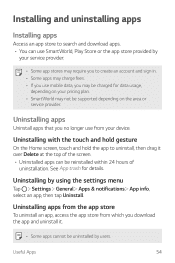
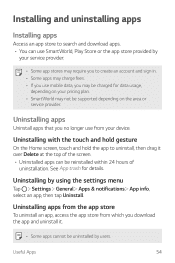
.... • SmartWorld may not be supported depending on the area or
service provider.
Uninstalling apps from the app...screen, touch and hold the app to uninstall, then drag it .
• Some apps cannot be uninstalled by using the settings menu
Tap Settings General Apps & notifications App info, select an app, then tap Uninstall. Useful Apps
54
Installing and uninstalling apps
Installing...
Owners Manual - Page 93


.... You can transfer data from Play Store are stored on -screen instructions to a new LG device.
1 Tap Management LG Mobile Switch.
When you synchronize your Google account, Google apps,...not be supported depending on your device or cloud.
1 Tap Management File Manager. 2 Tap and select the desired storage location. LG Mobile Switch
You can also tap Settings General Backup LG Mobile Switch....
Owners Manual - Page 100


...devices via USB cable. 2 On the settings screen, tap Network Tethering USB
tethering and then tap to a computer, download the USB driver from www.lg.com and install it .
• This option uses ... with your service provider for more information.
• When connecting to activate it on . Turn off USB tethering to send or receive files.
• Operating systems that support tethering are Window...
Owners Manual - Page 103


...; If the desired printer is not in the list, install the printer driver from the app store.
2 Select a printer from the printer list screen. 3 Tap to activate it.
• To add a printer, tap Add printer. • To search for
using mobile data services. Phone Settings
102 To change the access point for a printer name, tap...
Owners Manual - Page 114
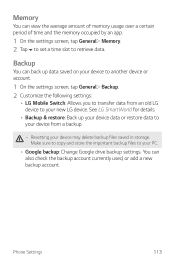
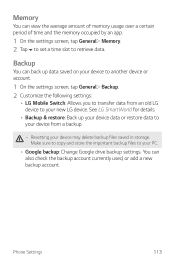
... your device from an old LG device to transfer data from a backup.
• Resetting your device may delete backup files saved in storage.
Memory
You can view the average amount of memory usage over a certain period of time and the memory occupied by an app.
1 On the settings screen, tap General Memory. 2 Tap to...
Owners Manual - Page 117
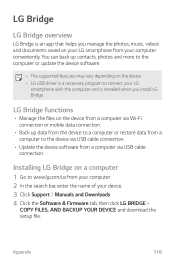
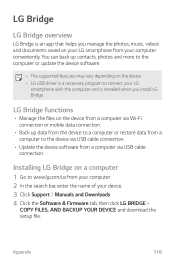
... or update the device software.
• The supported features may vary depending on the device. • LG USB driver is a necessary program to connect your LG
smartphone with the computer and is an app that helps you install LG Bridge. Installing LG Bridge on your LG smartphone from your device. 3 Click Support Manuals and Downloads. 4 Click the Software & Firmware tab, then click LG BRIDGE...
Owners Manual - Page 124
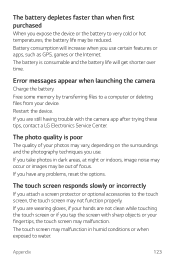
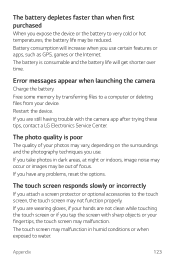
... touch screen or if you attach a screen protector or optional accessories to the touch screen, the touch screen may malfunction. The touch screen responds slowly or incorrectly
If you tap the screen with the camera app after trying these tips, contact a LG Electronics Service Center. If you use . Appendix
123 The battery is poor
The quality of focus. Error messages...
Owners Manual - Page 125
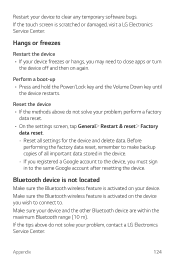
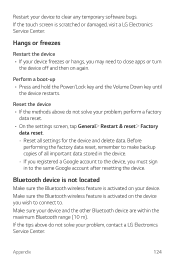
... clear any temporary software bugs. If the tips above do not solve your problem, perform a factory
data reset. • On the settings screen, tap General Restart & reset Factory
data reset. -- Reset the device • If the methods above do not solve your problem, contact a LG Electronics Service Center. Make sure the Bluetooth wireless feature is activated on the device you...
Owners Manual - Page 126


..., and other open source code to you have the proper driver installed and updated on CD-ROM for a period of three years after our last shipment of errors
Application has problems. Remove and reinstall the application. This offer is valid to anyone in this product, please visit http://opensource.lge.com.
LG Electronics will also provide open...
Owners Manual - Page 127


... Supported Supported
Screen settings
Home screen settings (folders and widgets)
Lock screen settings (screen lock settings excluded)
Supported
Not supported
Not supported
Supported
Not supported
Not supported
Downloaded apps
Supported Supported
Apps
Personal data of the downloaded app
Supported
Not supported
- Guide to data transfers
For the data that can be exchange between LG...
Owners Manual - Page 135


...Model LM-X220QM LM-X220QMA
FCC ID ZNFX220QM ZNFX220PM
Additionally, the highest SAR values can also be found on the LG website: https://www.lg.com/global/support/sar/sar
Additional information on Specific...the HAC Act is to ensure reasonable access to telecommunications services for safe exposure.
SAR information on this model device with all meet the government requirement for persons ...
Specification - Page 1


...specifications are the property of Google Inc. restricts apps in phone • Music Player - transfer data from abroad without limitation, the design and the text, are subject to 100 Bluetooth® Pairings • Supported...USB (required cable included)
• S-GPS, Qualcomm® Service for LG K8®S. and any screen and schedule memos to the U.S. Wi-Fi and Wi-Fi Direct...
LG K8S Reviews
Do you have an experience with the LG K8S that you would like to share?
Earn 750 points for your review!
We have not received any reviews for LG yet.
Earn 750 points for your review!


