LG K8X Support and Manuals
LG K8X Videos
Popular LG K8X Manual Pages
Owners Manual - Page 2


... you for choosing this user guide before using the device for the first time to updates, and support for
these materials for commercial or other media supplied with the device, please contact the LG Authorized Service Center. Please carefully read this LG product. For user-installed apps, please contact the relevant service provider. • Modifying the device's operating...
Owners Manual - Page 7
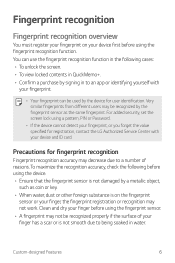
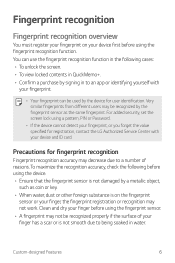
...set the screen lock using the fingerprint recognition function. Custom-designed Features
6 Very similar fingerprints from different users may be recognized by the device for user identification.
Precautions for registration, contact the LG Authorized Service Center with
your finger before using a pattern, PIN or Password... the following cases: • To unlock the screen. •...
Owners Manual - Page 24
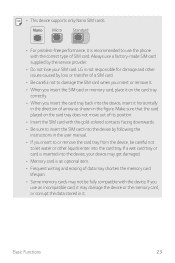
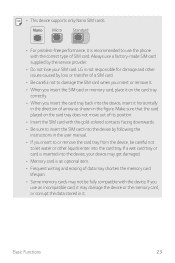
...service provider.
• Do not lose your device may get damaged. • Memory card is not responsible for damage and other liquids enter into the device, insert it horizontally
in the direction of arrow as shown in the user manual. • If you use an incompatible card, it . LG...caused by following the instructions in the figure. If ...8226; This device supports only Nano SIM ...
Owners Manual - Page 80
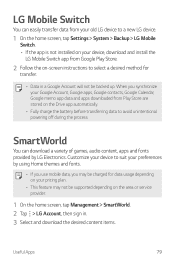
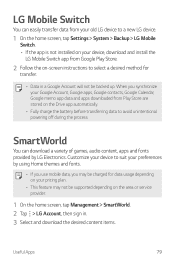
... your device, download and install the
LG Mobile Switch app from Play Store are stored on the Drive app automatically.
• Fully charge the battery before transferring data to select a desired method for data usage depending on your pricing plan.
• This feature may not be supported depending on -screen instructions to avoid unintentional powering...
Owners Manual - Page 85


... data 1 On the settings screen, tap Network & internet Mobile data. 2 Tap to activate it. Call
You can also manage mobile data usage. Customizing mobile data settings 1 On the settings screen, tap Network & internet Mobile data. 2 Customize the following settings:
• On: Enable to use data connections on the area or service provider.
1 On the settings screen, tap Network & internet...
Owners Manual - Page 91


... devices. Also, you can share contents to save files sent from other LG devices.
1 On the settings screen, tap Connected devices File sharing. 2 Customize the following settings:
• LG K31: Change the device name. • Save to: Set the destination folder to specific people. Settings
90 File sharing
You can send and receive files between your device and...
Owners Manual - Page 94
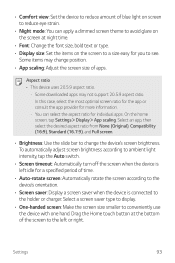
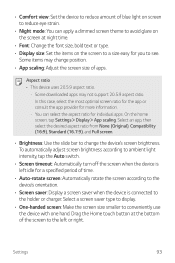
... may change the device's screen brightness. Some items may not support 20.5:9 aspect ratio. In this case, select the most optimal screen ratio for the app or consult the app provider for individual apps. You can apply a dimmed screen theme to avoid glare on the screen at the bottom of the screen to the left idle for...
Owners Manual - Page 102


... provided by LG.
1 On the settings screen, tap System Update center. 2 Customize the following settings:
• Language: Select a language to display the keyboard button in the touch button area on the home screen so that you can install the update.
• Software Update: Check if a software update is available. System
Update center
You can install the update.
Settings
101 If...
Owners Manual - Page 110


... all handset models. This feature will only be available if and when LG makes a newer firmware version available for all instructions and notes that removing the USB cable during the upgrade may seriously damage your mobile phone.
• LG reserves the right to make sure you to conveniently update the firmware on a computer
1 Go to contact the LG Authorized Service Center...
Owners Manual - Page 120
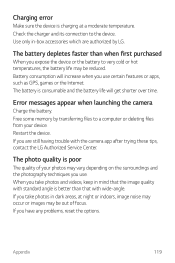
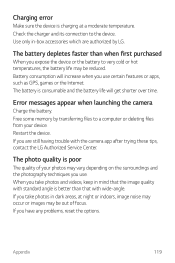
... and the photography techniques you have any problems, reset the options. If you are authorized by transferring files to the device.
The battery is consumable and the battery life will increase when you use . The photo quality is poor
The quality of focus. Appendix
119
Error messages appear when launching the camera
Charge...
Owners Manual - Page 121


... or your problem, perform a factory
data reset. • On the settings screen, tap System Restart & reset Factory data
reset. -- If you have registered a Google account to the device, you must sign in to clear any temporary software bugs. Reset all important data stored in the device. -- The touch screen responds slowly or incorrectly
If you attach a screen protector or optional...
Owners Manual - Page 122


... computer. Make sure your problem, contact the LG Authorized Service Center.
Make sure the ...errors
Application has problems. Remove and reinstall the application. Appendix
121 A connection is compatible with your device.
If the tips above do not solve your device and the other Bluetooth device are using is not established when you have the proper driver installed and updated...
Owners Manual - Page 129
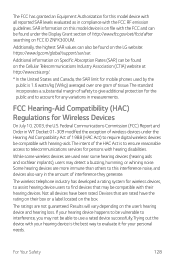
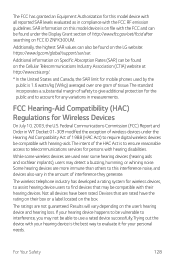
...be found on the LG website: https://www.lg.com/global/support/sar/sar.
The ... for the public and to telecommunications services for persons with the FCC and ... limit for mobile phones used near some wireless devices are not guaranteed. SAR information on this model device is 1.6...Compatibility Act of tissue. Additional information on Specific Absorption Rates (SAR) can also be ...
Owners Manual - Page 137
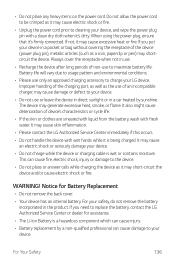
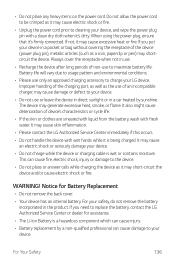
...shock or fire.
• Unplug the power cord prior to replace the battery, contact the LG Authorized Service Center or dealer for Battery Replacement
• Do not remove the back cover.
• Your... charging cable is being charged.
For Your Safety
136 This can cause injury.
• Battery replacement by sunshine.
• Do not place any heavy items on the power cord. If not,...
Owners Manual - Page 139
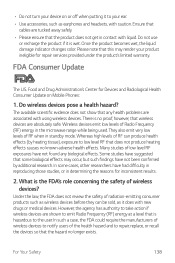
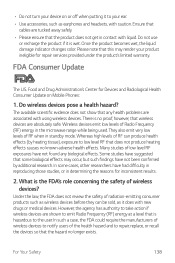
...health problems are tucked away safely. • Please ensure that the hazard no known adverse health effects. In such a case, ...Update on or off when putting it to repair, replace, or recall the devices so that the product does not get in determining the reasons for inconsistent results.
2. What is wet. Many studies of the health hazard and to your product ineligible for repair services...
LG K8X Reviews
Do you have an experience with the LG K8X that you would like to share?
Earn 750 points for your review!
We have not received any reviews for LG yet.
Earn 750 points for your review!


