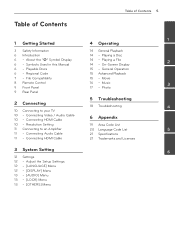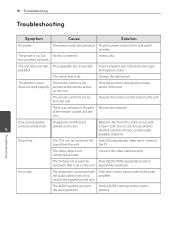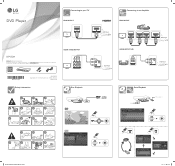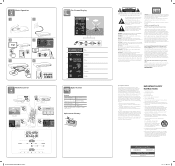LG DP132H Support and Manuals
Get Help and Manuals for this LG item

Most Recent LG DP132H Questions
Region Won't Change
Can't change region on a LG dp132h. I select au on area code but still will not the DVD from Austral...
Can't change region on a LG dp132h. I select au on area code but still will not the DVD from Austral...
(Posted by gonzalesreuben 1 year ago)
LG DP132H Videos
Popular LG DP132H Manual Pages
LG DP132H Reviews
We have not received any reviews for LG yet.