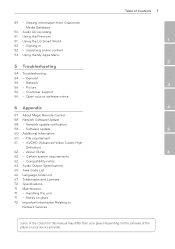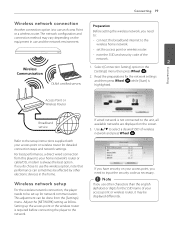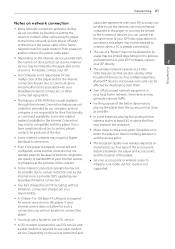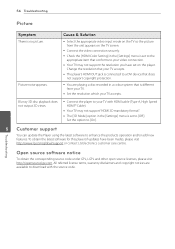LG BP730 Support and Manuals
Get Help and Manuals for this LG item

Most Recent LG BP730 Questions
How Do I Hook Up Blueray Home Theater System
(Posted by joeyhale 10 years ago)
How Do You Make An Lg Bp 730 Region Free?
LG BP730 is 3D capable Blu Ray DVD Player
LG BP730 is 3D capable Blu Ray DVD Player
(Posted by kryssleigh 10 years ago)
LG BP730 Videos
Popular LG BP730 Manual Pages
LG BP730 Reviews
We have not received any reviews for LG yet.