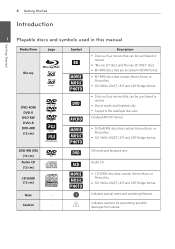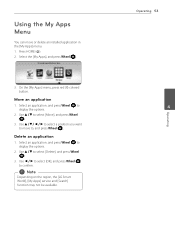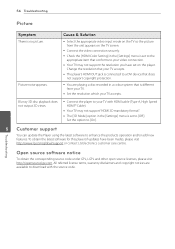LG BP730 Support Question
Find answers below for this question about LG BP730.Need a LG BP730 manual? We have 1 online manual for this item!
Question posted by kryssleigh on May 28th, 2013
How Do You Make An Lg Bp 730 Region Free?
LG BP730 is 3D capable Blu Ray DVD Player
Current Answers
Related LG BP730 Manual Pages
LG Knowledge Base Results
We have determined that the information below may contain an answer to this question. If you find an answer, please remember to return to this page and add it here using the "I KNOW THE ANSWER!" button above. It's that easy to earn points!-
Does LG have External Drives? - LG Consumer Knowledge Base
... for lightning fast burning speeds Buffer Under-Run Protection 6X Blu-ray read speed Blu-ray, DVD/ CD Read and Write Super Multi-Format - / Optical Drives Does LG have External Drives? Technology Does LG make external drives? Disc Labeling HD DVD Quality Playback/Read SecureDisc™ DVD movie won't play LG offers 3 External Drives LG... -
Washing Machine: How can I save my preferred settings? - LG Consumer Knowledge Base
...? Press the "custom program" button. 3. Kimchi -- Induction Cooktop Ranges -- DVD Player (Combo/Recorder) TV -- Network Storage Mobile Phones Computer Products -- Excellent Very Good Good ...maximum spin speed on my LG washer? Single Wall Oven Cook Top -- Gas Range -- Blu-ray -- LCD TV -- LCD Projection -- Projection TV -- Home Audio System Monitors Data Storage ... -
LG Consumer Knowledge Base / Video DVD
/ Video DVD Sub Categories Video Blu-ray DVD Player (Combo/Recorder) Showing: 1-10 of 26 »» Articles Programming remote to operate with other devices Programming the LST-3410A Remote ...
Similar Questions
Can The Lg Bp330 Be Made Region Free?
Is it possible to play PAL DVD's on a LG BP 330?
Is it possible to play PAL DVD's on a LG BP 330?
(Posted by kmatth 10 years ago)