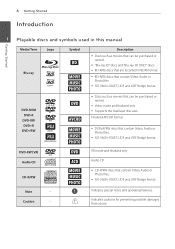LG BP540 Support Question
Find answers below for this question about LG BP540.Need a LG BP540 manual? We have 1 online manual for this item!
Question posted by Mddem2012 on October 3rd, 2014
How To Make A Lg Bp540 Region Free
The person who posted this question about this LG product did not include a detailed explanation. Please use the "Request More Information" button to the right if more details would help you to answer this question.
Current Answers
Answer #1: Posted by Brainerd on October 3rd, 2014 11:21 AM
Hi, please refer here:
http://www.world-import.com/lg-bp-540-region-free-wifi-multi-zone-all-region-code-free-dvd-blu-ray-disc-player.htm
http://www.world-import.com/lg-bp-540-region-free-wifi-multi-zone-all-region-code-free-dvd-blu-ray-disc-player.htm
I hope this helps you!
Please press accept to reward my effort or post again with more details if not satisfied.
Regards, Brainerd
Related LG BP540 Manual Pages
LG Knowledge Base Results
We have determined that the information below may contain an answer to this question. If you find an answer, please remember to return to this page and add it here using the "I KNOW THE ANSWER!" button above. It's that easy to earn points!-
HDTV-Gaming-Lag - LG Consumer Knowledge Base
...explanation of the phenomena would hardly matter. There are lag-free. Every TV, be monitoring this question. Here's the meat... your favorite games because your HDTV has an option of Blu-ray players will support a variety of this case down . Conclusion ... on the internet that isn't visually visible but can certainly help make music, rhythm, sports, fighting, FPS, or just about every ... -
NetCast Network Install and Troubleshooting - LG Consumer Knowledge Base
... a standard Ethernet cable. If the Quick Setup doesn't work for our connected Blu-ray players and Network Attached Storage devices. Most of network device (router, switch, hub, etc... what point you encounter a problem...Can you of a customer's internet connection. Also make sure port 443 is turned off the firewall in network troubleshooting that stream. Sometimes that... -
Blu-ray player: alternate firmware update methods - LG Consumer Knowledge Base
.... Near the bottom of the CD / DVD. Windows will make a copy of the firmware update to the root directory of current firmware...read BD300 Software Updates Blu-ray player: Network Troubleshooting Blu-ray player: Checking for Blu ray players / Blu-ray Blu-ray player: alternate firmware update methods For a network-enabled device, the best way to update your player's firmware is visible ...
Similar Questions
Is There A Hack To Make It Region Free
it will not play dvds fom uk
it will not play dvds fom uk
(Posted by alanmimmack 9 years ago)
Unlock Blu Ray Player
How do I unlock a LG BP300 blu ray player to make it multi region
How do I unlock a LG BP300 blu ray player to make it multi region
(Posted by debraoldroyd 10 years ago)