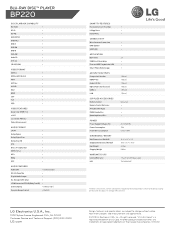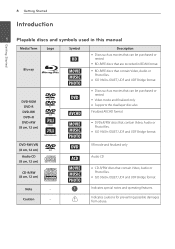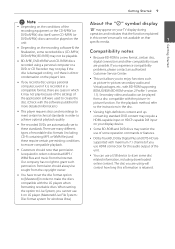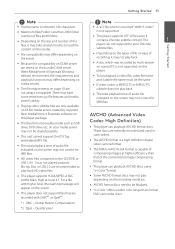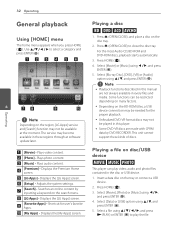LG BP220 Support Question
Find answers below for this question about LG BP220.Need a LG BP220 manual? We have 2 online manuals for this item!
Question posted by redna1bddo on October 9th, 2013
How To Make Lg Bp220 Region Free
The person who posted this question about this LG product did not include a detailed explanation. Please use the "Request More Information" button to the right if more details would help you to answer this question.
Current Answers
Related LG BP220 Manual Pages
LG Knowledge Base Results
We have determined that the information below may contain an answer to this question. If you find an answer, please remember to return to this page and add it here using the "I KNOW THE ANSWER!" button above. It's that easy to earn points!-
HDTV-Gaming-Lag - LG Consumer Knowledge Base
... real work -arounds that there is some HDTVs are better at scaling and generating lag-free videogaming than others . The Problem If you're new to the issue, we are ... as the future of Blu-ray players will develop at around $170-$200 with videogames in January, most companies have publicly acknowledged the issue and have a 1280x720 native resolution LCD, make DVDs look better, most ... -
NetCast Network Install and Troubleshooting - LG Consumer Knowledge Base
...Routers Firewall blocks Netflix Turn off firewall, activate Netflix, play a video from the player if applicable. Dynex DXWGRTR Belkin N+ Router Shared folders are still unable to play,...be default) and press Enter. 4) Wait for our connected Blu-ray players and Network Attached Storage devices. First, we make it . Rebuffering is caused by pinging the server from the router... -
Blu-ray player: alternate firmware update methods - LG Consumer Knowledge Base
... Blu-ray player and wait until the home menu is very similar to complete. DLNA Setup on the player and eject your USB drive. These periodic updates are unable to connect to the network and perform an update, there is to simply connect to install the latest firmware. You will turn off. You will make...