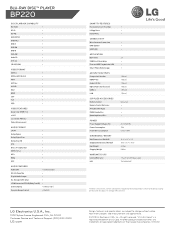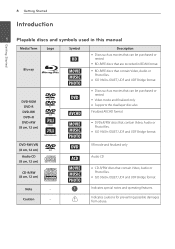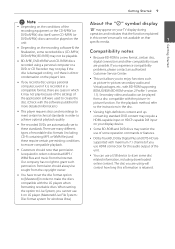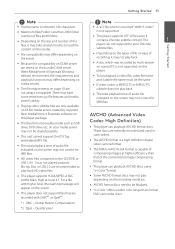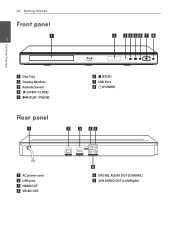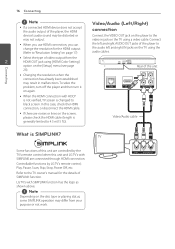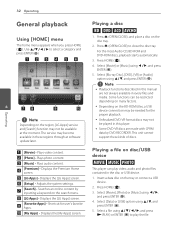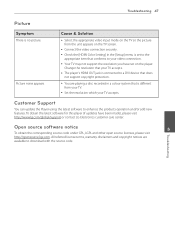LG BP220 Support Question
Find answers below for this question about LG BP220.Need a LG BP220 manual? We have 2 online manuals for this item!
Question posted by Hagvmbriz on January 31st, 2014
Lg Bp220 Will Not Play All Blu Ray Discs Locks Up
The person who posted this question about this LG product did not include a detailed explanation. Please use the "Request More Information" button to the right if more details would help you to answer this question.
Current Answers
Related LG BP220 Manual Pages
LG Knowledge Base Results
We have determined that the information below may contain an answer to this question. If you find an answer, please remember to return to this page and add it here using the "I KNOW THE ANSWER!" button above. It's that easy to earn points!-
BD300 Software Updates - LG Consumer Knowledge Base
... latest software version. If this occurs, check for most Blu-Ray Players. Once the update has been downloaded, the Update screen will have trouble playing a disc or streaming from within the player. Access the Home menu by pressing the 'Home' button on a LG Blu-ray Player » It will search for Blu ray players What is a new version and ask if you... -
DLNA Setup on a LG Blu-ray Player - LG Consumer Knowledge Base
... which media files to use an LG BX580 Blu-ray Disc (BD) player that can be the first option. Also listed in DLNA server support and doesn't require additional software. It is called Nero MediaHome Essentials. It's a quick and easy way to play media files from within the player. The server software can change the name... -
Blu-ray player: Checking for updated firmware from within the player. - LG Consumer Knowledge Base
However, if the update window was displayed and [HIDE] was selected the player will not display again until new firmware is installed to enjoy your firmware update disc may further assist you. Ensuring the newest releases play the first time. - LG Blu-ray players that particular firmware update ( NOTE: In this instance, the firmware alert message will...
Similar Questions
Unlock Blu Ray Player
How do I unlock a LG BP300 blu ray player to make it multi region
How do I unlock a LG BP300 blu ray player to make it multi region
(Posted by debraoldroyd 10 years ago)
I Have A Bp 220 Blue-ray Disc/dvd Player That I Cannot Turn Off
We left a dvd in the player and turned it off. Now we can not get the dvd out of the player. The...
We left a dvd in the player and turned it off. Now we can not get the dvd out of the player. The...
(Posted by majlowery60 11 years ago)