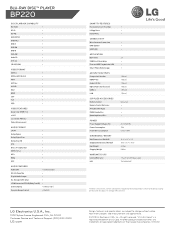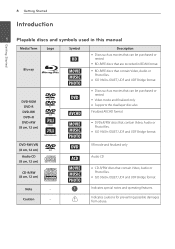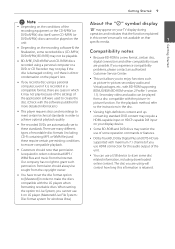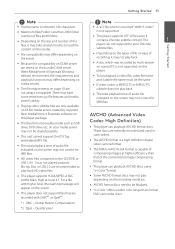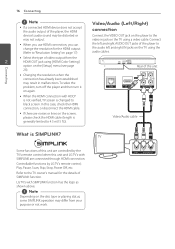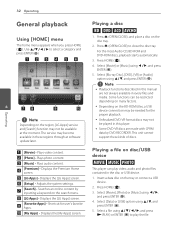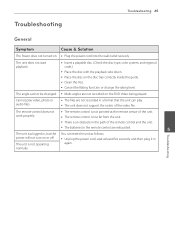LG BP220 Support Question
Find answers below for this question about LG BP220.Need a LG BP220 manual? We have 2 online manuals for this item!
Question posted by majlowery60 on November 8th, 2012
I Have A Bp 220 Blue-ray Disc/dvd Player That I Cannot Turn Off
We left a dvd in the player and turned it off. Now we can not get the dvd out of the player. There is a green broken line in the area where it says : Hello. We cannot turn the player on or off and cannot get the dvd out
Current Answers
Related LG BP220 Manual Pages
LG Knowledge Base Results
We have determined that the information below may contain an answer to this question. If you find an answer, please remember to return to this page and add it here using the "I KNOW THE ANSWER!" button above. It's that easy to earn points!-
TV:Video Connections:480i - LG Consumer Knowledge Base
... video outputs. The three component signals - Also note, that on some DVD players use the same RCA jack and plug as a mini-DIN connector) that...Green-Blue plus Horizontal and Vertical sync signals. You can convey even better image quality than the composite video format. This is a long-standing pro-video/computer-monitor format that you are broken... -
DLNA Setup for LG Networked Attached Storage (NAS) - LG Consumer Knowledge Base
... Attached Storage (NAS) that are certified DLNA Servers (DLNA-DMS) N2B1 N2R1 N1T1 LG Blu-ray Disc Players that are the LG models that can change the shared folder if you wish. 5 )... 1) Press Home on the left hand side under Other Libraries . When you will show as Windows network drive? Blu-ray Player Setup The instructions below use ? Not all BD Players support DLNA. I map a ... -
DLNA Setup on a LG Blu-ray Player - LG Consumer Knowledge Base
... start Windows. Turn on Library and...DVD -> Bandwidth needed for updated firmware from within the player. You can receive commands from a DLNA server (DLNA-DMS). We recommend choosing folders manually. 3) Just choose a folder like My Music to share. / Blu-ray DLNA Setup on a network. The picture below use . This is a quick and easy way to other devices. LG Blu-ray Disc Players...
Similar Questions
Won't Play Any Blue Rays Or Dvd Discs
started with not playing blue rays and would only play dvds. Then eventually wouldn't play either.
started with not playing blue rays and would only play dvds. Then eventually wouldn't play either.
(Posted by dbarron7152 7 years ago)
How Do I Make An Lg Bp125 Blue Ray And Dvd Player Region Free?
(Posted by Anonymous-147841 9 years ago)
Bp-220 Hdmi-cec Compatible?
Greetings. I have an LG model BP-220 Blu-ray player that works very well with its own remote and ...
Greetings. I have an LG model BP-220 Blu-ray player that works very well with its own remote and ...
(Posted by js1 11 years ago)