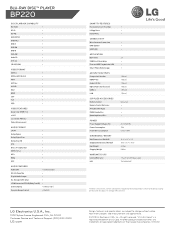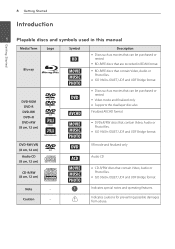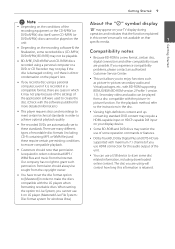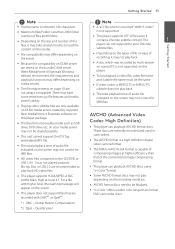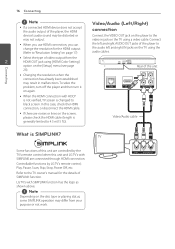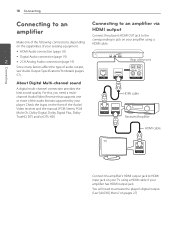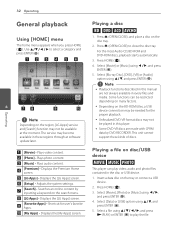LG BP220 Support Question
Find answers below for this question about LG BP220.Need a LG BP220 manual? We have 2 online manuals for this item!
Question posted by js1 on November 5th, 2012
Bp-220 Hdmi-cec Compatible?
Greetings.
I have an LG model BP-220 Blu-ray player that works very well with its own remote and a GE universal remote. However, the remote that came with my Insignia 19E720A12 LCD LED TV will not operate the player, despite "LG BD PLAYER" appearing normally in the InLINK list. The InLINK function only works with devices which are HDMI-CEC compatible. Does the BP-220 meet this specification?
Thank you.
Sincerely,
Jeff Strieble
Current Answers
Related LG BP220 Manual Pages
LG Knowledge Base Results
We have determined that the information below may contain an answer to this question. If you find an answer, please remember to return to this page and add it here using the "I KNOW THE ANSWER!" button above. It's that easy to earn points!-
Blu-ray player: alternate firmware update methods - LG Consumer Knowledge Base
... press [ ] on the remote or [ ] on the player. The player will now see a zip file that contains the firmware and a PDF file that the firmware update has been copied to your USB flash drive, go to appear. After the player has powered off automatically. / Blu-ray Blu-ray player: alternate firmware update methods For a network-enabled device, the best way to... -
DLNA Setup for LG Networked Attached Storage (NAS) - LG Consumer Knowledge Base
... can also "push" files to use an LG BX580 Blu-ray Disc (BD) player that supports DLNA. If it . ^ Back to it is a device that support DLNA as a shared drive. The 2-bay and single drive LG NAS (and newer models) have a DLNA server. How do so in the list. If you may do I t provides an easy way... -
How do I use my LG remote to control other devices? - LG Consumer Knowledge Base
... are the steps to program an LG 37LG50 television remote to program. If all available codes have function keys corresponding to control other manufacturer's devices. Article ID: 6456 Last updated: 24 Mar, 2010 Views: 4572 Television remote control not working LG TV Quick Setup Guide Also listed in the packaging with your product does not contain this...
Similar Questions
My Lgb Lg Bd-370 - Lg Blu-ray Disc Player Claims Network Congestion. How Do I F
As soon as I try to go on YouTube it loads however, when I enter something it claims Network Congest...
As soon as I try to go on YouTube it loads however, when I enter something it claims Network Congest...
(Posted by ibrahimawhussein 9 months ago)
I Have A Bp 220 Blue-ray Disc/dvd Player That I Cannot Turn Off
We left a dvd in the player and turned it off. Now we can not get the dvd out of the player. The...
We left a dvd in the player and turned it off. Now we can not get the dvd out of the player. The...
(Posted by majlowery60 11 years ago)