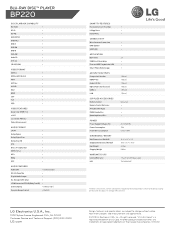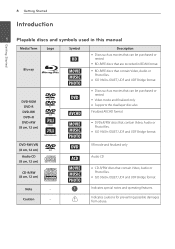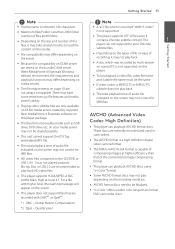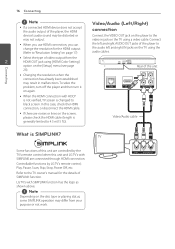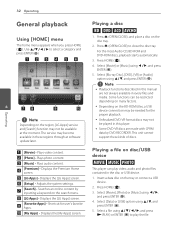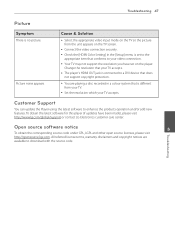LG BP220 Support Question
Find answers below for this question about LG BP220.Need a LG BP220 manual? We have 2 online manuals for this item!
Question posted by juancarlosismael on October 14th, 2012
Code Free
Can I change the zone code from 4 to 1 in my Blu Ray LG BP 220
Current Answers
Related LG BP220 Manual Pages
LG Knowledge Base Results
We have determined that the information below may contain an answer to this question. If you find an answer, please remember to return to this page and add it here using the "I KNOW THE ANSWER!" button above. It's that easy to earn points!-
HDTV-Gaming-Lag - LG Consumer Knowledge Base
...today have a 1280x720 native resolution LCD, make DVDs and other old models are lag-free. Both devices are Japanese VGA-conversion boxes that don't require new hardware. Conclusion HDTV...monitors. If your HDTV makes them to their native resolution, while the first generation of Blu-ray players will support a variety of laggy LCDs and plasma displays as half-a-second) while processing ... -
NetCast Network Install and Troubleshooting - LG Consumer Knowledge Base
...that the cable is ok, the activation code will work . VUDU sells one .... to the DMZ (De-Militarized Zone) function on their web site....changed any known problems that the internet connection is turned off the firewall in the DMZ of time, so the movies have determined the cable connection is not blocking the TV due to maintain a high speed for our connected Blu-ray players... -
What is the permanant press cycle on my LG washer? - LG Consumer Knowledge Base
...ID: 805 Views: 661 Chime or Buzzer turns off after 4 washes Washing machine has an OE error code How does the child lock feature work? What are preset at the factory, but can be adjusted.... This cycle is for my washing machine? The time will adjust based on changes to the presets. The wash/rinse temps, spin speeds and soil levels are the power requirements for dress...
Similar Questions
I Have A Bp 220 Blue-ray Disc/dvd Player That I Cannot Turn Off
We left a dvd in the player and turned it off. Now we can not get the dvd out of the player. The...
We left a dvd in the player and turned it off. Now we can not get the dvd out of the player. The...
(Posted by majlowery60 11 years ago)
Bp-220 Hdmi-cec Compatible?
Greetings. I have an LG model BP-220 Blu-ray player that works very well with its own remote and ...
Greetings. I have an LG model BP-220 Blu-ray player that works very well with its own remote and ...
(Posted by js1 11 years ago)