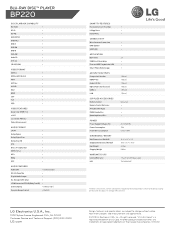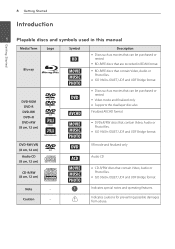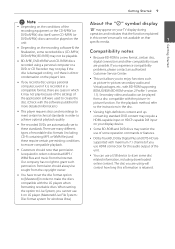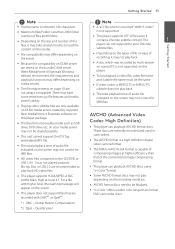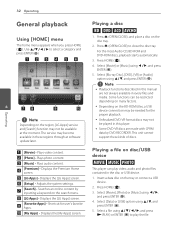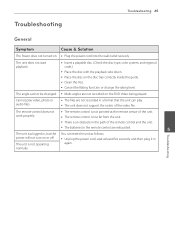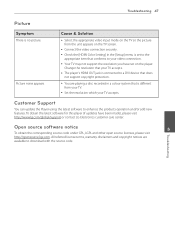LG BP220 Support Question
Find answers below for this question about LG BP220.Need a LG BP220 manual? We have 2 online manuals for this item!
Question posted by bennpados on June 26th, 2014
How To Unlock Region Code On Lg Bp220 Dvd Player
The person who posted this question about this LG product did not include a detailed explanation. Please use the "Request More Information" button to the right if more details would help you to answer this question.
Current Answers
Related LG BP220 Manual Pages
LG Knowledge Base Results
We have determined that the information below may contain an answer to this question. If you find an answer, please remember to return to this page and add it here using the "I KNOW THE ANSWER!" button above. It's that easy to earn points!-
Washing Machine: How can I save my preferred settings? - LG Consumer Knowledge Base
...store a customized wash cycle for future use a stored program? 1. French 3-Door -- Gas Range -- DVD Player (Combo/Recorder) TV -- Digital Transition -- -- Home Audio System Monitors Data Storage -- How do ...my LG washer? Single Wall Oven Cook Top -- Floor Standing -- Art Cool -- Blu-ray -- Projection TV -- Digital-to the desired settings. 3. Digital Transition Information Home Theater... -
LG Consumer Knowledge Base / Video DVD
...-3510A BD300 Connectivity Remote Control Key Funtions LST-3410A HDTV Set Top Box Connections (continued) HDTV Connection Receivers Using the Program Guide for HDTV / Video DVD Sub Categories Video Blu-ray DVD Player (Combo/Recorder) Showing: 1-10 of 26 »» -
Blu-ray player: Checking for updated firmware from within the player. - LG Consumer Knowledge Base
... any Blu-ray or DVD that is turned on your Blu-ray player, eject any error message received so that are connected to a home network either wired or wirelessly will attempt to search for new firmware automatically when the player is currently inserted, and wait for the home menu to appear. As Blu- Power on . LG Blu-ray players that we...
Similar Questions
I Tried To Unlock The Lg Dp132 Dvd Player With The Tray Open, Stop And Enter Key
Hello, I have been trying to unlock the LG DVD player DP 132 with the tips I saw here but did not ge...
Hello, I have been trying to unlock the LG DVD player DP 132 with the tips I saw here but did not ge...
(Posted by evelynsparty 7 years ago)
How Can You Check Region On The Dvd Player And How Do You Change It If Necessary
Trying To Watch A Dvd Region Is 2 Colour PAL UK Hoe Can We Chane The Region To Play Dvds A
Trying To Watch A Dvd Region Is 2 Colour PAL UK Hoe Can We Chane The Region To Play Dvds A
(Posted by Iandebrob1 9 years ago)
I Have A Bp 220 Blue-ray Disc/dvd Player That I Cannot Turn Off
We left a dvd in the player and turned it off. Now we can not get the dvd out of the player. The...
We left a dvd in the player and turned it off. Now we can not get the dvd out of the player. The...
(Posted by majlowery60 11 years ago)