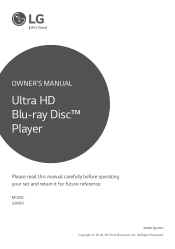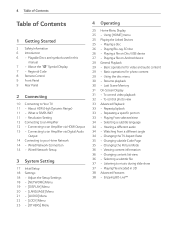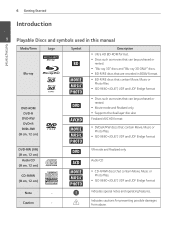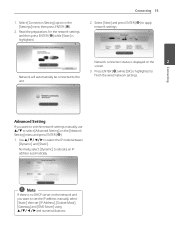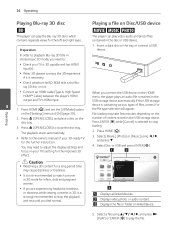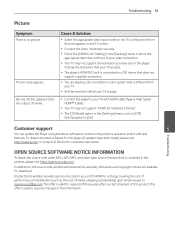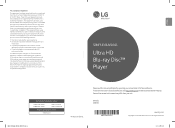LG UBK80 Support and Manuals
Get Help and Manuals for this LG item

LG UBK80 Videos

LG 4K Ultra HD Blu ray Player UBK80 and Mario Kart DS Case & Inserts Unboxing
Duration: 8:59
Total Views: 148
Duration: 8:59
Total Views: 148
Popular LG UBK80 Manual Pages
LG UBK80 Reviews
We have not received any reviews for LG yet.