LG BPM35 Support and Manuals
LG BPM35 Videos
Popular LG BPM35 Manual Pages
Owners Manual - Page 1


BPM35
www.lg.com
OWNER'S MANUAL
Network Blu-ray Disc™ / DVD Player
Please read this manual carefully before operating your set and retain it for future reference.
Owners Manual - Page 3


... due to protect it , discontinue use of important operating and maintenance (servicing) instructions in accordance with an
apparatus. center. Protect the power cord from over heating. The Power Plug is intended to alert the user to the presence of the
with this owner's manual to appliance, and if its appearance indicates damage
water (dripping or splashing...
Owners Manual - Page 6


...LG Multi-room Audio
(LG Music Flow) Regional Code 9 - Resolution Setting 15 Connecting to Your TV 13 - Wireless network setup
3 System Setting
19 Initial Setup 20 Settings 20 - Playing a file on a network server 30 Using Home Network server for PC 30 - Downloading SmartShare PC
Software 30 - Installing...Discs and symbols used in
this manual 9 - LG AV Remote 10 Remote Control 11 Front Panel 11 ...
Owners Manual - Page 7
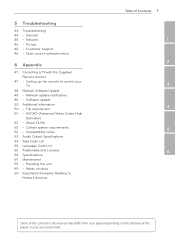
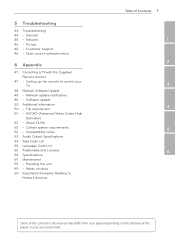
... Code List 56 Trademarks and Licenses 58 Specifications 59 Maintenance 59 - 5 Troubleshooting
44 Troubleshooting 44 - Network 46 - Open source software notice
6 Appendix
47 Controlling a TV with the Supplied Remote Control
47 - Notes on the software of the content in this manual may differ from your player depending on discs 60 Important Information Relating to control your service...
Owners Manual - Page 13


.... To solve the problem, turn it for this player.
yy Not all HDCP-compatible HDMI or DVI devices will not be distorted or may be displayed properly with SIMPLINK are controlled by LG TV's remote control;
Connecting 13
What is compatible with HDCP is not verified, TV screen is changed to "Resolution Setting" on page...
Owners Manual - Page 16


... such as
software updates, BD-Live interactivity and online
2
content services. Performance can be done from the [Settings] menu.
This adjustment can sometimes be affected by other electronic devices in the home.
3.
Wireless Communication
DLNA certified servers
Access Point or Wireless Router
Wireless network setup
For the wireless network connection, the player needs to the...
Owners Manual - Page 17


... or wireless routers within 120 counts. Check your access point settings through your computer and either set [IP Address], [Subnet Mask], [Gateway] and [DNS Server] using w/s/a/ d and numerical buttons.
5. If your access point supports the PIN Code configuration method based on WPS(WiFi Protected Setup), select this option and press the Push Button on the...
Owners Manual - Page 26


... until the player is set to [On] and an
[Update]
You can instantly boot without delay when you set to be higher than when
[Quick Start] is operated by power failure etc., the player automatically boots itself to [Off ]. consumption will be the standby
Terms of Service
3
status. If you turn on -line services and network settings again. Initialize...
Owners Manual - Page 27


...support these kinds of discs. Plays video content. Plays photo content. d
[Premium] -
yy Some DVD-VR discs are not always available in this manual
are made with CPRM data by DVD RECORDER. Plays audio content. Adjusts the system settings...select disc icon.
,,Note
yy Playback functions described in this player. yy Unfinalized DVD-VR format discs may be played in every files and
...
Owners Manual - Page 30
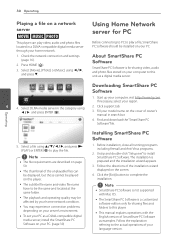
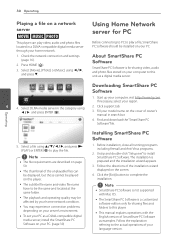
... of owner's
manual in search bar.
4.
Click the [Exit] button to install SmartShare PC Software. 30 Operating
Operating
Playing a file on a network server
yui
This player can be displayed, but those cannot be played on this unit as a digital media server. Press HOME (1).
3. Downloading SmartShare PC Software
1. Click support tab.
Before installation, close all...
Owners Manual - Page 42


yy Using Premium features with the Premium feature. 1. Check the network connection and settings
(page 16). 2. Press HOME (1). 3. Please refer to the web site of each service, contact to changes. Select [Manual] and press ENTER (b) on this player are using radio frequencies. Select the [Premium] using w/s/a/d, and press ENTER (b).
,,Note
yy For detailed information of...
Owners Manual - Page 44


... support the codec of this unit and the connected external device (TV, Woofer, DVD-player, Amplifier, etc.) and then try connecting again. The unit is connected to a computer is plugged in, but the power will not turn it in again. yy Unplug the power cord, wait at the remote sensor of the remote control and the unit. 44 Troubleshooting
Troubleshooting...
Owners Manual - Page 50
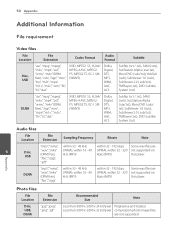
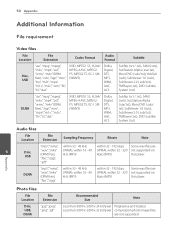
...), DVD Subtitle System (.txt)
Audio files
File Location
File Extension
Sampling Frequency
Bitrate
Note
"mp3", ".wma", within 32 - 48 kHz
within 32 - 192 kbps Some wav files are
6
Disc, USB
".wav", ".m4a" (DRM free), ".flac", ".ogg",
(WMA), within 16 - 48 (WMA), within 32 - 320 not supported on
kHz (MP3)
kbps (MP3)
this player.
50...
User Guide - Page 1
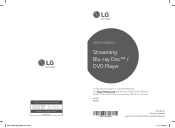
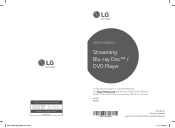
...-11-01 4:54:04 MODEL BPM35
MFL71685904
www.lg.com Printed in this manual may differ from your product Online! LG Customer Information Center 1-800-243-0000 USA, Consumer 1-888-865-3026 USA, Commercial
Register your unit. www.lg.com
BP350-N.EUSALLQ_SM_MFL71685904.indd 1
SIMPLE MANUAL
Streaming Blu-ray Disc™ / DVD Player
To view the instructions of the content in...
User Guide - Page 2
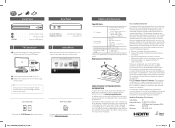
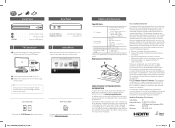
...Controller App
With
Download the LG AV Remote App to provide reasonable protection against harmful interference in construction of battery
AAA(R03)
OPEN SOURCE SOFTWARE NOTICE INFORMATION
To obtain the source code under GPL, LGPL, MPL, and other antenna or transmitter. http://www.lg.com
BP350-N.EUSALLQ_SM_MFL71685904.indd 2
Additional Information
Specification
AC adapter
yy Model : WA...
LG BPM35 Reviews
Do you have an experience with the LG BPM35 that you would like to share?
Earn 750 points for your review!
We have not received any reviews for LG yet.
Earn 750 points for your review!


