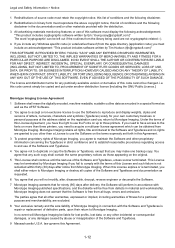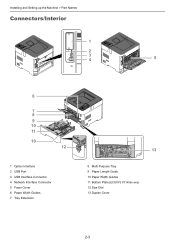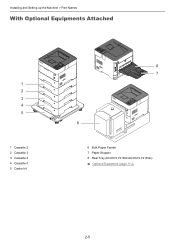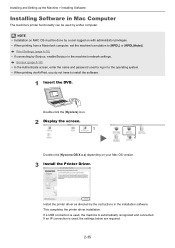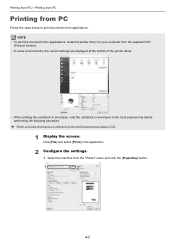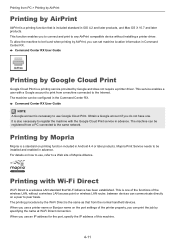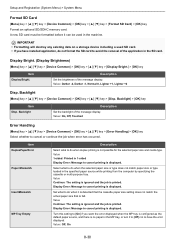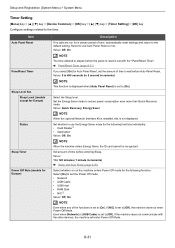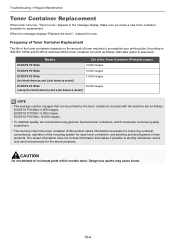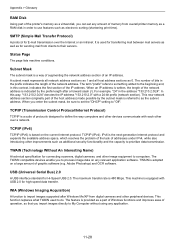Kyocera ECOSYS P3145dn Support and Manuals
Get Help and Manuals for this Kyocera item

View All Support Options Below
Free Kyocera ECOSYS P3145dn manuals!
Problems with Kyocera ECOSYS P3145dn?
Ask a Question
Free Kyocera ECOSYS P3145dn manuals!
Problems with Kyocera ECOSYS P3145dn?
Ask a Question
Kyocera ECOSYS P3145dn Videos
Popular Kyocera ECOSYS P3145dn Manual Pages
Kyocera ECOSYS P3145dn Reviews
We have not received any reviews for Kyocera yet.