Kyocera ECOSYS P2035d Support and Manuals
Get Help and Manuals for this Kyocera item
This item is in your list!

View All Support Options Below
Free Kyocera ECOSYS P2035d manuals!
Problems with Kyocera ECOSYS P2035d?
Ask a Question
Free Kyocera ECOSYS P2035d manuals!
Problems with Kyocera ECOSYS P2035d?
Ask a Question
Popular Kyocera ECOSYS P2035d Manual Pages
ECOSYS P2035d/P2135d Operation Guide (Print) - Page 2


... troubleshooting action as reference only.
In the body text, only the inch messages are given if these machines.
A label shown in this guide. Note This Operation Guide contains information that the supplies are our own brand. When there is intended to the machine for the metric version.
We will not be liable for models ECOSYS P2035d...
ECOSYS P2035d/P2135d Operation Guide (Print) - Page 3


... Connections 3-2 Installing the Printer Driver 3-3 Printing 3-10 Status Monitor 3-11 Configuration Tool 3-14
4 Maintenance 4-1 General Information 4-2 Toner Container Replacement 4-2 Maintenance Kit Replacement 4-5 Cleaning the Printer 4-6 Prolonged Non-Use and Moving of the Printer 4-9
5 Troubleshooting 5-1 General Guidelines 5-2 Print Quality Problems 5-3 Understanding Indicators...
ECOSYS P2035d/P2135d Operation Guide (Print) - Page 6


... MUST SUPPORT THE PRINTER'S EMULATION MODE. is factory-set to emulate the PCL.
Notice
The information in this guide is subject to excuse any copyrightable subject matter without notification. Any copies made of all or part of this guide, or any copyrightable subject matter sold or provided with or in connection with the sale of KYOCERA...
ECOSYS P2035d/P2135d Operation Guide (Print) - Page 11


... Transmitter
This machine contains a transmitter module. We, the manufacturer (KYOCERA Document Solutions Inc.) hereby declare that this equipment may consequently be subject to authorization, and the use of this equipment (page printer), model ECOSYS P2035d and ECOSYS P2135d are in this equipment to identify the toner container may be restricted. Radio Tag Technology
In some countries...
ECOSYS P2035d/P2135d Operation Guide (Print) - Page 12


...set amount of no activity that must pass before Off Mode is activated may be lengthened.
The amount of time of installation... and cause an unpleasant smell. To minimize the concentration of the equipment or software. Um störende Reflexionen am Bildschirmarbeitsplatz vorgesehen. Disclaimer
KYOCERA...-Verordnung 3. Safety Instructions Regarding the Disconnection ...
ECOSYS P2035d/P2135d Operation Guide (Print) - Page 19


... explains how to replace the toner container and how to care for your printer. 5 Troubleshooting This chapter explains how to its original package and reseal it to handle printer problems that may occur, such as paper jams. 6 Options This chapter explains the options for this printer. 7 Specifications This chapter lists the specifications of parts. 2 Loading Paper This...
ECOSYS P2035d/P2135d Operation Guide (Print) - Page 45


... Low Power Mode or Sleep before continuing.
To continue the installation, press the GO key to install Microsoft .NET Framework 4.0 beforehand. If the Welcome to Printer Driver User Guide on page 3-5.
1 Insert the DVD-ROM. Note To install Status Monitor, it is displayed, click Run setup.exe. If the autorun screen is necessary to wake the...
ECOSYS P2035d/P2135d Operation Guide (Print) - Page 46


...Allow).
5 Select the package to be done by following software: • Driver Package
KX DRIVER, Status Monitor, Fonts
6 Click Install.
7 Finish the installation. Packages include the following the screen prompts.
This completes the printer driver installation procedure.
3-4
Connecting and Printing
For details, refer to the Device Settings in Windows XP, the dialog box for options...
ECOSYS P2035d/P2135d Operation Guide (Print) - Page 50


... and connected. If a USB connection is used, the machine is used, the settings below are required.
7 Open System Preferences and click Print & Scan.
3-8
Connecting and Printing 3 Double-click OS X 10.5 or higher.
4 Double-click Kyocera OS X 10.5+.
5 The printer driver installation program starts up.
6 Install the printer driver as directed by the instructions in the
installation software.
ECOSYS P2035d/P2135d Operation Guide (Print) - Page 53


...installed printers are explained below. Click the name of the printer.
4 Use Number of copies to enter the number of printer names. For Microsoft Word, we recommend that issues the request. • Launch from the KX Driver...the Status Monitor. • Exit manually:
Right-click the Status Monitor icon ...Note You can also select the various settings by clicking Properties to
999 copies can ...
ECOSYS P2035d/P2135d Operation Guide (Print) - Page 62
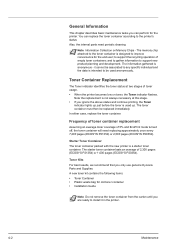
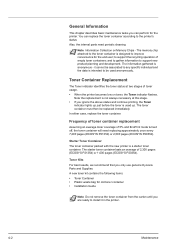
... gather information to support the recycling operation of toner usage. • When the printer becomes low on Memory Chips - The toner container must then be used up just before the toner is intended to the printer's status: Also, the internal parts need replacing approximately once every 7,200 pages (ECOSYS P2135d) or 2,500 pages (ECOSYS P2035d). The starter toner container lasts...
ECOSYS P2035d/P2135d Operation Guide (Print) - Page 94


... up to the bottom of the printer for ECOSYS P2135d) more paper cassette to approximately 250 sheets of ISO A4, ISO A5, JIS B5, Letter, or Legal size (80g/m2) paper. Paper Feeder (PF-100)
The PF-100 allows you to add one (for ECOSYS P2035d) or two (for continuous feeding of a large...
ECOSYS P2035d/P2135d Operation Guide (Print) - Page 98


Specifications
Note These specifications are subject to 999 sheets
Fast 1200, 600 dpi, 300 dpi
...)
Power on Sleep
Paper Capacity Cassette 1
Cassette 2
Cassette 3
MP Tray
Output Tray Capacity
Simplex Duplex
Continuous printing
Resolution
Description
ECOSYS P2035d
ECOSYS P2135d
Desktop
Electrophotography, laser scan
60 to 120 g/m² (Duplex: 60 to 105 g/m²)
60 to 220 g/m²
...
ECOSYS P2035d/P2135d Operation Guide (Print) - Page 99


Item
Operating Environment
Supported OS
Temperature Humidity Altitude Brightness
Interface
Standard
Option
PDL
Memory
Standard
Maximum
Dimension (W x D x H)
Weight (without toner container)
Power Requirements
Power Consumption
Maximum During printing
During standby
Options
Sleep mode Power off
Description
ECOSYS P2035d
ECOSYS P2135d
10 to 32.5°C/50 to 90.5°F 15 to 80...
ECOSYS P2035d/P2135d Operation Guide (Print) - Page 101


... 5-17
G
General problems troubleshooting 5-2
GO key 1-4 operation panel 1-4
I
IB-23 6-2, 6-7 Indicator combinations
error 5-10 maintenance 5-8 normal 5-5 Indicators Ready, Data, Jam, Attention, Toner 1-5 Inside the printer clearing paper jams 5-15 Installation method custom mode 3-5 Installing memory module 6-4 Installing network interface card 6-7 Installing the Printer Driver Mac OS...
Kyocera ECOSYS P2035d Reviews
Do you have an experience with the Kyocera ECOSYS P2035d that you would like to share?
Earn 750 points for your review!
We have not received any reviews for Kyocera yet.
Earn 750 points for your review!
