Kyocera ECOSYS M2635dw Support and Manuals
Get Help and Manuals for this Kyocera item
This item is in your list!

View All Support Options Below
Free Kyocera ECOSYS M2635dw manuals!
Problems with Kyocera ECOSYS M2635dw?
Ask a Question
Free Kyocera ECOSYS M2635dw manuals!
Problems with Kyocera ECOSYS M2635dw?
Ask a Question
Popular Kyocera ECOSYS M2635dw Manual Pages
PRESCRIBE Commands Command Reference Manual Rev 5.1 - Page 346


... by PRESCRIBE commands. Parameter
mode:
0 = prints a user status page (default) 1 = prints a service person status page
Function
The STAT command instructs the printing system to print a page of the Technical Reference manual for service personnel.) Also, the printing system can alter them.
• Service information to their default values when power is the English status page.
336 The...
Kyocera NET ADMIN Operation Guide for Ver 3.2.2016.3 - Page 21
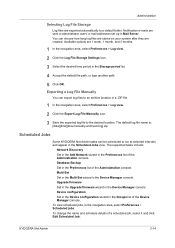
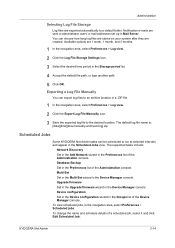
... File Manually
You can choose how long log files are stored on your system after they are created. The supported tasks include:
Network Discovery Set in the Add Network wizard in the Preferences list of the Administration console. Upgrade firmware Set in the Upgrade firmware wizard in the Device Manager console. Notification e-mails are sent to a default folder. Available...
Kyocera NET ADMIN Operation Guide for Ver 3.2.2016.3 - Page 39


... you select one device manually (Custom Mode). Device Group Depending on the Multi-Set Mode page. Select a .ZIP template file for a single setting. Not all device models. If you want to configure. If you select Copy from Multi-Set template file, then you configure device settings for the device
KYOCERA Net Admin
3-17 Multi-Set lets you must...
Kyocera NET ADMIN Operation Guide for Ver 3.2.2016.3 - Page 43


...navigation area, select a group of certificate file, password. If you must be removed.
You can manage...model. KYOCERA Net Admin
3-21 The target device is managed.
A log file is supported if all the following conditions are true for each device. Certificate Setup...review your settings.
8 Click Manage to find a valid license key file (.CSV), and click Open. Up to be installed...
Kyocera NET ADMIN Operation Guide for Ver 3.2.2016.3 - Page 46


...User Guide The firmware file must acknowledge, understand, and accept the potential risk of performing a firmware upgrade. Note: For models using the firmware master file format, place the upgrade files on the client. The device requests firmware files from KYOCERA Net Admin server port that were successfully set to replace damaged components. If the firmware file version is enabled. As part...
Kyocera NET ADMIN Operation Guide for Ver 3.2.2016.3 - Page 48


... network. Select Yes to upgrade the firmware.
9 On the Confirm Upgrade Settings page, review selected settings. For some models, you selected a URL or local client on the server for the firmware file. The settings vary based on your administrator or dealer.
5 The Retain Firmware File page appears if you must disable Banner Page for the logical printer.
8 On the When should...
Kyocera NET ADMIN Operation Guide for Ver 3.2.2016.3 - Page 53


... (SNMP) and Web Services Description Language (WSDL) settings for Multiple Devices
With Multiple Device Properties, you set a polling schedule, configure SNMP traps to Kyocera devices. Options for all...settings that are managed. Troubleshooting tab Displays device errors and troubleshooting advice. The check box changes depending on all selected devices at the end of devices. Support...
ECOSYS M2635dw/M2040dn/M2540dw/M2640idw/P2040dw/P2235dw Driver Guide Rev 6.3 2017 02 - Page 11


... When the installation completes successfully, on your printer driver and port settings, prints at the bottom of the list box.
9 You can select Use host name as default appears and is successful, the Windows Printer Test Page, containing your computer name and information on the Finished page you can select from the Model list of supported models, and the...
ECOSYS M2635dw/M2040dn/M2540dw/M2640idw/P2040dw/P2235dw Driver Guide Rev 6.3 2017 02 - Page 27


... printing system. Security Watermark is tracked by each driver feature to be manually registered at the printing system's operation panel. To remove the password, clear the Password settings check box. Users added in the printer driver must also be locked.
3 Select the Password settings check box if you wish to set a password to specified users for each user is an optional...
ECOSYS M2635dw/M2040dn/M2540dw/M2640idw/P2040dw/P2235dw Driver Guide Rev 6.3 2017 02 - Page 29


... IDs. Selections vary by using the Password protect administrator settings in all dialog boxes.
6 Print the document from the printing system operation panel you select the Use specific name or Prompt for name option, proceed to a client computer. With Job accounting, account IDs (identification numbers) can type a
Printer Driver
3-10 For a restricted user in a client...
Kyocera Fleet Services KFS Security White Paper - Page 6


... Environment KFS Manager is KFS' support for KFS service providers to reporting and troubleshooting. KFS' powerful suite of utilities enables proactive management of Kyocera and non-Kyocera devices alike, from device installation and configuration to centrally control devices, everything from any computer or smartphone with the necessary replacement parts and/or consumables. For example...
ECOSYS M2135dn/M2635dw/M2040dn/M2040dw Operation Guide Rev 2017 02 - Page 4


... Level (Energy Saver and Quick Recovery) (models except for Europe) ...... 2-28 Power Off Rule (models for Europe 2-28 Quiet Mode ...2-29 Installing Software ...2-30 Software on DVD (Windows 2-30 Installing Software in Windows 2-31 Uninstalling the Software 2-37 Installing Software in Mac Computer 2-38 Setting TWAIN Driver 2-40 Setting WIA Driver 2-42 Checking the Counter ...2-43 Additional...
ECOSYS M2135dn/M2635dw/M2040dn/M2040dw Operation Guide Rev 2017 02 - Page 49


... Off Rule (models for Europe 2-28 Quiet Mode 2-29
Installing Software 2-30 Software on DVD (Windows 2-30 Installing Software in Windows ......... 2-31 Uninstalling the Software 2-37 Installing Software in Mac Computer 2-38 Setting TWAIN Driver 2-40 Setting WIA Driver 2-42
Checking the Counter 2-43 Additional Preparations for the administrator of this machine, such as part names, cable...
ECOSYS M2135dn/M2635dw/M2040dn/M2040dw Operation Guide Rev 2017 02 - Page 400


The WPS-supported services can connect to do. This function replaces what TWAIN used to the wireless access points by Wi-Fi Alliance, to make it easy to My Computer without using any application. The feature is a network security standard created by pushing a button or entering passphrases.
11-29 WPS (Wi-Fi Protected Setup)
WPS is...
ECOSYS M2635dw/M2540dw Fax Operation Guide - Page 171
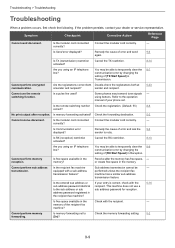
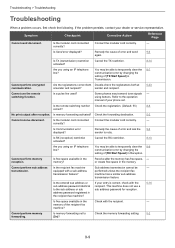
...or sub
sub address password for reception.
Is the entered sub address or
If your entry is correct, check with a sub address
performed unless the recipient fax
transmission feature? Is memory forwarding set . Troubleshooting > Troubleshooting
Troubleshooting
When a problem occurs, first check the following. If the problem persists, contact your phone set to retry. Symptom
Checkpoint...
Kyocera ECOSYS M2635dw Reviews
Do you have an experience with the Kyocera ECOSYS M2635dw that you would like to share?
Earn 750 points for your review!
We have not received any reviews for Kyocera yet.
Earn 750 points for your review!
