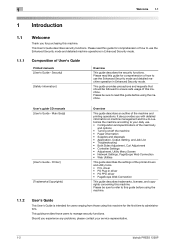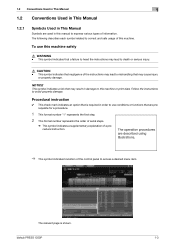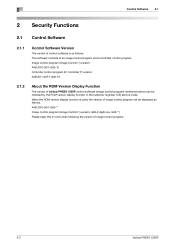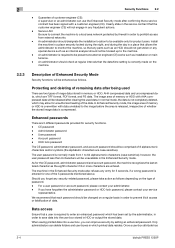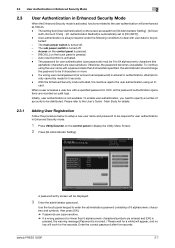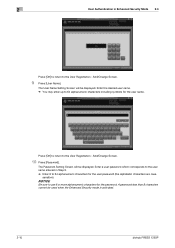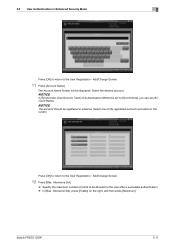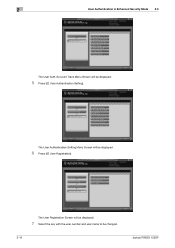Konica Minolta bizhub PRESS 1250/1250P Support and Manuals
Get Help and Manuals for this Konica Minolta item

View All Support Options Below
Free Konica Minolta bizhub PRESS 1250/1250P manuals!
Problems with Konica Minolta bizhub PRESS 1250/1250P?
Ask a Question
Free Konica Minolta bizhub PRESS 1250/1250P manuals!
Problems with Konica Minolta bizhub PRESS 1250/1250P?
Ask a Question
Most Recent Konica Minolta bizhub PRESS 1250/1250P Questions
Is It A Good Upgrade Choice?
I using the PRO1051, the dark color is unstable.
I using the PRO1051, the dark color is unstable.
(Posted by alexchan 11 years ago)
Popular Konica Minolta bizhub PRESS 1250/1250P Manual Pages
Konica Minolta bizhub PRESS 1250/1250P Reviews
We have not received any reviews for Konica Minolta yet.