Konica Minolta bizhub 4750i Support and Manuals
Get Help and Manuals for this Konica Minolta item
This item is in your list!

View All Support Options Below
Free Konica Minolta bizhub 4750i manuals!
Problems with Konica Minolta bizhub 4750i?
Ask a Question
Free Konica Minolta bizhub 4750i manuals!
Problems with Konica Minolta bizhub 4750i?
Ask a Question
Popular Konica Minolta bizhub 4750i Manual Pages
bizhub 4750i/4050i Quick Guide - Page 2
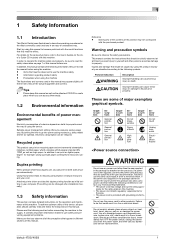
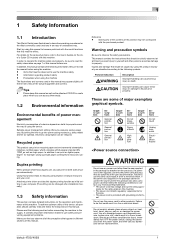
... can be changed after installation manually).
1.3 Safety information
This section contains detailed instructions on the products. Information regarding product safety
- Please read
the manual before use this machine offers.
nal. Do not scratch, abrade, place a heavy object on, heat, twist, bend, step on, pull on this machine. bizhub 4750i/4050i
1
Using this section...
bizhub 4750i/4050i Quick Guide - Page 3
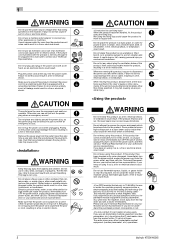
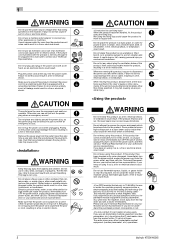
... wall outlet, contact your authorized service representative. If you experience any... in which have a high-voltage part or a laser beam source inside ... near the equipment and easily accessible.
bizhub 4750i/4050i Use of vibration and shock. Do...
2
When the product has been installed, fix the product using the fixing...shock could result in the User's Guide or other documents.
A fire ...
bizhub 4750i/4050i Quick Guide - Page 4
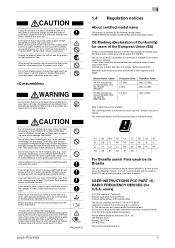
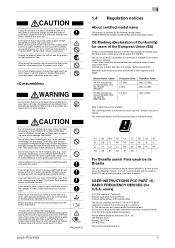
...bizhub 4750i/4050i
1
1.4 Regulation notices
About certified model name
This product is restricted to a place with fresh air and gargle with Part 15 of these instructions could result. USER INSTRUCTIONS FCC PART...misfeed, do not look at the following model name: KONICA MINOLTA branded model bizhub 4750i and bizhub 4050i.
Before replacing the fusing unit, be available
This ...
bizhub 4750i/4050i Quick Guide - Page 5


...manual may result in a particular installation.
Cet appareil numérique de la classe B est conforme à la norme NMB-003 du Canada.
There is no guarantee that to the instructions...
This is NOT A FIELD SERVICE ITEM: Therefore, the print ... and must be
subject to Part 15 of non-shield cables...the machine, as shown below.
4
bizhub 4750i/4050i
This is certified as a ...
bizhub 4750i/4050i Quick Guide - Page 7
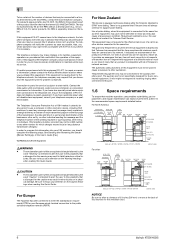
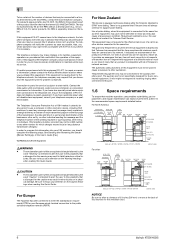
... Fault Service.
WARNING/CAUTION Explained
7WARNING
- The exclamation point within an equilateral triangle followed by the
word "Caution" is necessary. juries. Be sure to the auxiliary telephone port.
cal damage. For Europe
The Facsimile has been confirmed to meet the standards (or requirements) ETSI for repair or warranty information, please contact the Konica Minolta...
bizhub 4750i/4050i Quick Guide - Page 9
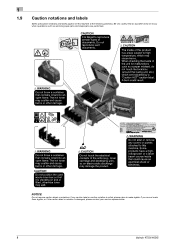
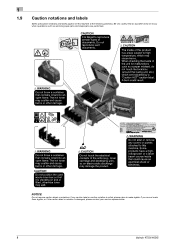
... caution label or caution notation is soiled, please clean to make them legible, or if the caution label or notation is damaged, please contact your service representative.
8
bizhub 4750i/4050i If you cannot make legible. 1
1.9
Caution notations and labels
Safety precaution notations and labels appear on this machine at the following positions. Be...
bizhub 4750i/4050i Quick Guide - Page 10
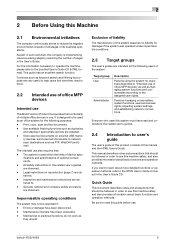
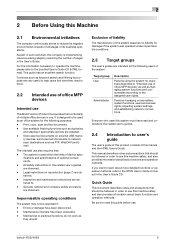
... as duplexing
and stapling if appropriate options are installed. - Everyone who uses this system must have read this machine safely, and also provides information about basic functions and operation methods.
The intended use . As part of such activities, the company is designed to user's guide
The user's guide of this manual and the HTML User...
bizhub 4750i/4050i Quick Guide - Page 11
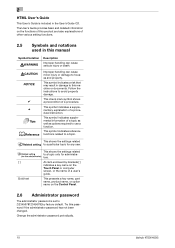
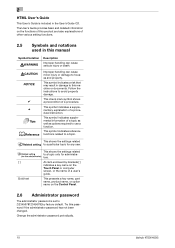
... of a procedural instruction. The User's Guide provides basic and detailed information on the Control Panel.
2.6 Administrator password
The administrator password is included in damage to this machine or documents.
This presents a key name, part name, product name, or option name on the functions of this product and also explanations of other various setting functions.
2.5 Symbols...
bizhub 4750i/4050i Quick Guide - Page 13
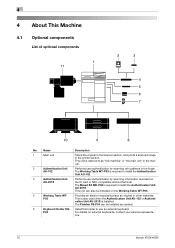
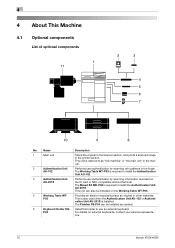
....
12
bizhub 4750i/4050i 4
4 About This Machine
4.1 Optional components
List of optional components
1 11
2
3
4 5 6 7
10
9
8
No. Name
Description
1
Main unit
Scans the original in the scanner section, and prints a scanned image in the manual.
2
Authentication Unit
Performs user authentication by scanning information recorded on external keyboards, contact your service representa...
bizhub 4750i/4050i Quick Guide - Page 15
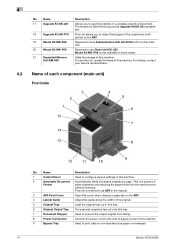
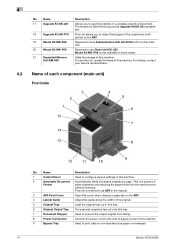
...
Used to configure various settings in some areas.
21
Expanded Memory
Unit EM-908
Adds the storage to as stand- The models for North America provide Upgrade Kit UK-221 as ADF in the manual.
3
ADF Feed Cover
Open this cover when clearing a paper jam in the ADF.
4
Lateral Guide
Adjust this guide along the width...
bizhub 4750i/4050i Quick Guide - Page 18
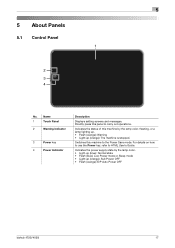
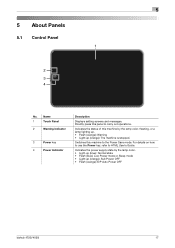
...): Sub Power OFF • Flash (orange): ErP Auto Power OFF
bizhub 4750i/4050i
17
Directly press this machine to the Power Save mode. Name
1
Touch Panel
2
Warning Indicator
3
Power key
4
Power Indicator
Description
Displays setting screens and messages. Switches this panel to HTML User's Guide.
5
5 About Panels
5.1 Control Panel
1
2 3 4
No. Indicates the status of...
bizhub 4750i/4050i Quick Guide - Page 19
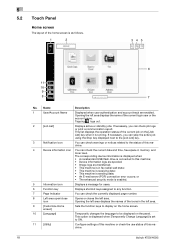
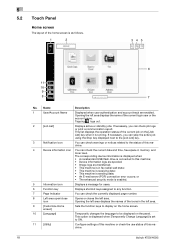
...
• A nonstandard USB flash drive is connected to this machine.
18
bizhub 4750i/4050i
If necessary, you can stop the active job using the Stop key ... transferred;
• This machine is in the left area.
9
[Customize Home
screen]
Sets the function keys to display on the home screen.
10
[Language]
Temporarily changes the language... server (POP) connection error occurs;
bizhub 4750i/4050i Quick Guide - Page 20
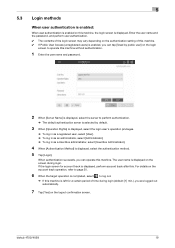
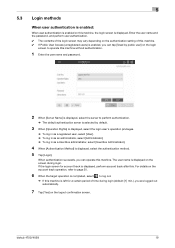
...[1] min.), you can operate this machine without authentication.
1 Enter the user name and password.
2 When [Server Name] is displayed, select the server to operate this machine.
...on the authentication setting of time during login. bizhub 4750i/4050i
19
The user name is displayed, select the authentication method.
5 Tap [Login]. Enter the user name and the password, and perform...
bizhub 4750i/4050i Quick Guide - Page 21
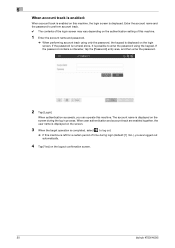
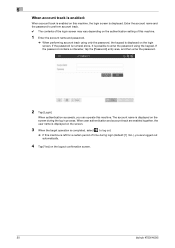
... login screen is displayed. Enter the account name and the password to log out.
% If this machine is left for ...bizhub 4750i/4050i If the password contains a character, tap the [Password] entry area, and then enter the password.
2 Tap [Login]. 5
When account track is enabled:
When account track is enabled on the authentication setting of this machine.
1 Enter the account name and password...
bizhub 4750i/4050i Quick Guide - Page 34
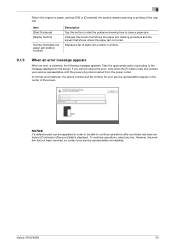
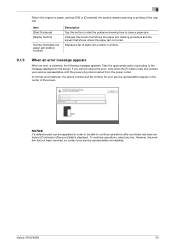
...bizhub 4750i/4050i
33 Displays a list of paper jam position numbers.
9.1.3
When an error message appears
When an error is displayed.
If you cannot resolve the error, write down the [Trouble Code], and contact your service representative immediately. NOTICE
If a defective part... for your service representative appear in order to be able to continue operations after a problem has been ...
Konica Minolta bizhub 4750i Reviews
Do you have an experience with the Konica Minolta bizhub 4750i that you would like to share?
Earn 750 points for your review!
We have not received any reviews for Konica Minolta yet.
Earn 750 points for your review!
