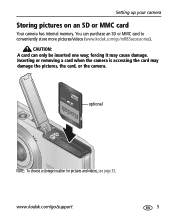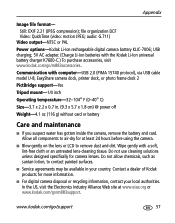Kodak M833 - Easyshare Digital Camera Support and Manuals
Get Help and Manuals for this Kodak item

Most Recent Kodak M833 Questions
Replacement Battery
(Posted by Anonymous-174088 11 months ago)
Where Do I Get A New Battery For My M833 Camera
Need a battery for my m833 kodak. where to buy?
Need a battery for my m833 kodak. where to buy?
(Posted by plischke 3 years ago)
How To Corect Camera Kodak M833 For Better Foto ?
quality of foto very bad , how to corect camera ?
quality of foto very bad , how to corect camera ?
(Posted by hanvuonggia 10 years ago)
Why Quanlity Of Foto Very Bad ?
how to corect camera for better foto ?
how to corect camera for better foto ?
(Posted by hanvuonggia 10 years ago)
How Do I Charge The Battery W/out Using Computer
(Posted by pedi4mj 11 years ago)
Popular Kodak M833 Manual Pages
Kodak M833 Reviews
We have not received any reviews for Kodak yet.