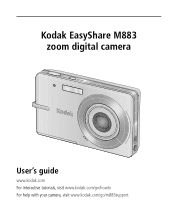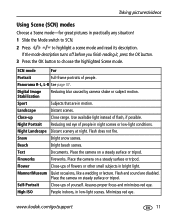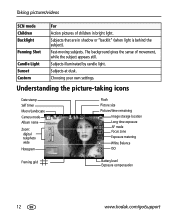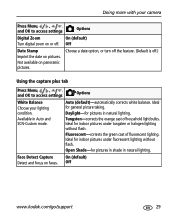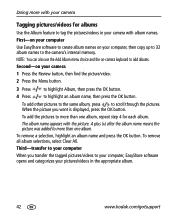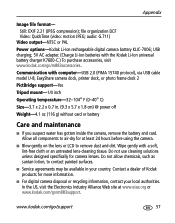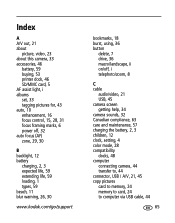Kodak M833 Support Question
Find answers below for this question about Kodak M833 - Easyshare Digital Camera.Need a Kodak M833 manual? We have 1 online manual for this item!
Question posted by pedi4mj on May 18th, 2012
How Do I Charge The Battery W/out Using Computer
The person who posted this question about this Kodak product did not include a detailed explanation. Please use the "Request More Information" button to the right if more details would help you to answer this question.
Current Answers
Related Kodak M833 Manual Pages
Similar Questions
Where Do I Get A New Battery For My M833 Camera
Need a battery for my m833 kodak. where to buy?
Need a battery for my m833 kodak. where to buy?
(Posted by plischke 3 years ago)
Instead Of Kodak Batteries I Used Eveready Ultima Not Saving The Photos
hi, Instead of Kodak batteries i used Eveready Ultima battery and it strated capturing photos, but ...
hi, Instead of Kodak batteries i used Eveready Ultima battery and it strated capturing photos, but ...
(Posted by srinivasanhce 12 years ago)
I Have A Z1012.fully Charged Batteries Read Low When Put In Camera.undependable
Must keep turning on camera to take pictures.Feel like smashing it.Haven,t yet though.Any answeres?
Must keep turning on camera to take pictures.Feel like smashing it.Haven,t yet though.Any answeres?
(Posted by medievalman2 12 years ago)
Charging
My camera will not charge and I am not sure if the problem is with the battery or not?
My camera will not charge and I am not sure if the problem is with the battery or not?
(Posted by cliveakins 13 years ago)