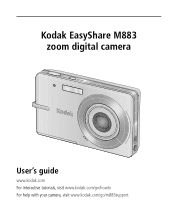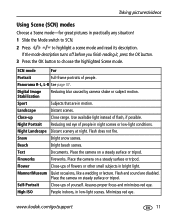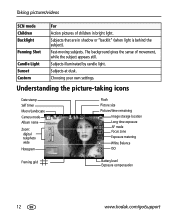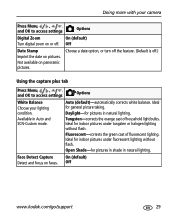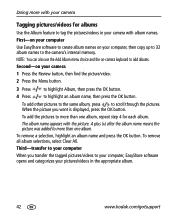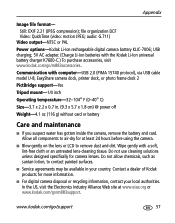Kodak M833 Support Question
Find answers below for this question about Kodak M833 - Easyshare Digital Camera.Need a Kodak M833 manual? We have 1 online manual for this item!
Question posted by hanvuonggia on July 10th, 2013
How To Corect Camera Kodak M833 For Better Foto ?
quality of foto very bad , how to corect camera ?
Current Answers
Answer #1: Posted by TommyKervz on July 10th, 2013 11:03 PM
Greetings - The camera's User Manual available for free download in pdf on the page linked to below should be able to help greatly with photo quality issues -
http://www.helpowl.com/manuals/Kodak/M833/41261
http://www.helpowl.com/manuals/Kodak/M833/41261
Related Kodak M833 Manual Pages
Similar Questions
Where Do I Get A New Battery For My M833 Camera
Need a battery for my m833 kodak. where to buy?
Need a battery for my m833 kodak. where to buy?
(Posted by plischke 2 years ago)
Do You Do Support On Kodak Easyshare Digital Camera
my kodak digital camera won't come on after being charged.
my kodak digital camera won't come on after being charged.
(Posted by cfulkerson1 9 years ago)
Why Quanlity Of Foto Very Bad ?
how to corect camera for better foto ?
how to corect camera for better foto ?
(Posted by hanvuonggia 10 years ago)
Where Can I Obtain The Software For Kodak Easyshare Digital Camera C663
My husband has mislaid the CD for installing the C663 camera. I would like to buy another one, Is t...
My husband has mislaid the CD for installing the C663 camera. I would like to buy another one, Is t...
(Posted by ddone 12 years ago)
Lens Problem On Kodak M833
When we turn on the camera, the lens of camera would be in and out for few second before totally off...
When we turn on the camera, the lens of camera would be in and out for few second before totally off...
(Posted by atnalita 13 years ago)