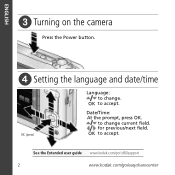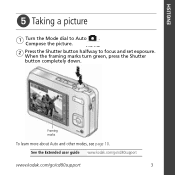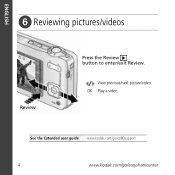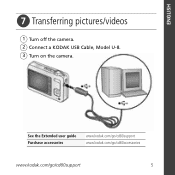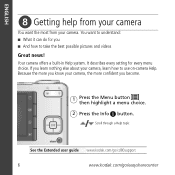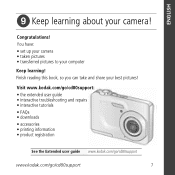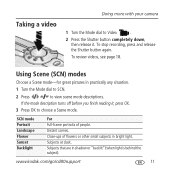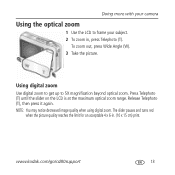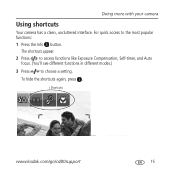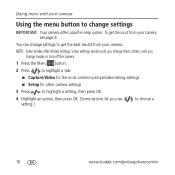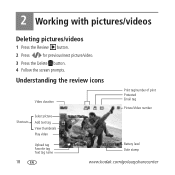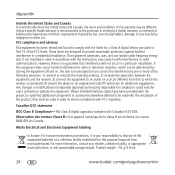Kodak Cd80 - Easyshare 10.2 Mp Support and Manuals
Get Help and Manuals for this Kodak item

Most Recent Kodak Cd80 Questions
Also The Camera Is Stuck On Video How Do I Set To Camera? I Cant Access Menue
(Posted by gbear25 8 years ago)
Nothing Happens When I Push The Ok Button
(Posted by gbear25 8 years ago)
Nothing Happens When I Push The Ok Button's
(Posted by gbear25 8 years ago)
Popular Kodak Cd80 Manual Pages
Kodak Cd80 Reviews
We have not received any reviews for Kodak yet.