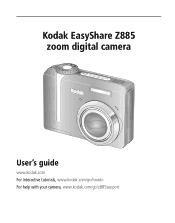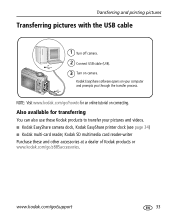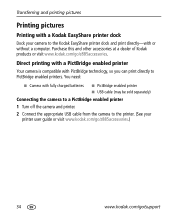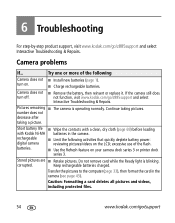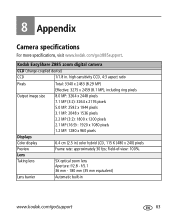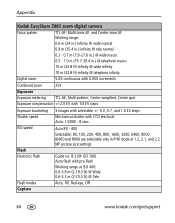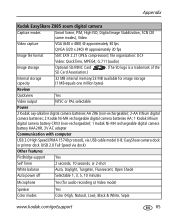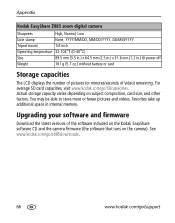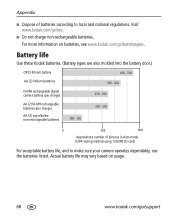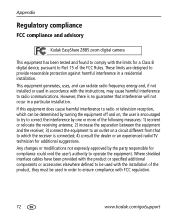Kodak EasyShare Z885 Support and Manuals
Get Help and Manuals for this Kodak item

View All Support Options Below
Free Kodak EasyShare Z885 manuals!
Problems with Kodak EasyShare Z885?
Ask a Question
Free Kodak EasyShare Z885 manuals!
Problems with Kodak EasyShare Z885?
Ask a Question
Most Recent Kodak EasyShare Z885 Questions
Seattle Filmworks 35 Mm Film
Does Kodak offer film developing services for Seattle FilmWorks movie which has been repackaged in 3...
Does Kodak offer film developing services for Seattle FilmWorks movie which has been repackaged in 3...
(Posted by jimnycricket2000 8 years ago)
Favorite Copy To My Memory Card
how do i copy my favorite picture to my memory card it won't let me do it?
how do i copy my favorite picture to my memory card it won't let me do it?
(Posted by tlbews58 8 years ago)
Camera Will Not Stay On
We replaced batteries and the camera comes on momentarily and then the red light flashes and nothing...
We replaced batteries and the camera comes on momentarily and then the red light flashes and nothing...
(Posted by lliving27 10 years ago)
Easyshare Z885
i had to do a system restore and i do not have any of the stuff that went with my camera except the ...
i had to do a system restore and i do not have any of the stuff that went with my camera except the ...
(Posted by dlwmamarosa 11 years ago)
Kodak EasyShare Z885 Videos
Popular Kodak EasyShare Z885 Manual Pages
Kodak EasyShare Z885 Reviews
We have not received any reviews for Kodak yet.