Kodak 8318867 Support and Manuals
Get Help and Manuals for this Kodak item
This item is in your list!

View All Support Options Below
Free Kodak 8318867 manuals!
Problems with Kodak 8318867?
Ask a Question
Free Kodak 8318867 manuals!
Problems with Kodak 8318867?
Ask a Question
Most Recent Kodak 8318867 Questions
Popular Kodak 8318867 Manual Pages
Extended User Guide - Page 6


... the language, date/time 4
2 Using your camera 5 Taking videos and pictures 5 Reviewing, deleting pictures and videos 6 Changing settings 7 Transferring, editing, sharing online 8
3 Getting help 9 Troubleshooting 9 Getting help on the Web 11
4 Appendix 12 Specifications 12 Safety ...13 Care and maintenance 14 Limited warranty 14 Regulatory compliance 16
iv
www.kodak.com/go/support
Extended User Guide - Page 8
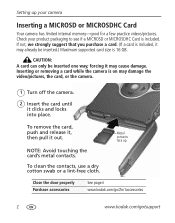
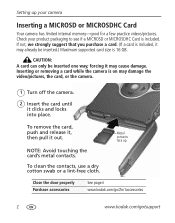
...; Close the door properly Purchase accessories
See page ii www.kodak.com/go/Zm1accessories
2
www.kodak.com/go/support Inserting or removing a card while the camera is 16 GB.
Check your camera
Inserting a MICROSD or MICROSDHC Card
Your camera has limited internal memory-good for a few practice videos/pictures.
To clean the contacts, use a dry cotton swab...
Extended User Guide - Page 10
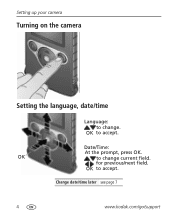
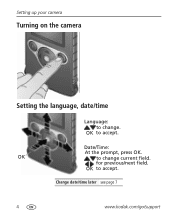
OK to accept.
OK to accept. OK
to change . for previous/next field. Setting up your camera
Turning on the camera
Setting the language, date/time
Language: to change current field.
Date/Time:
At the prompt, press OK. Change date/time later see page 7
4
www.kodak.com/go/support
Extended User Guide - Page 11
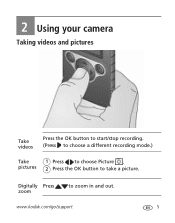
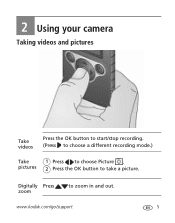
www.kodak.com/go/support
5 pictures 2 Press the OK button to choose Picture . 2 Using your camera
Taking videos and pictures
Take videos
Press the OK button to start/stop recording. (Press to choose a different recording mode.)
Take
1 Press to take a picture.
Digitally Press zoom
to zoom in and out.
Extended User Guide - Page 12
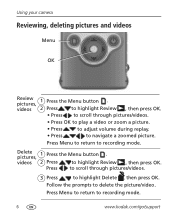
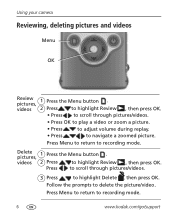
... to recording mode. Using your camera
Reviewing, deleting pictures and videos
Menu
OK
Review pictures,
1
Press the Menu button
.
Delete pictures,
1
Press the Menu button
.
Press Menu to return to recording mode.
6
www.kodak.com/go/support
videos 2 Press
to delete the picture/video. Press to scroll through pictures/videos.
• Press OK to play a video or zoom a picture...
Extended User Guide - Page 13
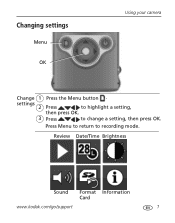
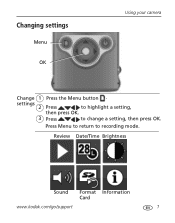
settings 2 Press
to highlight a setting,
then press OK.
3 Press
to recording mode. Review Date/Time Brightness
Sound
Format Information Card
www.kodak.com/go/support
7
Press Menu to return to change a setting, then press OK.
Changing settings
Menu OK
Using your camera
Change 1 Press the Menu button .
Extended User Guide - Page 14
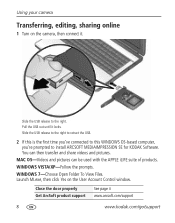
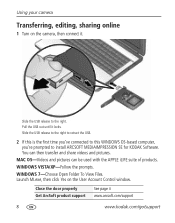
... camera
Transferring, editing, sharing online
1 Turn on the User Account Control window. Slide the USB release to install ARCSOFT MEDIAIMPRESSION SE for KODAK Software. WINDOWS 7-Choose Open Folder To View Files.
WINDOWS VISTA/XP-Follow the prompts.
Close the door properly Get ArcSoft product support
See page ii www.arcsoft.com/support
8
www.kodak.com/go/support...
Extended User Guide - Page 16


... www.arcsoft.com/support.
Go to www.kodak.com/go/support and click Step-by-Step Solutions & Repair.
10
www.kodak.com/go MEDIAIMPRESSION SE for video playback (see page 8).
■ Ensure that the subject is clean and dry. (If it's wet inside, let it dry for 24 hours.)
Videos are met. Getting help
Problem
Solution
Camera will not...
Extended User Guide - Page 17


Getting help
Getting help on the Web
Get support for your product (FAQs, troubleshooting information, etc.)
www.kodak.com/go/Zm1support
See step-by-step solutions and repair information www.kodak.com/go/stepbystep
Purchase camera accessories
www.kodak.com/go/Zm1accessories
Download the latest camera firmware and software www.kodak.com/go/Zm1downloads
See online demonstrations of your ...
Extended User Guide - Page 19
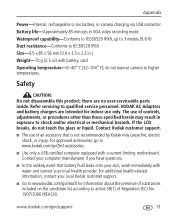
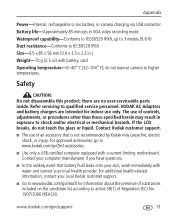
...local Kodak customer support.
■ Go to shock and/or electrical or mechanical hazards. in-camera charging via USB connector
Battery life-Approximately 85 minutes in VGA video recording ...(REACH). Refer servicing to higher
temperatures. KODAK AC Adapters and battery chargers are no user-serviceable parts inside. If the LCD breaks, do not expose camera to qualified service personnel. For ...
Extended User Guide - Page 20
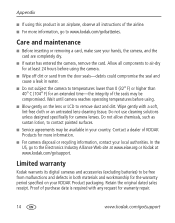
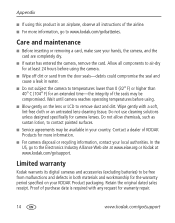
... original dated sales receipt. Allow all instructions of KODAK Products for more information, go to www.kodak.com/go/batteries. Do not use cleaning solutions unless designed specifically for warranty repair.
14
www.kodak.com/go to the Electronics Industry Alliance Web site at www.eiae.org or Kodak at least 24 hours before using the camera.
■ Wipe...
Extended User Guide - Page 21
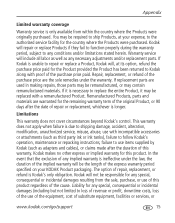
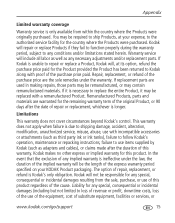
..., alteration, modification, unauthorized service, misuse, abuse, use with incompatible accessories or attachments (such as third party ink or ink tanks), failure to follow Kodak's operation, maintenance or repacking instructions, failure to Kodak along with a remanufactured Product. If Kodak is longer. If replacement parts are used in making repairs, those parts may be remanufactured, or...
Extended User Guide - Page 25
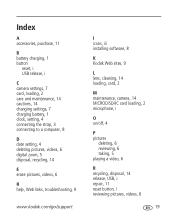
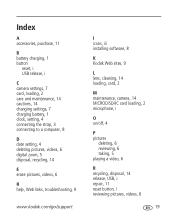
...8
D date setting, 4 deleting pictures, videos, 6 digital zoom, 5 disposal, recycling, 14
E erase pictures, videos, 6
H help, Web links, troubleshooting, 9
www.kodak.com/go/support
1
I icons, iii installing software, 8
K Kodak Web sites, 9
L lens, cleaning, 14 loading, card, 2
M maintenance, camera, 14 MICROD/SDHC card loading, 2 microphone, i
O on/off, 4
P pictures
deleting, 6 reviewing, 6 taking...
Extended User Guide - Page 26


...sharing online, 8 software, installing, 8 specifications, 12 status icons, iii strap, 3
T taking pictures, videos, 5 time and date, setting, 4 tips, care, & maintenance, 14 transferring videos, 8 troubleshooting, 9 turning on/off camera, 4
U URLs, Kodak Web sites, 9 USB
connection, 8 release, i
V videos
deleting, 6 reviewing, 6 taking, 5
W warranty, 14
Z zoom, using, 5
20
www.kodak.com/go/support
Kodak 8318867 Reviews
Do you have an experience with the Kodak 8318867 that you would like to share?
Earn 750 points for your review!
We have not received any reviews for Kodak yet.
Earn 750 points for your review!

