Kodak 8059628 Support and Manuals
Get Help and Manuals for this Kodak item
This item is in your list!

View All Support Options Below
Free Kodak 8059628 manuals!
Problems with Kodak 8059628?
Ask a Question
Free Kodak 8059628 manuals!
Problems with Kodak 8059628?
Ask a Question
Popular Kodak 8059628 Manual Pages
User Manual - Page 4


Product features
Back, side views
Record mode button
HDMI™ Out Review button
Settings button Record/OK Delete button
Share button
Slot for optional accessory SD/SDHC Card On bottom: • Speaker • Tripod socket • Infrared receiver
(for optional remote control)
ii
Battery Charging light Power button
5V-In, A/V Camera Reset button www.kodak.com/go/support
User Manual - Page 7
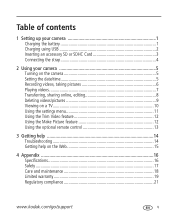
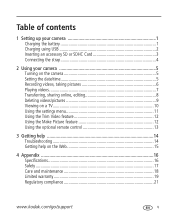
... Using the settings menu 11 Using the Trim Video feature 12 Using the Make Picture feature 12 Using the optional remote control 13
3 Getting help 14 Troubleshooting 14 Getting help on the Web 15
4 Appendix 16 Specifications 16 Safety ...17 Care and maintenance 18 Limited warranty 19 Regulatory compliance 21
www.kodak.com/go/support
v
User Manual - Page 8
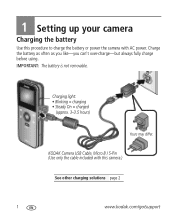
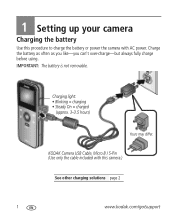
... the cable included with this procedure to charge the battery or power the camera with AC power. IMPORTANT: The battery is not removable.
1 Setting up your camera
Charging the battery
Use this camera.)
See other charging solutions page 2
1
www.kodak.com/go/support Charging light: • Blinking = charging • Steady On = charged
(approx. 3-3.5 hours)
Yours may...
User Manual - Page 9
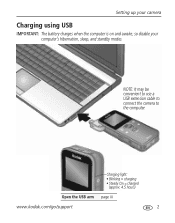
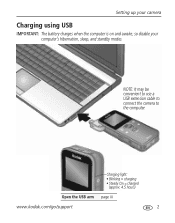
...; Blinking = charging
• Steady On = charged (approx. 4.5 hours)
Open the USB arm page iii
www.kodak.com/go/support
2
so disable your camera
Charging using USB
IMPORTANT: The battery charges when the computer is on and awake;
Setting up your computer's hibernation, sleep, and standby modes. NOTE: It may be convenient to use a USB...
User Manual - Page 10
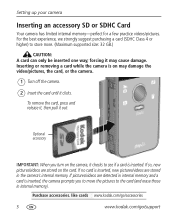
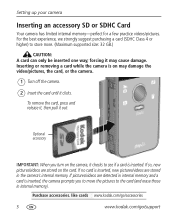
...: 32 GB.)
CAUTION: A card can only be inserted one way; like cards www.kodak.com/go/accessories
3
www.kodak.com/go/support Setting up your camera
Inserting an accessory SD or SDHC Card
Your camera has limited internal memory-perfect for a few practice videos/pictures.
Optional accessory
IMPORTANT: When you to move the pictures to the...
User Manual - Page 12
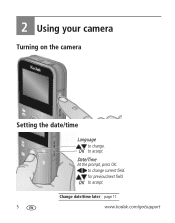
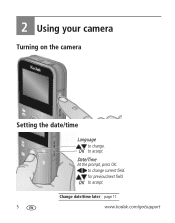
for previous/next field. to accept. Change date/time later page 11
5
www.kodak.com/go/support
OK to change . OK to change current field. 2 Using your camera
Turning on the camera
Setting the date/time
Language
to accept. Date/Time
At the prompt, press OK.
User Manual - Page 13


... best experience, we strongly suggest purchasing a Class 4 or higher SDHC Card. www.kodak.com/go to record.
Turn on the Glare Shield (if enabled in a menu, press to change recording modes (video/pictures). Zoom in/out. Using your camera
Recording videos, taking pictures
When you turn on YouTube™ and FACEBOOK
best...
User Manual - Page 17


Set Video Output (NTSC/PAL) Power the camera by AC power Purchase accessories
page 11 page 1 www.kodak.com/go/accessories
www.kodak.com/go/support
10 Using your camera
Viewing on a TV
If you have an HD television, use an HDMI cable-and get the richest playback experience. (Cables may be sold separately.)
HDMI Cable
AV Cable
NOTE: Set your TV's input setting to HDMI or AV.
User Manual - Page 18
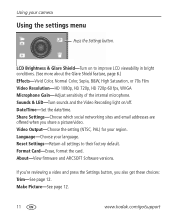
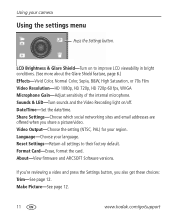
... also get these choices: Trim-See page 12. Video Output-Choose the setting (NTSC, PAL) for your language. Make Picture-See page 12.
11
www.kodak.com/go/support Using your camera
Using the settings menu
Press the Settings button. About-View firmware and ARCSOFT Software versions. Format Card-Erase, format the card. LCD Brightness & Glare Shield-Turn...
User Manual - Page 19
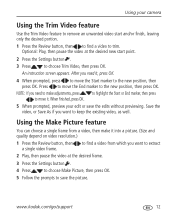
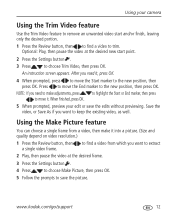
... instruction screen appears. When finished, press OK.
5 When prompted, preview your camera
Using the Trim Video feature
Use the Trim Video feature to remove an unwanted video start point.
2 Press the Settings ...3 Press the Settings button .
4 Press
to choose Make Picture, then press OK.
5 Follow the prompts to keep the existing video, as well.
www.kodak.com/go/support
12 After you...
User Manual - Page 21


...KODAK Software for at least 1 m (3.3 ft) from the lens. Corrupt or unusable card.
■ Transfer videos/pictures to press the Camera...Camera will not turn on LCD Glare Shield in the Settings menu (page 11), then enable it 's wet inside, open all doors.
3 Getting help
Troubleshooting
Problem...com/support or www.kodak.com/go /support
14 Go to see.
■ Turn on the camera.
...
User Manual - Page 22


... infrared receiver (on the Web
Get support for your product (FAQs, troubleshooting information, arrange for repairs, etc.)
Purchase camera accessories (lenses, cards, etc.)
Download the latest camera firmware and software
Register your TV's settings are correct for
to www.arcsoft.com/support. (For other applications, go /support
Getting help
Problem
Solution
Videos do not play on...
User Manual - Page 26
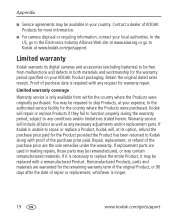
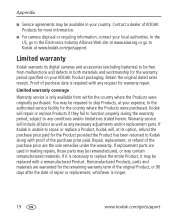
... price are used in making repairs, those parts may be remanufactured, or may be required to ship Products, at its digital cameras and accessories (excluding batteries) to the authorized service facility for more information.
■ For camera disposal or recycling information, contact your country.
If it is unable to repair or replace a Product, Kodak will, at your expense, to...
User Manual - Page 32


... date, initial setting, 5 delete pictures, videos, 9 digital image stabilization, 16 disposal, recycling, 19
E edit video, 12
25
1
editing video using ArcSoft software, 8 effects, 11 erase pictures, videos, 9 extract picture from video, 12
F FF video, 7 filters, LCD glare, 6 format card, 11
G gain, sounds & LED, 11 glare shield, LCD, 6, 11
H help, Web links, troubleshooting, 14
I icons...
Kodak 8059628 Reviews
Do you have an experience with the Kodak 8059628 that you would like to share?
Earn 750 points for your review!
We have not received any reviews for Kodak yet.
Earn 750 points for your review!

