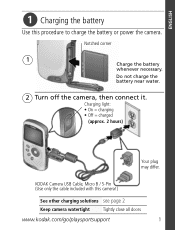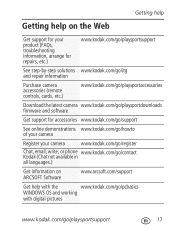Kodak Zx3 - Playsport Video Camera Support and Manuals
Get Help and Manuals for this Kodak item

Most Recent Kodak Zx3 Questions
Cannot Charge The Battery, Charging Light Turn Off After Few Seconds. Is It Dead
Trying to charge battery with electrical outlet or computer USB connection, charging light turns off...
Trying to charge battery with electrical outlet or computer USB connection, charging light turns off...
(Posted by giprevost 9 years ago)
My Kodak 1.2 Scaner Printer Is Dead The Power Line Is Sitting At 33v Dc .
(Posted by sanhar 9 years ago)
How Do I Get Warranty Service On New Kodak Playsport Camera
(Posted by badmat 9 years ago)
How To Kodak Replace Playsport Zx1 Battery
(Posted by Debbido 9 years ago)
Kodak Zx3 Videos
Popular Kodak Zx3 Manual Pages
Kodak Zx3 Reviews
We have not received any reviews for Kodak yet.