Kodak 8796062 - Zi8 Pocket Video Camera Camcorder Support and Manuals
Get Help and Manuals for this Kodak item
This item is in your list!

View All Support Options Below
Free Kodak 8796062 manuals!
Problems with Kodak 8796062?
Ask a Question
Free Kodak 8796062 manuals!
Problems with Kodak 8796062?
Ask a Question
Popular Kodak 8796062 Manual Pages
Extended user guide - Page 4
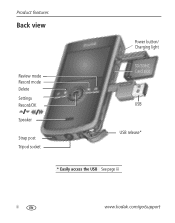
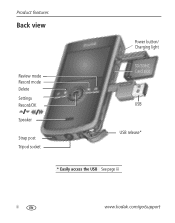
Product features
Back view
Review mode Record mode Delete Settings Record/OK Speaker
Strap post Tripod socket
Power button/ Charging light SD/SDHC Card slot
USB
USB release*
* Easily access the USB See page iii
ii
www.kodak.com/go/support
Extended user guide - Page 7


... 10 Accessing the settings menu 11 Adjusting the focus range 12 Using the optional remote control 13 Using an external stereo microphone 14
3 Getting help 15 Troubleshooting 15 Getting help on the Web 17
4 Appendix 18 Specifications 18 Safety ...19 Care and maintenance 20 Limited warranty 21 Regulatory compliance 23
www.kodak.com/go/support
v
Extended user guide - Page 8
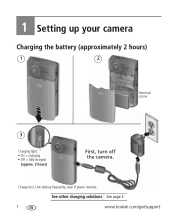
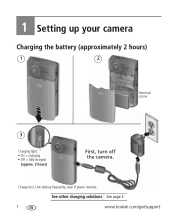
Charge the Li-Ion battery frequently, even if power remains. 1 Setting up your camera
Charging the battery (approximately 2 hours)
1
2
Notched corner
3
Charging light: • On = charging • Off = fully charged
(approx. 2 hours)
First, turn off the camera.
See other charging solutions See page 2
1
www.kodak.com/go/support
Extended user guide - Page 9
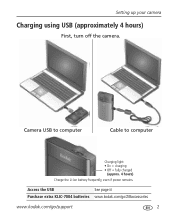
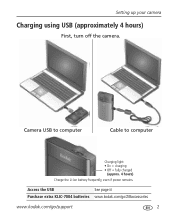
Setting up your camera
Charging using USB (approximately 4 hours)
First, turn off the camera.
Camera USB to computer
Cable to computer
Charging light: • On = charging • Off = fully charged
(approx. 4 hours)
Charge the Li-Ion battery frequently, even if power remains. Access the USB
See page iii
Purchase extra KLIC-7004 batteries www.kodak.com...
Extended user guide - Page 10
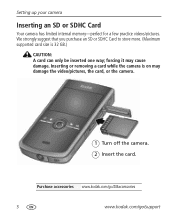
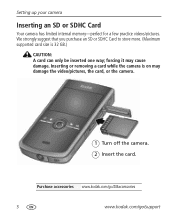
... one way; forcing it may damage the video/pictures, the card, or the camera.
1 Turn off the camera. 2 Insert the card. Purchase accessories www.kodak.com/go/Zi8accessories
3
www.kodak.com/go/support Setting up your camera
Inserting an SD or SDHC Card
Your camera has limited internal memory-perfect for a few practice videos/pictures.
We strongly suggest...
Extended user guide - Page 11
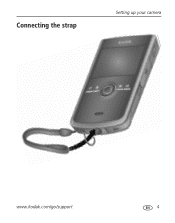
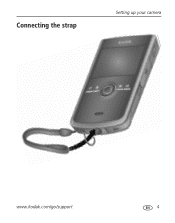
Connecting the strap
Setting up your camera
www.kodak.com/go/support
4
Extended user guide - Page 12
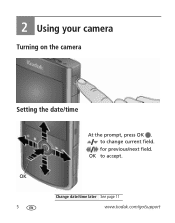
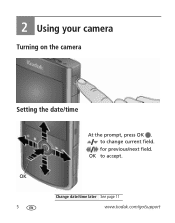
OK to change current field.
2 Using your camera
Turning on the camera
Setting the date/time
OK 5
At the prompt, press OK .
for previous/next field. to accept. Change date/time later See page 11 www.kodak.com/go/support
Extended user guide - Page 15
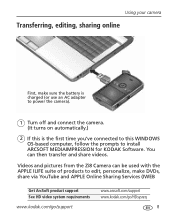
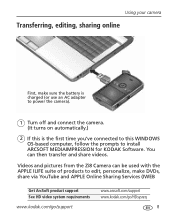
... ILIFE suite of products to install ARCSOFT MEDIAIMPRESSION for KODAK Software.
Videos and pictures from the Zi8 Camera can then transfer and share videos. Using your camera
Transferring, editing, sharing online
First, make sure the battery is charged (or use an AC adapter to power the camera).
1 Turn off and connect the camera. (It turns on automatically...
Extended user guide - Page 17
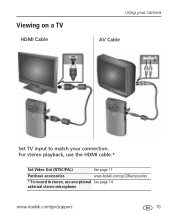
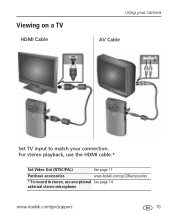
For stereo playback, use the HDMI cable.*
Set Video Out (NTSC/PAL)
See page 11
Purchase accessories
www.kodak.com/go/Zi8accessories
* To record in stereo, use an optional See page 14 external stereo microphone
www.kodak.com/go/support
10 Viewing on a TV
HDMI Cable
Using your camera AV Cable
Set TV input to match your connection.
Extended user guide - Page 18


... to reduce video blur. Face Detection-Turn face detection on to access the Settings menu. Sounds-Turn sounds On/Off. Brightness-Set LCD brightness. Format Card-Erase, format the card. Camera Info-View firmware and ARCSOFT Software versions.
11
www.kodak.com/go/support Settings menu
External
Microphone Image
Date/Time Video Out Brightness Sounds Gain
Stabilization
Face...
Extended user guide - Page 23
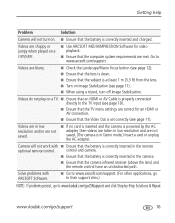
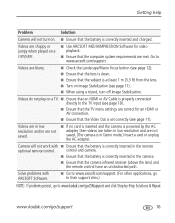
... in low
■ If no card is inserted and the camera is powered by -Step Solutions & Repair. Go to www.arcsoft.com/support. Getting help
Problem
Solution
Camera will not work with ARCSOFT Software.
■ Go to www.arcsoft.com/support. (For other applications, go to their support sites.)
NOTE: If problems persist, go to www.kodak.com/go /support
16
Extended user guide - Page 24


...troubleshooting www.kodak.com/go/Zi8support information, arrange for repairs, etc.)
Get support for accessories
www.kodak.com/go/support
Purchase camera accessories (lenses, cards, etc.) www.kodak.com/go/Zi8accessories
Download the latest camera firmware and software www.kodak.com/go/Zi8downloads
See online demonstrations of your camera
www.kodak.com/go/howto
Register your camera
www.kodak...
Extended user guide - Page 26
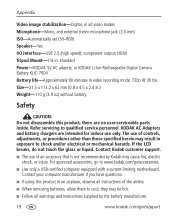
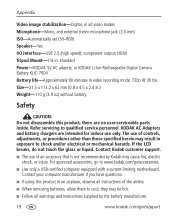
... a USB-certified computer equipped with a current-limiting motherboard. HDMI Tripod Mount-1/4-in all warnings and instructions supplied by Kodak may be hot.
■ Follow all video modes Microphone-Mono, and external stereo microphone jack (3.5 mm) ISO-Automatically set (50-800) Speaker-Yes I/O Interface-USB 2.0 (high speed); component output; Refer servicing to www.kodak.com/go /support
Extended user guide - Page 27
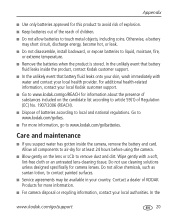
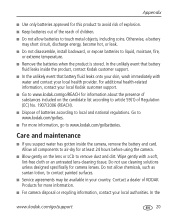
...the
www.kodak.com/go /REACH for camera lenses....Service agreements may short circuit, discharge energy, become hot, or leak.
■ Do not disassemble, install backward, or expose batteries to liquid, moisture, fire, or extreme temperature.
■ Remove the batteries when the product is stored. Go to www.kodak.com/go /batteries.
Do not allow batteries to www.kodak.com/go /support...
Extended user guide - Page 28


... necessary adjustments and/or replacement parts. This warranty does not apply when failure is unable to repair or replace a Product, Kodak will, at its digital cameras and accessories (excluding batteries) to be replaced with any conditions and/or limitations stated herein. Limited warranty coverage
Warranty service is longer. Warranty service will repair or replace Products if they fail...
Kodak 8796062 Reviews
Do you have an experience with the Kodak 8796062 that you would like to share?
Earn 750 points for your review!
We have not received any reviews for Kodak yet.
Earn 750 points for your review!
