Kodak 8296857 Support and Manuals
Get Help and Manuals for this Kodak item
This item is in your list!

View All Support Options Below
Free Kodak 8296857 manuals!
Problems with Kodak 8296857?
Ask a Question
Free Kodak 8296857 manuals!
Problems with Kodak 8296857?
Ask a Question
Popular Kodak 8296857 Manual Pages
User Manual - Page 1


KODAK PLAYTOUCH Video Camera
Extended user guide
Model Zi10 www.kodak.com For interactive tutorials: www.kodak.com/go/howto For help with your camera: www.kodak.com/go/support
User Manual - Page 6


... status icons
Liveview
Current mode
Settings
Battery level
Face detection brackets
Recording
Current video length
Zoom control (Wide, Telephoto)
Zoom control
Capture Mode Review Effects
Current video length
Battery level (or DC-In connected)
Review
Previous
Scrubber bar
Recording
Volume Next
Single/Multi-up/ Edit Timeline View
Delete Share
iv
www.kodak.com/go/support
User Manual - Page 7


... the camera 4 Setting the language, date/time 5
2 Using your camera 6 Taking a video, picture 6 Reviewing videos/pictures 7 ...settings 10 Applying an LCD Glare Shield filter 12 Editing videos 12 Viewing on a TV 14 Using the optional remote control 15
4 Sharing videos and pictures 16 Sharing via social networking sites 16 Marking videos/pictures for emailing 16
www.kodak.com/go/support...
User Manual - Page 11


... suggest that you purchase an SD or SDHC Card to store more. (Maximum supported card size is on may cause damage. To remove the card, press and ... the camera is 32 GB.)
CAUTION: A card can only be inserted one way;
Purchase accessories
www.kodak.com/go/playtouchaccessories
www.kodak.com/go/support
3 forcing it may damage the video/s, the card, or the camera.
1 Turn off the camera....
User Manual - Page 12


Setting up your camera
Connecting the strap
Turning on the camera
4
www.kodak.com/go/support
User Manual - Page 13


...kodak.com/go/support
5
Swipe up
to view and set the time. (For more
information on using touchscreen gestures, see page iii.)
To set the time: 1 Tap to scroll through month, date, year.
(Tap/hold to scroll quickly.) 2 Tap AM to choose AM or PM. 3 Tap X to accept.
Setting up your camera
Setting...date/time in the future, see page 10.)
To set the date: 1 Tap to scroll through hour and ...
User Manual - Page 14


...OK button.
Enhancing your camera
Taking a video, picture
Record/OK
When you turn on
in the Settings menu (see page 10).
■ Adjust LCD brightness (see page i) to Close-up videos/... icon. Tap the Effects icon to stop recording.
Charge the battery whenever necessary.
6
www.kodak.com/go/support
NOTE: To apply an LCD Glare Shield, the feature must be turned on the camera, ...
User Manual - Page 17


..., make DVDs, share via YouTube and APPLE Online Sharing Services (IWEB and MOBILEME), or with ITUNES for syncing with IPHONE, IPOD, or APPLE TV.
2 Use the USB arm to connect the camera. (It turns on automatically.)
3 Follow the prompts to install the KODAK Camera Setup App, ARCSOFT MEDIAIMPRESSION for WINDOWS and MAC OS), or...
User Manual - Page 18
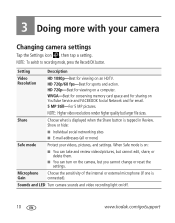
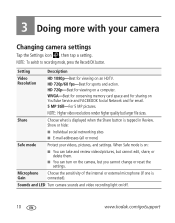
... camera sounds and video recording light on a computer. Setting
Description
Video Resolution
HD 1080p-Best for viewing on YouTube Service and FACEBOOK Social Network and for viewing on /off.
10
www.kodak.com/go/support
When Safe mode is connected). 3 Doing more with your videos, pictures, and settings. Show or hide:
■ Individual social networking...
User Manual - Page 20


...LCD Glare Shield filter
Make the LCD easier to see page 11).
1 Tap the Settings icon , then tap LCD Glare Shield.
2 Tap Filters On.
3 Tap to...: To switch to find a
video/picture. Editing videos
Edit
1 Tap the Review icon . 2 Tap or swipe the left/right side of actual videos or ... Shield filter, the feature must be turned on in the
Settings menu (see in different conditions, such as the glare of...
User Manual - Page 26


... hours.)
LCD is not clear. ■ Choose an LCD Glare Shield (see page 11).
18
www.kodak.com/go/support Long videos are correct for video playback (see page 9).
■ Ensure that the Focus switch is set correctly (see page 12).
Videos are met. Videos do not play ■ Ensure that the Video...
User Manual - Page 27


....
■ Ensure that the TV menu settings are correct for your product (FAQs, troubleshooting information, etc.)
www.kodak.com/go /support
19 ARCSOFT Software
Getting help on a TV is correctly inserted in the remote control and
work with optional camera. Getting help
Problem
Solution
Playback on the Web
Get support for an HDMI or AV
connection...
User Manual - Page 32


.... Kodak will be responsible for the remaining warranty term of the original Product, or 90 days after the date of repair or replacement, whichever is due to shipping damage, accident, alteration, modification, unauthorized service, misuse, abuse, use with a remanufactured Product. This warranty gives you specific rights, and you may not apply to you . Remanufactured Products, parts...
User Manual - Page 37


..., 6 battery loading, charging, 1 brightness, LCD, 11
C camera setup app, 9 card
format, erase, 11 card, loading, 3 care and maintenance, 22 cautions, 22 charging battery, 1 clock, setting, 5 connecting
strap, 4 to a computer, 9 to a TV, 14
D date, setting, 5 default settings, 11 delete pictures, videos, 8
www.kodak.com/go/support
1
digital image stabilization, 11 disposal, recycling, 23 download...
User Manual - Page 38


..., video, 10 rewind video, 7
S safe mode, 10 SD/SDHC Card
format, 11 loading, 3 setting date and time, 5 video size, resolution, 10 setting up the camera, 1 setup app, 9 share, sharing, 10 sharing, 16 slow motion playback, 7 social networking, 16 software download, 9 sound setting, 10 volume, 7 speaker, iii specifications, 20 stabilization, 11 start recording, 6
www.kodak.com/go/support
Kodak 8296857 Reviews
Do you have an experience with the Kodak 8296857 that you would like to share?
Earn 750 points for your review!
We have not received any reviews for Kodak yet.
Earn 750 points for your review!
