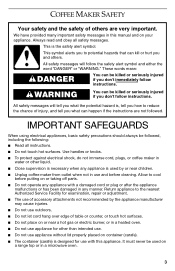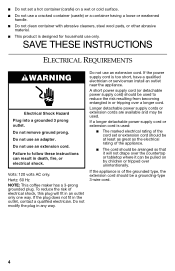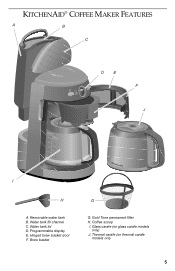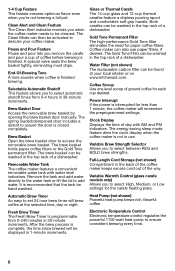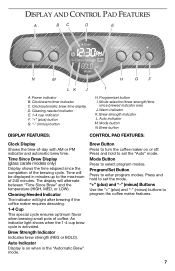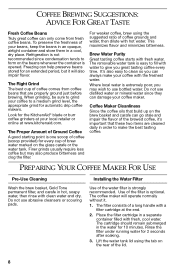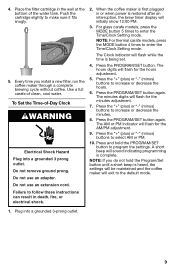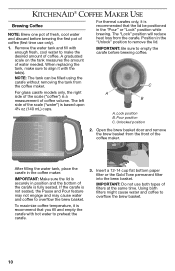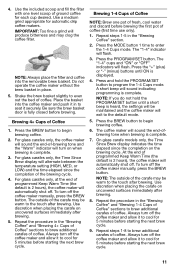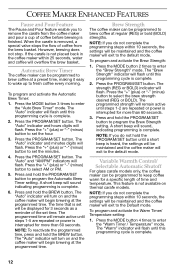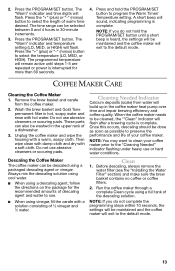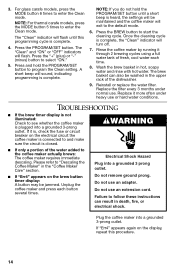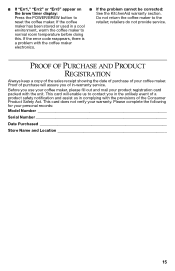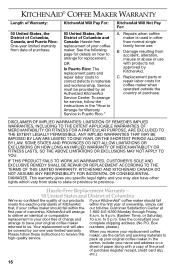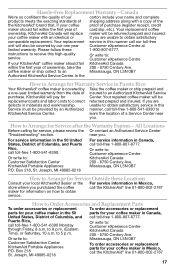KitchenAid KCM222CU Support and Manuals
Get Help and Manuals for this KitchenAid item

View All Support Options Below
Free KitchenAid KCM222CU manuals!
Problems with KitchenAid KCM222CU?
Ask a Question
Free KitchenAid KCM222CU manuals!
Problems with KitchenAid KCM222CU?
Ask a Question
Most Recent KitchenAid KCM222CU Questions
Error Codes 1,2,and 3
The error codes 1, 2, & 3 keep popping up on my KitchenAid coffee maker model number kcm222cu0. ...
The error codes 1, 2, & 3 keep popping up on my KitchenAid coffee maker model number kcm222cu0. ...
(Posted by montanacowboy54 6 years ago)
Err4
(Posted by Anonymous-142705 9 years ago)
How Often Do I Replace The Water Filter?
(Posted by Anonymous-139492 9 years ago)
Hi, I Just Need To Replace The Coffee Pot The Broke. How Can I Order This?
(Posted by jeanierocco 11 years ago)
Do I Need To Buy A New Water Filter For The Water Compartment, Or Just Clean It?
Do I need to buy a new water filter for the water compartment of this coffemaker, or just clean it. ...
Do I need to buy a new water filter for the water compartment of this coffemaker, or just clean it. ...
(Posted by boderica4 11 years ago)
Popular KitchenAid KCM222CU Manual Pages
KitchenAid KCM222CU Reviews
We have not received any reviews for KitchenAid yet.