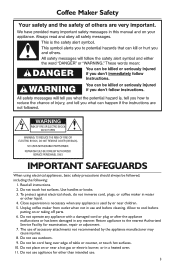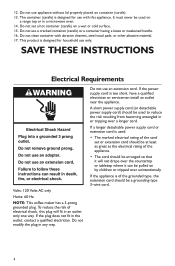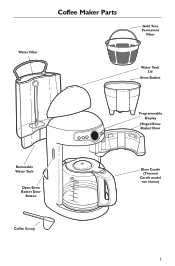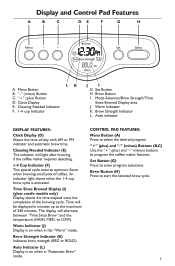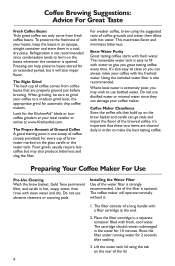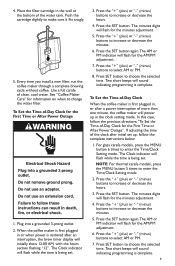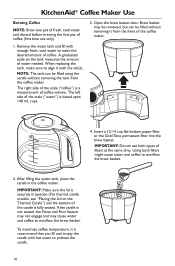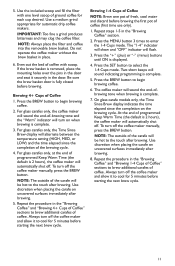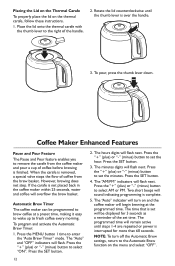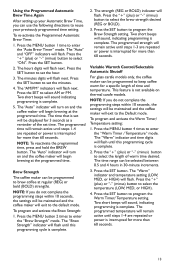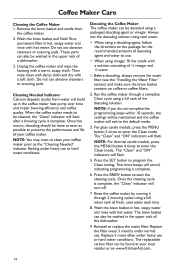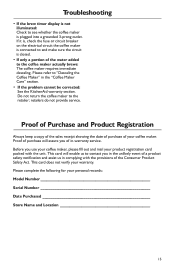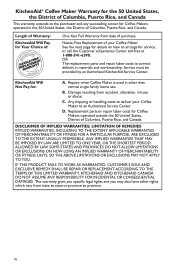KitchenAid KCM1203CU Support and Manuals
Get Help and Manuals for this KitchenAid item

View All Support Options Below
Free KitchenAid KCM1203CU manuals!
Problems with KitchenAid KCM1203CU?
Ask a Question
Free KitchenAid KCM1203CU manuals!
Problems with KitchenAid KCM1203CU?
Ask a Question
Popular KitchenAid KCM1203CU Manual Pages
KitchenAid KCM1203CU Reviews
We have not received any reviews for KitchenAid yet.