KitchenAid KES0503CA Support and Manuals
Get Help and Manuals for this KitchenAid item
This item is in your list!

View All Support Options Below
Free KitchenAid KES0503CA manuals!
Problems with KitchenAid KES0503CA?
Ask a Question
Free KitchenAid KES0503CA manuals!
Problems with KitchenAid KES0503CA?
Ask a Question
Popular KitchenAid KES0503CA Manual Pages
Use & Care Guide - Page 3
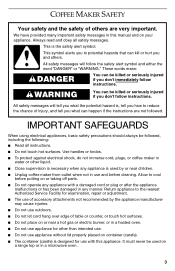
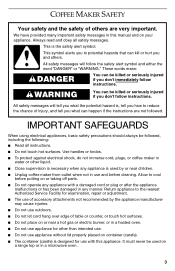
...on your appliance. Allow to the nearest Authorized Service Facility for other liquid.
■ Close supervision ...instructions.
■ Do not touch hot surfaces. This is used on or taking off parts.
■ Do not operate any appliance with this manual... maker from outlet when not in use appliance for examination, repair or adjustment.
■ The use of accessory attachments not ...
Use & Care Guide - Page 4
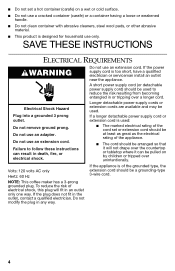
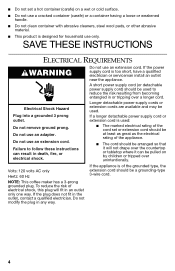
...) should be used :
■ The marked electrical rating of the cord set a hot container (carafe) on by children or tripped over the countertop or... that it can result in death, fire, or electrical shock. SAVE THESE INSTRUCTIONS
ELECTRICAL REQUIREMENTS
WARNING
Do not use a cracked container (carafe) or a container...install an outlet near the appliance. Do not modify the plug in any way.
4
Use & Care Guide - Page 5
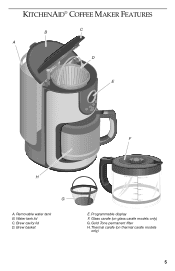
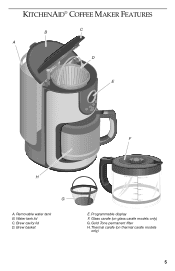
Brew basket
E. Thermal carafe (on glass carafe models only) G. Removable water tank B. Programmable display F. KITCHENAID® COFFEE MAKER FEATURES
B
C
A
D
E
F
H
G
A. Water tank lid C. Glass carafe (on thermal carafe models
only)
5 Gold Tone permanent filter H. Brew cavity lid D.
Use & Care Guide - Page 6


... automatically shuts off 2 hours after brewing. It is finished.
Remove the tank and add water directly to the water tank or lift the lid to set 24 hour brew timer will brew coffee at the selected time, day or night.
Automatic Brew Timer
An easy to add water.
End-Of-Brewing...
Use & Care Guide - Page 7
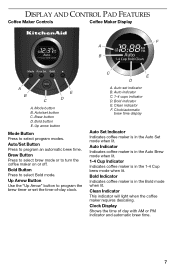
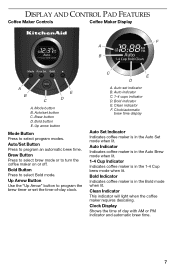
...
Coffee Maker Display
F A
B
A B
E
C
D
A. Clock Display Shows the time of -day clock. Auto/Set Button Press to select Bold mode. C E
D
A. Clean indicator F. Bold Button Press to program an automatic brew time.... 1-4 Cup Indicator Indicates coffee maker is in the Bold mode when lit. Auto/set indicator B. Bold button E. Up arrow button
Mode Button Press to turn the coffee maker...
Use & Care Guide - Page 9
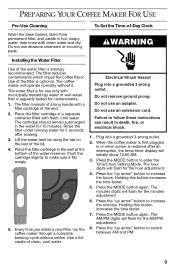
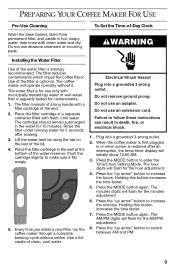
...5. Press the "up arrow" button to switch between AM and PM.
9 To Set the Time-of-Day Clock
WARNING
Installing the Water Filter
Use of the water reservoir. The cartridge should remain submerged in .... 4. Plug into a grounded 3 prong outlet. Press the "up arrow" button to follow these instructions can result in or when power is for use an extension cord. Do not use only with a...
Use & Care Guide - Page 10
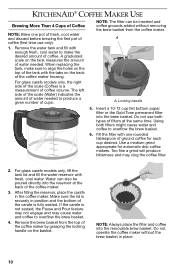
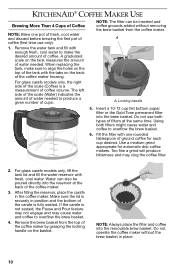
...seated, the Pause and Pour feature may not engage and may clog the coffee filter.
2. When replacing the tank, make the desired amount of coffee. Make sure the lid is securely in position and...Coffee
NOTE: Brew one rounded tablespoon of ground coffee for automatic drip coffee makers. For glass carafe models only, lift the tank lid and fill the water reservoir with the tabs on the back of ...
Use & Care Guide - Page 11
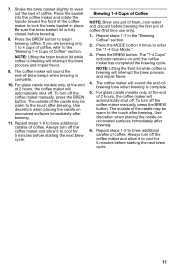
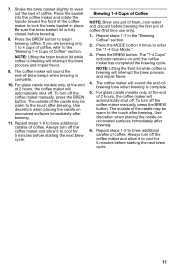
... the "1-4 Cup Mode."
3. Always turn off the coffee maker manually, press the BREW button. Repeat steps 1-7 in place. For glass carafe models only, at the end of 2 hours, the coffee maker will...maker will interrupt the brew process and impair flavor.
9. Always turn off the coffee maker manually, press the BREW button. The coffee maker will sound the end-ofbrewing tone when brewing is...
Use & Care Guide - Page 12
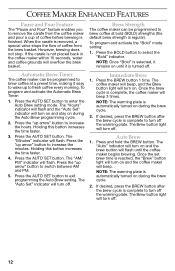
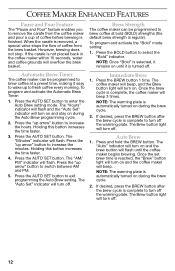
...brew cycle.
2. Press the BREW button 1 time. Press and hold the BREW button. Once the set brew time is turned off .
If the carafe is automatically turned on until the coffee maker begins ...light will turn on and the brew button will turn off . To program and activate the "Bold" mode setting:
1. The "AM/ PM" indicator will beep 3 times.
However, brewing does not stop.
When the ...
Use & Care Guide - Page 13
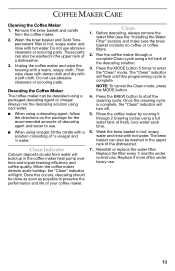
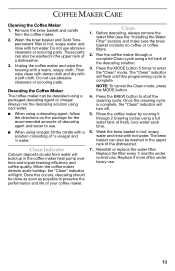
...(see the "Installing the Water Filter" section) and make sure the brew basket contains no coffee or coffee filters.
2. Replace the filter every 3 months under heavy use.
13 These parts can also be... in hot, soapy water and rinse with a solution consisting of the descaling solution.
3. Replace it through a complete Clean cycle using vinegar, fill the carafe with hot water. Always...
Use & Care Guide - Page 14
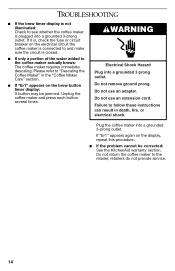
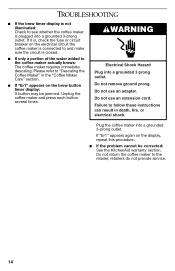
TROUBLESHOOTING
■ If the brew timer display is not illuminated: Check to see whether the coffee maker is closed.
■ If only a portion of the water added to follow these instructions can result in the "Coffee Maker Care" section.
■ If "Er1" appears on the display, repeat this procedure.
■ If the problem cannot...
Use & Care Guide - Page 15
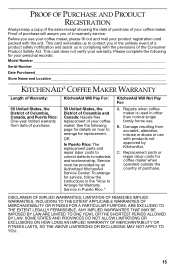
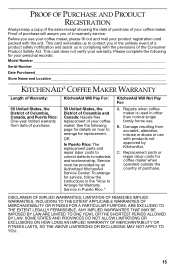
... use . See the following for replacement. To arrange for service, follow the instructions in the "How to arrange for your personal records:
Model Number
Serial Number
Date Purchased
Store... service.
KitchenAid Will Pay For:
50 United States, the District of Columbia and Canada: Hassle-free replacement of purchase.
Replacement parts or repair labor costs for Warranty Service in...
Use & Care Guide - Page 16


... you specific legal rights and you receive your original coffee maker. to 8 p.m. (Eastern Time), or Saturday,
identical or comparable replacement to receive this
Service must be provided by Take the coffee maker or ship prepaid and
a one-year limited warranty from state to state or province to
KitchenAid Service Center. Please follow these instructions to...
Use & Care Guide - Page 17
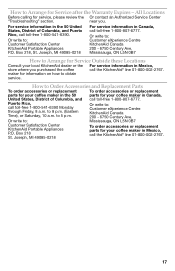
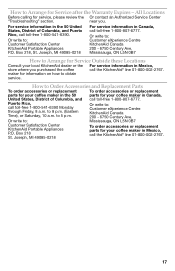
...-free 1-800-807-6777.
Mississauga, ON L5N 0B7
How to Order Accessories and Replacement Parts
To order accessories or replacement
To order accessories or replacement
parts for your coffee maker in the 50
parts for service, please review the Or contact an Authorized Service Center
"Troubleshooting" section. How to : Customer Satisfaction Center KitchenAid Portable Appliances P.O.
KitchenAid KES0503CA Reviews
Do you have an experience with the KitchenAid KES0503CA that you would like to share?
Earn 750 points for your review!
We have not received any reviews for KitchenAid yet.
Earn 750 points for your review!
