KitchenAid KCM1402ACS Support and Manuals
Get Help and Manuals for this KitchenAid item
This item is in your list!

View All Support Options Below
Free KitchenAid KCM1402ACS manuals!
Problems with KitchenAid KCM1402ACS?
Ask a Question
Free KitchenAid KCM1402ACS manuals!
Problems with KitchenAid KCM1402ACS?
Ask a Question
Most Recent KitchenAid KCM1402ACS Questions
Popular KitchenAid KCM1402ACS Manual Pages
Use & Care Guide - Page 3
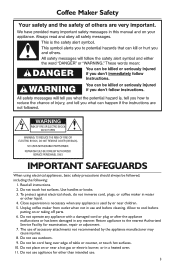
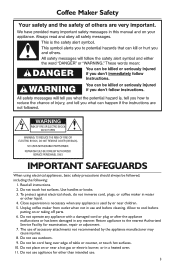
... the appliance manufacturer may cause injuries. 8. Return appliance to cool before cleaning. Do not use and before
putting on or near children. 5. Unplug coffee maker from outlet when not in water
or other than intended use.
3 Read all instructions. 2. Allow to the nearest Authorized Service Facility for other liquid. 4. Do not use of table or...
Use & Care Guide - Page 4
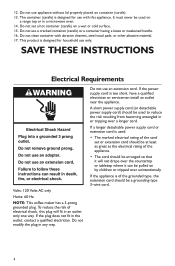
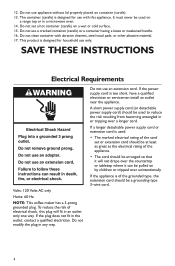
...a longer cord. Do not clean container with this plug will...The marked electrical rating of the cord set a hot container (carafe) on container (carafe). 13. 12. Do not set or extension cord should be at least ... SAVE THESE INSTRUCTIONS
Electrical Requirements
Volts: 120 Volts AC only
Hertz: 60 Hz
NOTE: This coffee maker has a 3-prong grounded plug.
The container (carafe) is designed ...
Use & Care Guide - Page 5
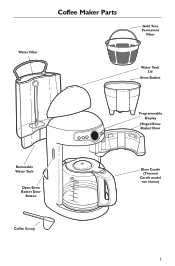
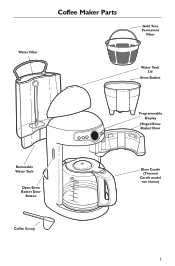
Coffee Maker Parts
Water Filter
Gold Tone Permanent
Filter
Water Tank Lid
Brew Basket
Programmable Display
Hinged Brew Basket Door
Removable Water Tank
Open Brew Basket Door
Button
Coffee Scoop
Glass Carafe (Thermal
Carafe model not shown)
5
Use & Care Guide - Page 6


... than 1 minute, the coffee maker will brew coffee at your coffee maker. A special valve seals the brew basket tightly, eliminating most drips. The spring loaded door includes a latch to set 24 hour brew timer will remember the preprogrammed settings.
Heat Pump (not shown) Powerful heat pump brews rich, flavorful coffee. Clean Alert and Clean Feature The Clean Alert indicator reminds...
Use & Care Guide - Page 7
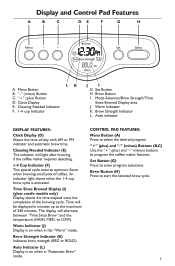
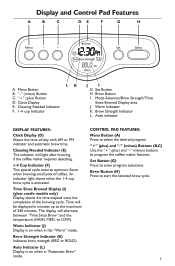
Brew Button (H) Press to enter program selections. "+" (plus ) and "-" (minus) buttons to program the coffee maker features. Set Button
H. Brew Strength Indicator
L. Auto indicator
DISPLAY FEATURES:
Clock Display (D) Shows the time-of the brewing cycle. Time Since Brewed Display (I) (glass carafe models only) Display shows the time elapsed since the completion of -day with AM or...
Use & Care Guide - Page 9
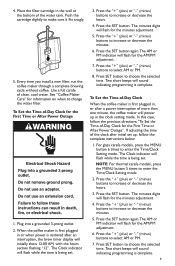
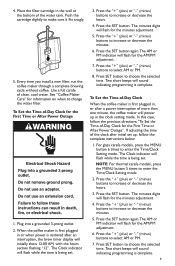
...coffee maker is first plugged
in or when power is being set. P ress the SET button. P ress SET button to increase or decrease the minutes.
6. In this case, follow the complete instructions below.
1. For glass carafe models...install a new filter, run the coffee maker through a complete brewing cycle without coffee. Two short beeps will power up , follow the previous directions "To Set ...
Use & Care Guide - Page 11
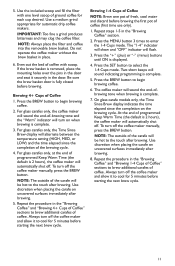
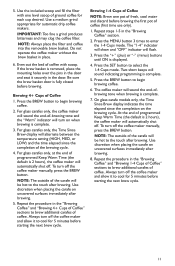
... manually, press the BREW button.
NOTE: The outside of coffee. T he coffee maker will flash.
3. O n glass carafe models only, the Time Since Brew display indicates the time elapsed since the completion of the brewing cycle.
4. For glass carafes only, at the end of Coffee
1. Press the BREW button to brew additional carafes of the carafe will alternate between the temperature setting...
Use & Care Guide - Page 12
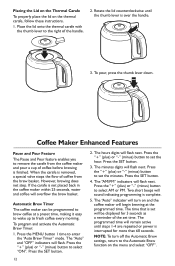
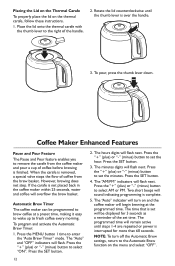
..." mode.
Automatic Brew Timer
The coffee maker can be displayed for more than 60 seconds.
NOTE: To turn on the thermal carafe, follow these instructions.
1. Place the lid onto the thermal carafe with the thumb lever to the right of the set will turn off the Automatic Brew settings, return to set the hour.
To program and activate...
Use & Care Guide - Page 13
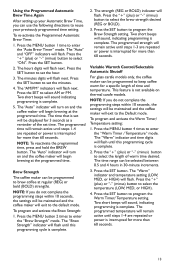
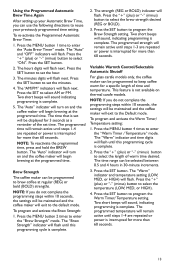
... carafe models only, the coffee maker can use the following directions to enter the "Warm Timer / Temperature" mode. P ress the MENU button 4 times to reuse your Automatic Brew Time, you can be displayed for a specific length of warm time desired. The "Warm" indicator and time digits will flash. Using the Programmed Automatic Brew Time Again
After setting...
Use & Care Guide - Page 14
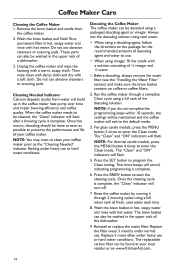
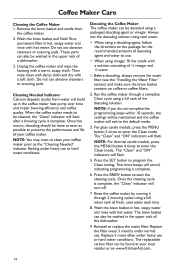
... the coffee maker needs to enter the Clean mode. R inse the coffee maker by running it more often under heavy use . These parts can be descaled using a full water tank of ½ vinegar and ½ water.
1.
Replace the filter every 3 months under heavy use .
• When using a descaling agent, follow the directions on www.KitchenAid.com.
14 The "Clean" and...
Use & Care Guide - Page 15
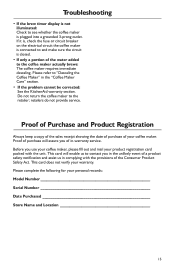
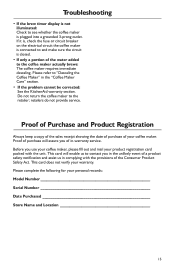
... in complying with the unit. retailers do not provide service. This card will assure you use your coffee maker, please fill out and mail your product registration card packed with the provisions of in the "Coffee Maker Care" section.
• If the problem cannot be corrected: See the KitchenAid warranty section.
If it is, check the fuse...
Use & Care Guide - Page 16
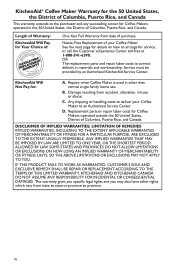
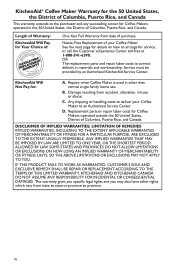
... outside the 50 United States, District of Columbia, Puerto Rico, and Canada. Replacement parts or repair labor costs for Coffee Makers operated in other rights which vary from state to state or province to an Authorized Service Center. Hassle-Free Replacement of your Coffee Maker to province.
16 IF THIS PRODUCT FAILS TO WORK AS WARRANTED, CUSTOMER'S SOLE AND...
Use & Care Guide - Page 17


... through Friday. If you purchased the Coffee Maker for Service after the Warranty Expires, or Ordering Accessories and Replacement Parts
In the United States and Puerto Rico:
For service information, or to obtain satisfactory service in Canada:
Call toll-free 1-800-807-6777.
Please follow these instructions to : Customer eXperience Centre KitchenAid Canada 200 - 6750 Century Ave. In...
Warranty Information - Page 1


..., Puerto Rico, and Canada.
Service must be provided by an Authorized KitchenAid Service Center.
Any shipping or handling costs to deliver your Coffee Maker. IF THIS PRODUCT FAILS TO WORK AS WARRANTED, CUSTOMER'S SOLE AND EXCLUSIVE REMEDY SHALL BE REPAIR OR REPLACEMENT ACCORDING TO THE TERMS OF THIS LIMITED WARRANTY. KitchenAid Will
A. Replacement parts or repair labor costs for...
Warranty Information - Page 2


... carton and packing materials to pack up your original Coffee Maker returned to us . For service information in this manner call our
toll-free Customer eXperience Center at : Customer eXperience Centre KitchenAid Canada 200 - 6750 Century Ave. Please follow these instructions to receive this quality service. Your replacement unit will also be covered by our one year...
KitchenAid KCM1402ACS Reviews
Do you have an experience with the KitchenAid KCM1402ACS that you would like to share?
Earn 750 points for your review!
We have not received any reviews for KitchenAid yet.
Earn 750 points for your review!
