Kenwood DVR-7000 Support and Manuals
Get Help and Manuals for this Kenwood item
This item is in your list!

View All Support Options Below
Free Kenwood DVR-7000 manuals!
Problems with Kenwood DVR-7000?
Ask a Question
Free Kenwood DVR-7000 manuals!
Problems with Kenwood DVR-7000?
Ask a Question
Popular Kenwood DVR-7000 Manual Pages
User Manual - Page 2


... IMPORTANT OPERATING AND MAINTENANCE (SERVICING) INSTRUCTIONS IN THE LITERATURE ACCOMPANYING THE APPLIANCE. The mains plug contains a fuse.
U.S.A. and Canada AC 120V only Australia AC 240 V only
DVR-505/DVR-7000 (EN)
Caution : Read this equipment. A power point, then obtain an appropriate safety approved extension lead or adapter, or consult your home or the cable is shipped...
User Manual - Page 3


... Rating 44 Password 45 TV aspect 47 Setting up LISTEN mode 48 What are LISTEN modes 48 To set the LISTEN mode manually 49 Speaker setting 50 Changing the INPUT MODE 52 Control of a different device with the accessory remote controller .... 53 Register the setup codes for your audio and video .......... 53 Operating other devises 53 Setup code table (for U.K 54 Setup code table...
User Manual - Page 4


... kHz
FM : 50 kHz AM : 9 kHz
Setting the CHANNEL SPACE
1 Set the POWER key to operate, notify your unit is necessary.)
Speaker model names
System
Front speakers and surround speakers
Subwoofer
DVR-505
KS-305DV (Left speaker, right speaker, SW-15DV
center speaker and surround speakers)
DVR-7000 KSW-7000 (Left speaker, right speaker, center speaker, surround...
User Manual - Page 5


...sets, speaker systems, radios, motorized toys or magnetized objects.
11.Cleaning - Slots and openings in installation...instruction manual. If the internal parts are unable to .
5. Use a clean dry cloth.
12.Accessories - These safety and operating instructions...replace your obsolete outlet. The appliance may result. Power-supply cords should be moved with the appliance. DVR-505/DVR-7000...
User Manual - Page 6


...the instruction manual. This will often require extensive work by the appliance manufacturer as this appliance, ask the service technician to perform safety checks to keep from the wall outlet. IMPORTANT SAFEGUARDS
DVR-505/DVR-7000 (EN)
18.Power lines - When installing an outside antenna is connected to the appliance, be sure the service technician has used replacement parts specified...
User Manual - Page 8


...Do not use a cracked or deformed disc or a disc repaired with this equipment if an unauthorized change or modification is connected. - - DVR-505/DVR-7000 (EN)
In regard to operate this system because they ... instruction manual. These limits are marketed for improving the sound quality or protecting discs as well as these can be played for they may cause harmful interference to Part 15...
User Manual - Page 17
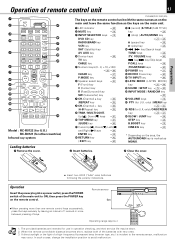
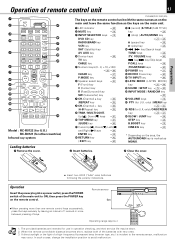
... U.K. When the remote controllable distance becomes short, replace both of the batteries with the same names as on the main unit have the same function as MONO.
2 Insert batteries.
3 Close the cover.
÷ Insert two LR03 ("AAA"-size) batteries following the polarity indications.
TOP MENU
GUIDE
TRIM
ULTI C ON
VOLUME
MENU PTY
T. DVR-505/DVR-7000 (EN...
User Manual - Page 36


... with more details items may differ from the above. 36 Menu playback
DVR-505/DVR-7000 (EN)
VCDHierarchical structure of VCD menus
When an item is selected on the menu screen during VCD playback
Soft jacket indication
3
4
¢
ENTER or SELECT
KENWOOD operation key
RETURN 4
¢
ENTER
÷ Depending on the software, the jacket...
User Manual - Page 48


...Set this adjustment when the center image seems to be divided and distributed to the Front L/R channels. The adjustment for other multichannel formats and, as Cinema, Home Theater...a sound environment that supports DTS sound. Use this...ON or OFF.)
Dimension
: This controls the balance between channels. Compared with...or other times. 48 Setting up LISTEN mode
DVR-505/DVR-7000 (EN)
What are ...
User Manual - Page 49
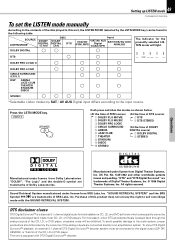
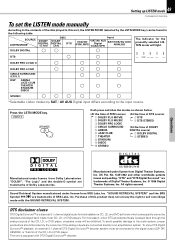
...are trademarks of Digital Theater Systems, Inc. © 1996 Digital Theater Systems, Inc.
US Pat.
This unit is equipped with the SOUND RETRIEVAL SYSTEM. REMOTE
LSTN MODE
Each press ...Digital Surround" are connected directly to an amplification system. Setting up LISTEN mode 49
DVR-505/DVR-7000 (EN)
To set the LISTEN mode manually
According to the contents of the disc played in ...
User Manual - Page 55


...of a different device with the accessory remote controller 55
Setup code table (for U.K.) (continued)
DVR-505/DVR-7000 (EN)
Operations
TV (continued)
BRAND
Setup codes
SBR SCHAUB LORENZ SCHNEIDER
SEG SEI SEI...
INGERSOL
0019
INTERFUNK
0096
ITT
0056
0255
ITV
0052
JVC
0056
KAISUI
0087
KENDO
0121
KENWOOD
0056
0363 0121 0087
0293 0096 0056 0087 0049 0242 0335 0224
0087 0293 0181 ...
User Manual - Page 57


... different device with the accessory remote controller 57
DVR-505/DVR-7000 (EN)
Operations
Setup code table (for U.S.A., Canada and other countries)
TV
BRAND
Setup codes
ADMIRAL
0108 0478
AIKO
0107
AKAI...0031 0071 0160
INFINITY
0069
INTEQ
0032
JBL
0069
JCB
0015
JVC
0068
KEC
0195
KENWOOD
0034 0045
KTV
0045 0195
BRAND LG(GOLDSTAR) LOGIK LUXMAN LXI
MAGNAVOX MAJESTIC MARANTZ ...
User Manual - Page 58


... different device with the accessory remote controller
DVR-505/DVR-7000 (EN)
Setup code table (for U.S.A., Canada and other countries) (continued)
Operations
VCR
BRAND
Setup codes
ADMIRAL
0063 0224
AIKO
0293
...0097
0181
HUGHES NETWORK 0057
SYSTEMS
JENSEN
0056
JVC
0023 0056 0082
KEC
0052 0293
KENWOOD
0053 0056 0082
KLH
0087
KODAK
0050 0052
LG (GOLDSTAR) 0052 0053
LLYOD'S
...
User Manual - Page 62
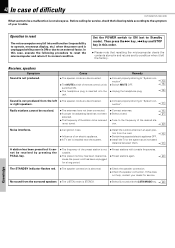
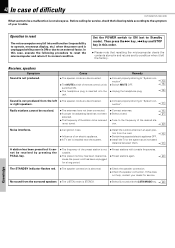
...;
÷ Tune to the frequency of difficulty
DVR-505/DVR-7000 (EN)
What seems to be received by pressing the P.CALL key.
÷ The frequency of an electric appliance. ÷ A TV set to "System con- In this case, execute the following table according to the symptom of remote control unit is switched ON.
÷ The headphone...
User Manual - Page 64
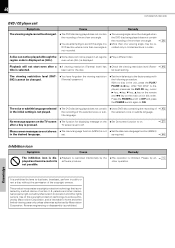
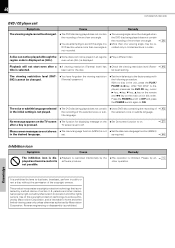
... desired language.
region code is displayed as required. been set . r
Inhibition icon
Symptom
Cause
Remedy
The inhibition icon is displayed and remote control is not possible.
÷ Playback is restricted intentionally by Macrovision Corporation and other operation.
corded only in limited sections in all regions ÷ Play a different disc.
64
DVR-505/DVR-7000 (EN)
DVD / CD...
Kenwood DVR-7000 Reviews
Do you have an experience with the Kenwood DVR-7000 that you would like to share?
Earn 750 points for your review!
We have not received any reviews for Kenwood yet.
Earn 750 points for your review!
