Kenwood KRF-V4060D Support and Manuals
Get Help and Manuals for this Kenwood item
This item is in your list!

View All Support Options Below
Free Kenwood KRF-V4060D manuals!
Problems with Kenwood KRF-V4060D?
Ask a Question
Free Kenwood KRF-V4060D manuals!
Problems with Kenwood KRF-V4060D?
Ask a Question
Popular Kenwood KRF-V4060D Manual Pages
Instruction Manual - Page 1
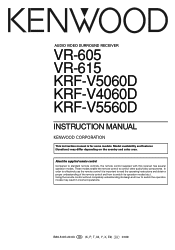
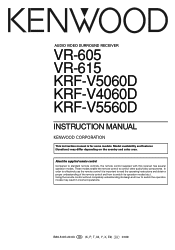
... without completely understanding its operation modes (etc.).
Model availability and features (functions) may result in...Y, X, E2)
0109 AUDIO VIDEO SURROUND RECEIVER
VR-605 VR-615 KRF-V5060D KRF-V4060D KRF-V5560D
INSTRUCTION MANUAL
KENWOOD CORPORATION
This instruction manual is important to read the operating instructions and obtain a proper understanding of the remote control and how to ...
Instruction Manual - Page 2
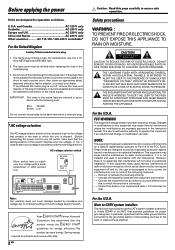
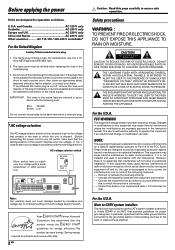
... limits for the power points in particular, specifies that to Part 15 of this equipment if an unauthorized change or modification is set to reach a power point, then obtain an appropriate safety approved extension lead or adaptor, or consult your voltage in the instruction manual.
If this equipment may generate or use only a 13Amp...
Instruction Manual - Page 3
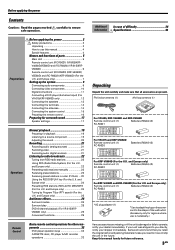
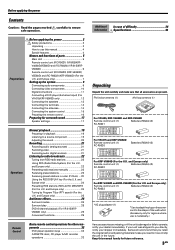
..., CD player & MD recorder operations 33
Additional Information
In case of parts 5
Main Unit 5 Remote control unit (RC-R0621) (VR-605/KRFV4060D/V5560D) and (RC-R0620) (VR-615/KRFV5060D 6 Remote control unit (RC-R0623) (KRF-V4060D/ V5560D) and (RC-R0622) (KRF-V5060D) (For the U.K. Kenwood recommend that all accessories are missing, or if the unit is...
Instruction Manual - Page 4
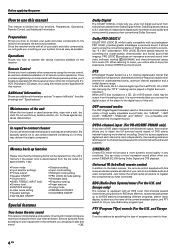
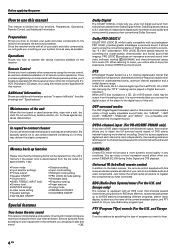
...to music, you will guide you own a DVD...-615/KRF-V5060D only)
If you in setting up ... with the proper setup codes, you enjoy full...troubleshooting) and "Specifications". Additional Information
Shows you connect the digital output of the player to be played in surround sound. PRO LOGIC II offers special features for approximately 1 day.
• Power mode. • Input selector settings...
Instruction Manual - Page 6
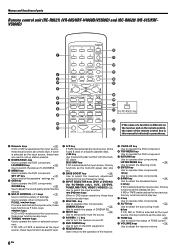
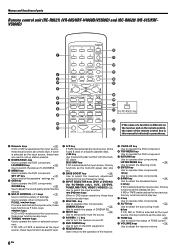
...8482; TONE key
)
Use to switch the status of the remote control key in this manual is indicated in DVD player operations, these keys
are used to select the auto tuning mode... parts
Remote control unit (RC-R0621) (VR-605/KRF-V4060D/V5560D) and (RC-R0620) (VR-615/KRFV5060D)
POWER
1
2
3
4
5
6
DVD
POWER
7
8
9
RECEIVER
0
+10 DOWN-PAGE-UP PTY
LOUDNESS MENU OSD RETURN TOP MENU
SET ...
Instruction Manual - Page 7
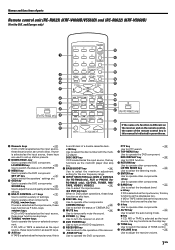
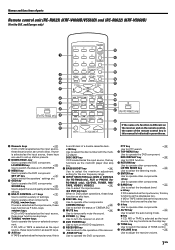
...
Use to switch the status of parts
Remote control unit (RC-R0623) (KRF-V4060D/V5560D) and (RC-R0622) (KRF-V5060D)
(For the U.K. MUTE ... and B deck of the remote control key in this manual is indicated in parentheses.
1 Numeric keys
£
If...DOWN-PAGE-UP PTY
LOUDNESS MENU OSD RETURN TOP MENU
SET UP SOUND LISTEN MODE RDS DISPLAY
P.CALL
P.CALL
MULTI CONTROL
TUNING
ENTER BAND
A/B+100 AUTO...
Instruction Manual - Page 8
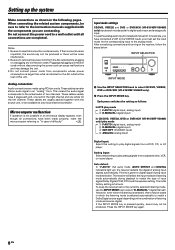
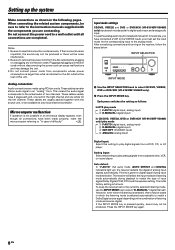
.../6CH (VR-615/KRF-V5060D only).
2 Press the INPUT MODE key. Plugging/unplugging connection cords without disconnecting the power cord can cause malfunctions and may not be sure to refer to the instruction manuals supplied with the source unit, or are usually packed together with the components you must set to the currently selected...
Instruction Manual - Page 9
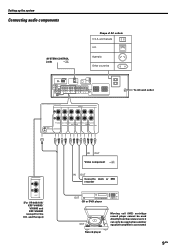
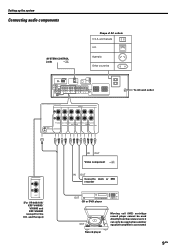
...DVD REC OUT PLAY IN REC OUT PLAY IN
MD / TAPE
VIDEO1
L
R
AUX
[For VR-605/615/ KRF-V4060D/ V5560D and KRF-V5060D
(except for the U.K. VIDEO 1 IN
VIDEO 1 OUT
GND
PHONO CD / DVD REC OUT PLAY IN ... / 220V-240V~
AC 220240V~
AC 110120V~
50 / 60Hz SWITCHED TOTAL 90W MAX.
Setting up the system
Connecting audio components
SYSTEM CONTROL
jacks
%
Shape of AC outlets U.S.A. and Canada U.K.
Instruction Manual - Page 10
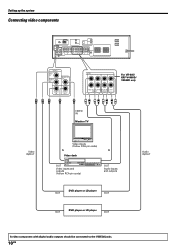
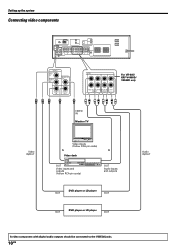
...1 IN
VIDEO 1 OUT
AUDIO
REC OUT PLAY IN PLAY IN DVD
VIDEO1
VIDEO 2
For VR-605/ KRF-V4060D/ V5560D only
VIDEO IN
Monitor TV
Video IN/OUT
Video inputs (Yellow RCA pin cords)
IN
IN
Video ...IN/OUT
A video component with digital audio outputs should be connected to the VIDEO2 jacks.
10 EN Setting up the system
Connecting video components
GND
VIDEO
DVD IN
VIDEO 2 IN
FM 75Ω
AM
...
Instruction Manual - Page 13
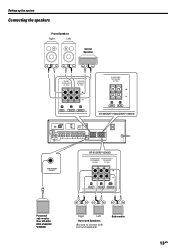
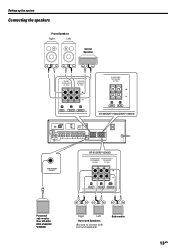
Setting up the system
Connecting the speakers
Front Speakers
Right
Left
Center Speaker
FRONT
SPEAKERS (8-16Ω)
CENTER SPEAKER
(8-16Ω)
+
-
L BLUE
SW PURPLE
Powered sub woofer (For VR-605/ KRF-V5060D/ V4060D...AC 110120V~
50 / 60Hz SWITCHED TOTAL 90W MAX.
R GRAY
L BLUE
VR-605/KRF-V5060D/KRF-V4060D
GND
VIDEO
DVD IN
VIDEO 2 IN
FM 75Ω
AM
ANTENNA
MONITOR
OUT
L
...
Instruction Manual - Page 17
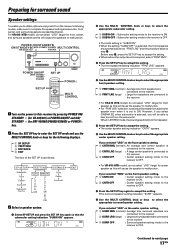
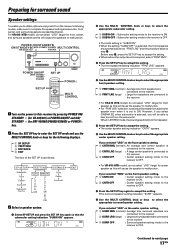
... For "FRNT LRG" selection, no sound will cause the speaker to malfunction. For VR-615 (HTB model), do not select "LRG" (large) for front speaker as this will be able to hear sound ...KRF-V5060D/V4060D/V5560D) or POWER key.
2Press the SET UP key to enter the SET UP mode and use the
MULTI CONTROL knob or keys for the following displays.
1 SP SETUP 2 TESTTONE 3 DISTANCE 4 EXIT
The flow of the SET...
Instruction Manual - Page 18
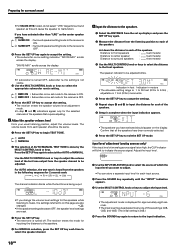
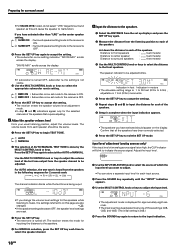
...the SET UP key to accept the settings.
5 Repeat steps 3 and 4 to each of the speakers.
6 Setup is being ouput.
5Input the distance to the speakers.
1 Select the DISTANCE from the set up displays and press the SET ...same.
1 Press the SET UP key to on the display. The receiver enters the mode for inputting the distance to the speakers.
4 For MANUAL selection, press the SET UP key each speaker...
Instruction Manual - Page 22
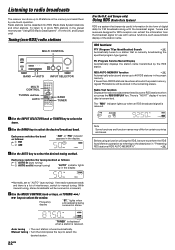
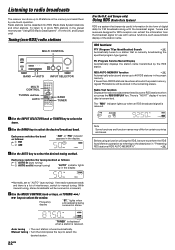
... name.
Frequency display
"ST." and Europe only)
Tuning (non-RDS) radio stations
MULTI CONTROL
BAND AUTO INPUT SELECTOR
MULTI CONTROL
TUNING 1 / ¡ AUTO
BAND TUNER
(For the U.K. Before using a function utilizing the RDS, be received in "Presetting
RDS stations (RDS AUTO MEMORY)".
¢
• Normally, set to "AUTO" (auto tuning).
Manual tuning : Turn...
Instruction Manual - Page 35
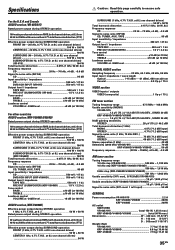
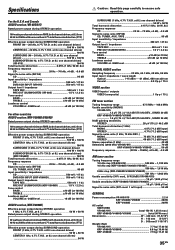
...at 10 kHz) Loudness control VOLUME at -30dB level 8 dB (at 100 Hz)
AUDIO section (KRF-V4060D)
Effective power output during STEREO operation 1 kHz, 0.7% T.H.D.,at 8 50 W + 50 W
..., 0.7% T.H.D. at 8Ω one channel driven 100 W + 100 W SUBWOOFER (80 Hz, 0.7% T.H.D. Specifications
For the U.S.A and Canada AUDIO section (VR-605/615)
Rated power output during STEREO operation
100 watts per...
Instruction Manual - Page 36
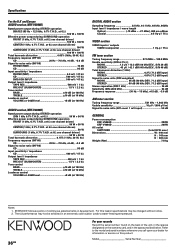
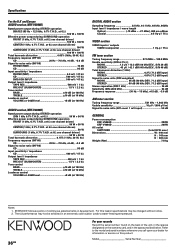
...
Model Serial Number KENWOOD ...KRF-V5060D 280W KRF-V4060D 200W
AC outlet SWITCHED total 90 W max.)
Dimensions W : 440 mm H : 143 mm D : 303 mm
Weight (Net 7.8 kg
Notes 1. Specifications
For the U.K and Europe AUDIO section (KRF... Signal to the model and serial numbers whenever you call upon your dealer for information or service on this reason specifications may not be ...
Kenwood KRF-V4060D Reviews
Do you have an experience with the Kenwood KRF-V4060D that you would like to share?
Earn 750 points for your review!
We have not received any reviews for Kenwood yet.
Earn 750 points for your review!
