Kenwood KR-V999D Support and Manuals
Get Help and Manuals for this Kenwood item
This item is in your list!

View All Support Options Below
Free Kenwood KR-V999D manuals!
Problems with Kenwood KR-V999D?
Ask a Question
Free Kenwood KR-V999D manuals!
Problems with Kenwood KR-V999D?
Ask a Question
Popular Kenwood KR-V999D Manual Pages
User Manual - Page 3
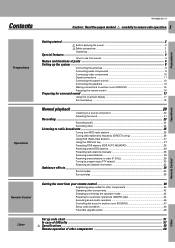
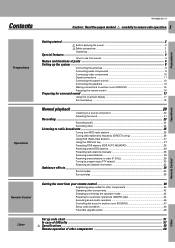
... (confirming) the operation mode 43
Preparing for automatic operations (MACRO play 44
Executing an automatic operation 46
Controlling the sound in another room (ROOM B 47
Setup code correlation 48
FutureSet upgrade option 49
Set up code chart
51
In case of difficulty
57
Specifications
59
Remote operation of other components
60
Remote Control
Other
User Manual - Page 5
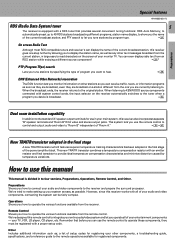
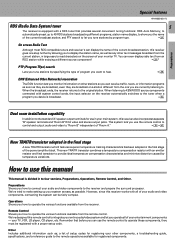
... of setup codes for registered components. and PTY search to the remote operations available for registering your entertainment components - Preparations Shows you use this receiver
goes one you operate all of your audio and video components, connecting the system can display the name of your other components, a troubleshooting guide, specifications, and a reference guide to...
User Manual - Page 20


... "CD" ("CD"*) 9 "TAPE1/MD" ("TAPE"*)
* Once setup codes are set the SPEAKERS A key to the ON position. CALL
¢
7
REC
GUIDE
TUNING/SKIP MUTE
VOLUME
LISTEN SUBWOOFER MODE
SOUND
FUNCTION SHIFT
MENU 1
... jacks, "VCR1" appears
instead of the registered component. KR-V999D (En/T)
AUDIO−VIDEO SURROUND RECEIVER KR-V999D
DOLBY DIGITAL PRO LOGIC
3 STEREO STEREO
BASS FLAT
TREBLE...
User Manual - Page 21


CALL
¢
7
REC
GUIDE
TUNING/SKIP MUTE
VOLUME
LISTEN SUBWOOFER MODE
SOUND
FUNCTION SHIFT
MENU 1
THEME 2
TV/SAT/VID
INFO
4
5
+100
REPEAT
7 ROOM A
8 DISPLAY
+10
0
SETUP
FAV 3
ALT AUD 6
RANDOM 9
ROOM B ENT
Normal playback
KR-V999D (En/T)
AUDIO−VIDEO SURROUND RECEIVER KR-V999D
DOLBY DIGITAL PRO LOGIC
3 STEREO STEREO
BASS FLAT
TREBLE FLAT
2-CH
LEVEL
STANDBY ...
User Manual - Page 22


...
Decrease volume
UP
Increase volume CALL
¢
7
REC
GUIDE
TUNING/SKIP MUTE
VOLUME
LISTEN SUBWOOFER MODE
SOUND
FUNCTION SHIFT
MENU
THEME
1
2
TV/SAT/VID INFO
4 +100
5 REPEAT
7 ROOM A
8 DISPLAY
+10
0
SETUP
FAV 3
ALT AUD 6
RANDOM 9
ROOM B ENT
Normal playback
KR-V999D (En/T)
AUDIO−VIDEO SURROUND RECEIVER KR-V999D
DOLBY DIGITAL PRO LOGIC
BASS FLAT
TREBLE FLAT...
User Manual - Page 23


...GUIDE
TUNING/SKIP MUTE
VOLUME
LISTEN SUBWOOFER MODE
SOUND
FUNCTION SHIFT
MENU 1
THEME 2
TV/SAT/VID INFO
4
5
+100
REPEAT
7 ROOM A
8 DISPLAY
+10
0
SETUP
FAV 3
ALT AUD 6
RANDOM 9
ROOM B ENT
KR-V999D (En/T)
AUDIO−VIDEO SURROUND RECEIVER KR-V999D...instructions supplied with the deck. For further details, refer to the operating instructions... = TAPE 2)
1 Set the INPUT SELECTOR to ...
User Manual - Page 24


...record. 3 Start playback, then start recording. INPUT SELECTOR
2 Set the video deck to record. R
Keys or controls used in...GUIDE
TUNING/SKIP MUTE
VOLUME
LISTEN SUBWOOFER MODE
SOUND
FUNCTION SHIFT
MENU 1
THEME 2
TV/SAT/VID
INFO
4
5
+100
REPEAT
7 ROOM A
8 DISPLAY
+10
0
SETUP
FAV 3
ALT AUD 6
RANDOM 9
ROOM B ENT
Recording
KR-V999D (En/T)
AUDIO−VIDEO SURROUND RECEIVER KR-V999D...
User Manual - Page 25
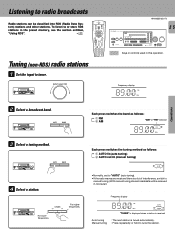
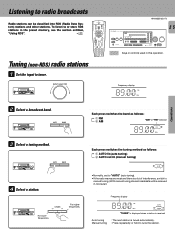
...) radio stations 1 Set the input to radio broadcasts
Radio stations can be received in monaural.)
Frequency display
89.)) FM MHz
AUTO STEREO TUNED
"TUNED" is displayed when a station is received
Auto tuning
: The next station is a lot of interference, switch to tune the station. INPUT SELECTOR
KR-V999D (En/T)
AUDIO−VIDEO SURROUND RECEIVER KR-V999D
DOLBY DIGITAL...
User Manual - Page 26


...
GUIDE
TUNING/SKIP MUTE
VOLUME
LISTEN SUBWOOFER MODE
SOUND
FUNCTION SHIFT
MENU 1
THEME 2
TV/SAT/VID INFO
4
5
+100
REPEAT
7 ROOM A
8 DISPLAY
+10
0
SETUP
...MHz
Press the numeric keys according to the frequency to radio broadcasts
KR-V999D (En/T)
AUDIO−VIDEO SURROUND RECEIVER KR-V999D
DOLBY DIGITAL PRO LOGIC
3 STEREO STEREO
BASS FLAT
TREBLE FLAT
...Set the input to tuner.
User Manual - Page 28


... at numbers 01~15 are replaced by the RDS stations.)
Receiving preset RDS stations
Enter the ...Operations
2 Set the broadcast band to radio broadcasts
KR-V999D (En/T)
AUDIO−VIDEO SURROUND RECEIVER KR-V999D
DOLBY DIGITAL ...
GUIDE
TUNING/SKIP MUTE
VOLUME
LISTEN SUBWOOFER MODE
SOUND
FUNCTION SHIFT
MENU 1
THEME 2
TV/SAT/VID INFO
4
5
+100
REPEAT
7 ROOM A
8 DISPLAY
+10
0
SETUP
...
User Manual - Page 30


... want to radio broadcasts
KR-V999D (En/T)
AUDIO−VIDEO SURROUND RECEIVER KR-V999D
DOLBY DIGITAL PRO LOGIC
...Set the broadcast band to FM. • Tune to complete the search. CALL
4
8
BAND
6
P. CALL
¢
7
REC
GUIDE...
TUNING/SKIP MUTE
VOLUME
LISTEN SUBWOOFER MODE
SOUND
FUNCTION SHIFT
MENU
THEME
1
2
TV/SAT/VID INFO
4 +100
5 REPEAT
7 ROOM A
8 DISPLAY
+10
0
SETUP...
User Manual - Page 32


... selected
TA RDS EON
SP. A
ROOM A
BBC
2
FM
FM
Be sure "EON" appears in this function lets you set the receiver to automatically switch stations to radio broadcasts
KR-V999D (En/T)
AUDIO−VIDEO SURROUND RECEIVER KR-V999D
DOLBY DIGITAL PRO LOGIC
3 STEREO STEREO
BASS FLAT
TREBLE FLAT
2-CH
LEVEL
STANDBY DOWNMIX INDICATOR
SOURCE DIRECT DSP
+10...
User Manual - Page 41


...
KR-V999D (En/T)
41
• Example: Press 5258 to register a LD player made by KENWOOD. • The backlight flashes once each setup code is designed to work with a number of different models, certain codes may not work with some models. (Also, certain codes may only operate some of the functions available on screen display when the OSD mode is set...
User Manual - Page 42
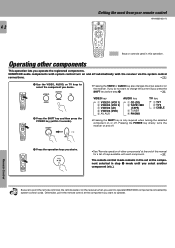
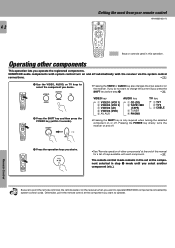
...receiver when you want to operate KENWOOD components connected by system control cords.
CALL
¢
7
REC
GUIDE
TUNING/SKIP MUTE
VOLUME
LISTEN SUBWOOFER MODE
SOUND
FUNCTION SHIFT
MENU 1
THEME 2
TV/SAT/VID
INFO
4
5
+100
REPEAT
7 ROOM A
8 DISPLAY
+10
0
SETUP
FAV 3
ALT AUD 6
RANDOM 9
ROOM B ENT
KR-V999D... this manual
for a list of keys available with the receiver via ...
User Manual - Page 49
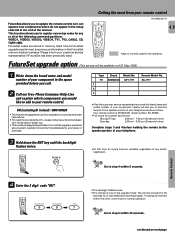
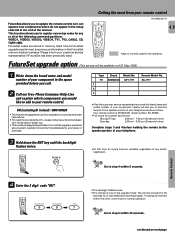
CALL
¢
7
REC
GUIDE
TUNING/SKIP MUTE
VOLUME
LISTEN SUBWOOFER MODE
SOUND
FUNCTION SHIFT
MENU 1
THEME 2
TV/SAT/VID 4
+100
INFO 5
REPEAT
7 ROOM A
+10
8 DISPLAY
0
SETUP
FAV 3
ALT AUD 6
RANDOM 9
ROOM B ENT
KR-V999D (En/T)
49
Keys or controls used . FutureSet upgrade option (This service will be available until the backlight flashes twice. Type
Brand
Model No. RC...
Kenwood KR-V999D Reviews
Do you have an experience with the Kenwood KR-V999D that you would like to share?
Earn 750 points for your review!
We have not received any reviews for Kenwood yet.
Earn 750 points for your review!
