Kenwood M-7000S Support and Manuals
Get Help and Manuals for this Kenwood item
This item is in your list!

View All Support Options Below
Free Kenwood M-7000S manuals!
Problems with Kenwood M-7000S?
Ask a Question
Free Kenwood M-7000S manuals!
Problems with Kenwood M-7000S?
Ask a Question
Popular Kenwood M-7000S Manual Pages
Operation Manual - Page 34


...update
25
21. Provicy policy
26
24.
Podcasts
12
7. Spotify
14
8. Time settings
24
18. Main menu
10
5. USB player
16
10. Analogue connections
20
14. Maintenance and care
28
28. Technical specifications...Info
26
23. Troubleshooting
28
27. Before...Setup wizard
26
22. UNDOK App
27
26. Disposal
29
29. System settings
21
16.2 Network settings
22...
Operation Manual - Page 37
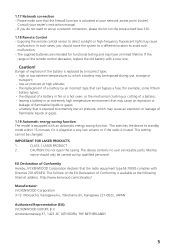
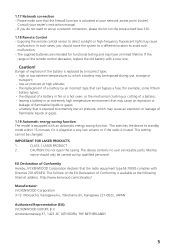
... text of the EU Declaration of Conformity is equipped with a new one.
The device contains no user serviceable parts; In such cases, you do not want to set up a network connection, please do not run the setup wizard (see 3.8).
1.18 Remote Control - Exposing the remote control sensor to avoid such malfunction. - The supplied batteries...
Operation Manual - Page 41
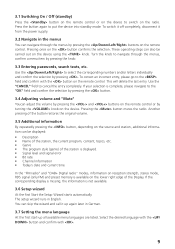
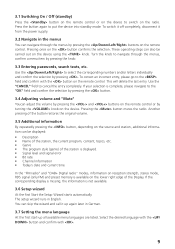
...German.
3.7 Setting the menu language... of the station is displayed. • Signal level and signal error • Bit rate • Channel information • Today's ...the lower right edge of the Display. The setup wizard runs in the menus You can be ...to navigate through the menus by pressing the knob.
3.3 Entering passwords, search texts, etc. If the corresponding display is missing, the...
Operation Manual - Page 42
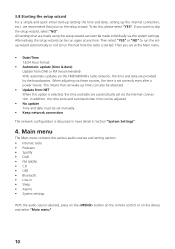
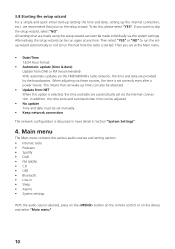
... zone and summer/winter time can be adjusted.
• No update Time and date must be set manually.
• Keep network connection
The network configuration is started. This means that set wake-up the internet connection, etc.), we recommend that are made using the setup wizard can later be made individually via these sources, the...
Operation Manual - Page 49


...that can no longer be received Stations that can no longer be received can also set ensembles manually. Now select a memory location from the list of the button selects the corresponding ...list Press the button and confirm "Station list" with the button on the display. 10.2 Manual setting You can be deleted from the list. The device starts playing automatically. To do this ,...
Operation Manual - Page 50
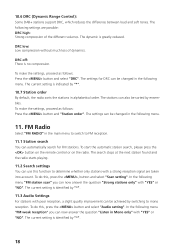
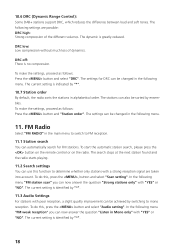
...18 The search stops at the next station found and the radio starts playing.
11.2 Search settings You can now answer the question "Strong stations only" with a strong reception signal are ..." you can use this , press the button and select "Audio setting".
10.6 DRC (Dynamic Range Control): Some DAB+ stations support DRC, which reduces the difference between loud and soft tones. The ...
Operation Manual - Page 54
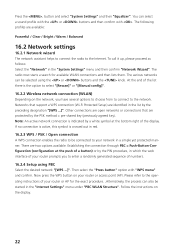
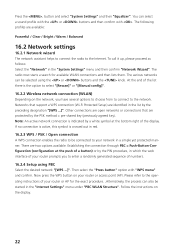
... that support a WPS connection (Wi-Fi Protected Setup) are protected by the preceding designation "[WPS ...]". If no connection is active, this symbol is the option to select "[Rescan]" or "[Manual config]". 16.2.2 Wireless network connection (WLAN) Depending on the display.
22 ating instructions of the list there is crossed out in the "Internet Settings" menu...
Operation Manual - Page 55


....2.6 Skip WPS/Setup using PSK (pre-shared key) Select "Skip WPS" to the configuration of networks without WPS support, you should be displayed using the or on the remote control or the knob. The radio now generates an 8-digit code, which you can be requested when the UNDOK App is set using the or...
Operation Manual - Page 56


... consumption in networked mode. The time and date can see page 27). 16.5 Network profile Here you can be set here manually. Update from NET: The network updates the time and date. Time settings
Settings for the setting and confirm the entry with the button. Use the , or button to the corresponding router or AP. The currently...
Operation Manual - Page 57
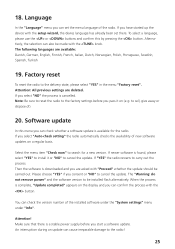
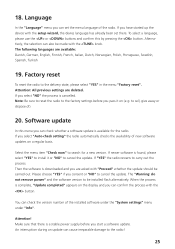
... process is downloaded and you have started up the device with "Proceed" whether the update should be carried out. If you are asked with the setup wizard, the device language has already been set the menu language of ).
20. to install it on the display and you consent or "NO" to search for the...
Operation Manual - Page 58
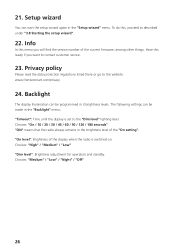
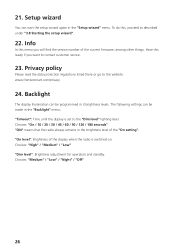
...service.
23. Choices: "Medium" / "Low" / "Night" / "Off"
26 "On level": Brightness of the current firmware, among other things. Privacy policy
Please read the data protection regulations listed there or go to the "Dim level" lighting level. The following settings...as described under "3.8 Starting the setup wizard".
22. Setup wizard
You can be made in the "Setup wizard" menu. Choices: "On ...
Operation Manual - Page 59


... on your smartphone. Follow the further instructions of the device with iOS Make sure the radio is in SETUP mode and a so-called micro-access point (own WLAN network) is in SETUP mode. Press "NEXT" and select the menu item "SELECT THE ACCESS POINT". Set up , select the "M-7000S" network there. The WLAN menu of...
Operation Manual - Page 60
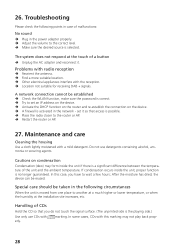
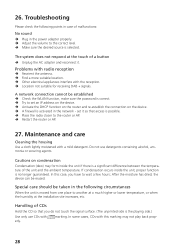
Troubleshooting
...to wait a few hours; 26. The system does not respond at the installation site increases, etc. set an IP address on the device. Activate the DHCP function on...dried, the device can be established Check the WLAN function, make sure the password is selected.
Problems with radio reception
Reorient the antenna. Find a more suitable location...
Operation Manual - Page 61
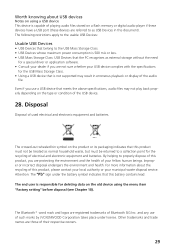
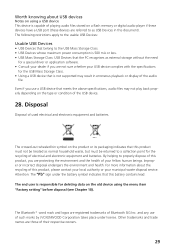
...not sure whether your USB device complies with the specifications
for the USB Mass Storage Class. • Using a USB device that is not supported may not play back properly depending on a ... the menu item "Factory setting" before disposal (see Chapter 18). Other trademarks and trade names are protecting the environment and the health of your municipal waste disposal service. The end user is...
Operation Manual - Page 63
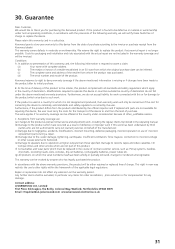
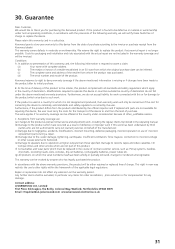
... by the official importer and if replacement parts are not part of this or for packaging and installation and risks associated with all standards and safety regulations which it is missing or if changes have occurred as normal service and adjustment work, including the regular checks mentioned in the operating manual. (b) Damage to the product which...
Kenwood M-7000S Reviews
Do you have an experience with the Kenwood M-7000S that you would like to share?
Earn 750 points for your review!
We have not received any reviews for Kenwood yet.
Earn 750 points for your review!
