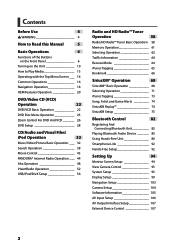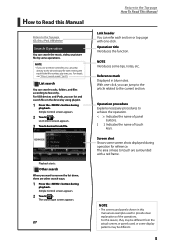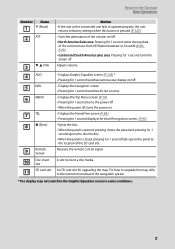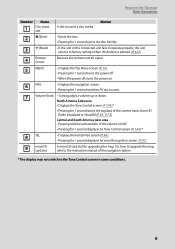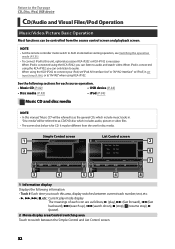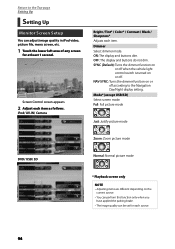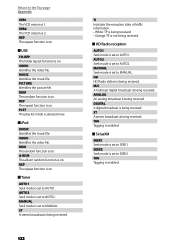Kenwood DNX570HD Support and Manuals
Get Help and Manuals for this Kenwood item

View All Support Options Below
Free Kenwood DNX570HD manuals!
Problems with Kenwood DNX570HD?
Ask a Question
Free Kenwood DNX570HD manuals!
Problems with Kenwood DNX570HD?
Ask a Question
Most Recent Kenwood DNX570HD Questions
What Wire Color Do I Use For The Remote Turn On For My Amp Coming From The Kenwo
(Posted by Jeramie 7 months ago)
My Unit Says Disconnect Usb Device, When There Isn't One Connected
(Posted by Spottedbearjessica 2 years ago)
Will Not Come On. Shut Off All At Once
The system was working . Turned off the truck and when starting it up again. The entire system went ...
The system was working . Turned off the truck and when starting it up again. The entire system went ...
(Posted by ppugh54 3 years ago)
How Do I Setup The Back Up Camera?
(Posted by Anonymous-165337 5 years ago)
Kenwood DNX570HD Videos
Popular Kenwood DNX570HD Manual Pages
Kenwood DNX570HD Reviews
We have not received any reviews for Kenwood yet.