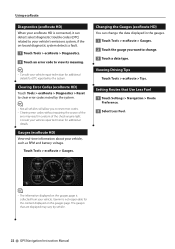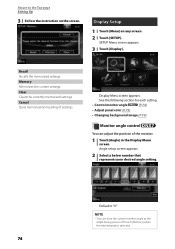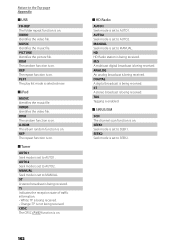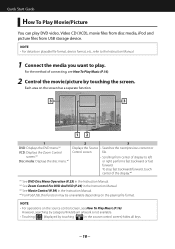Kenwood DNX5180 Support and Manuals
Get Help and Manuals for this Kenwood item

View All Support Options Below
Free Kenwood DNX5180 manuals!
Problems with Kenwood DNX5180?
Ask a Question
Free Kenwood DNX5180 manuals!
Problems with Kenwood DNX5180?
Ask a Question
Most Recent Kenwood DNX5180 Questions
The Back Up Camera Has A Warning Banner, How Can It Be Removed?
(Posted by billroby 12 years ago)
How Can I Set The Timer On My Dnx 5180
(Posted by craah52x 12 years ago)
Popular Kenwood DNX5180 Manual Pages
Kenwood DNX5180 Reviews
We have not received any reviews for Kenwood yet.