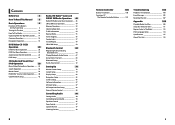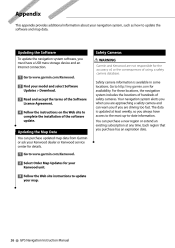Kenwood DNX5190 Support and Manuals
Get Help and Manuals for this Kenwood item

View All Support Options Below
Free Kenwood DNX5190 manuals!
Problems with Kenwood DNX5190?
Ask a Question
Free Kenwood DNX5190 manuals!
Problems with Kenwood DNX5190?
Ask a Question
Most Recent Kenwood DNX5190 Questions
Slow And Gps Missing
Hello, my kenwood dnx suddently get very slow on everything and the garmin GPS missing. What happen?
Hello, my kenwood dnx suddently get very slow on everything and the garmin GPS missing. What happen?
(Posted by Kvenvik 3 years ago)
Hi There! This Is My 1st Attempt At Updating My Kenwood Dnx5190. Ive Had This In
ive had this installed in my vehicle for over 8 years, and the gps is out of date. should i do a com...
ive had this installed in my vehicle for over 8 years, and the gps is out of date. should i do a com...
(Posted by thomasmarkbruce 3 years ago)
Why Can't I Hook Up My Android Phone To My Kenwood Deck Having Troubles
(Posted by williamsneadjr 3 years ago)
Phone Contacts
How do I upload(downoad) my phone contacts to my kenwood dnx5190 radio hands free blue tooth unit?
How do I upload(downoad) my phone contacts to my kenwood dnx5190 radio hands free blue tooth unit?
(Posted by ziggy56 4 years ago)
Unit Won't Turn On But Red Light Blinking
my radio shut down I thought it was the fuse but there is power . How do i reset it to get it back i...
my radio shut down I thought it was the fuse but there is power . How do i reset it to get it back i...
(Posted by postman065 6 years ago)
Kenwood DNX5190 Videos
Popular Kenwood DNX5190 Manual Pages
Kenwood DNX5190 Reviews
We have not received any reviews for Kenwood yet.