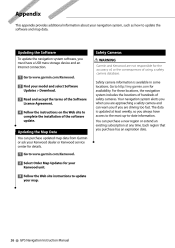Kenwood DNX5190 Support Question
Find answers below for this question about Kenwood DNX5190.Need a Kenwood DNX5190 manual? We have 2 online manuals for this item!
Question posted by thomasmarkbruce on August 26th, 2020
Hi There! This Is My 1st Attempt At Updating My Kenwood Dnx5190. Ive Had This In
ive had this installed in my vehicle for over 8 years, and the gps is out of date. should i do a complete system update? and do i need to pay for anything?
Current Answers
Answer #1: Posted by INIMITABLE on August 26th, 2020 8:51 AM
Only the map update, and you can get map updates from here.
I hope this is helpful? PLEASE "ACCEPT" and mark it "HELPFUL" to complement my little effort. Hope to bring you more detailed answers
-INIMITABLE
Related Kenwood DNX5190 Manual Pages
Similar Questions
Kenwood Dnx5190 Looses Siriusxm Activation.
Every time 2007 Toyota FJ Cruiser is shut off I loose SiriusXM activation. Resend signal and get eve...
Every time 2007 Toyota FJ Cruiser is shut off I loose SiriusXM activation. Resend signal and get eve...
(Posted by repeteca 7 years ago)
How To Install Map Updates Dnx5190
how to install map updates on DNX5190
how to install map updates on DNX5190
(Posted by edgenet 8 years ago)
Dnx5190 Has Xm Tuner
The DNX5190 has an XM tuner installed, but has no XM option. The Bluetooth never connects either. Th...
The DNX5190 has an XM tuner installed, but has no XM option. The Bluetooth never connects either. Th...
(Posted by danswindell 11 years ago)
Where Do Igo To Get Gps Updates For My Dnx6180
looking to update maps for USA and Canada
looking to update maps for USA and Canada
(Posted by arsenio5 11 years ago)
Unit Suddently Died During Operation
My DNX 71870 suddently went dead when I set the GPS. SCreen completely, dead, no button function eve...
My DNX 71870 suddently went dead when I set the GPS. SCreen completely, dead, no button function eve...
(Posted by annevogt 12 years ago)