Kenwood DNX7180 Support Question
Find answers below for this question about Kenwood DNX7180.Need a Kenwood DNX7180 manual? We have 4 online manuals for this item!
Question posted by annevogt on November 13th, 2011
Unit Suddently Died During Operation
My DNX 71870 suddently went dead when I set the GPS. SCreen completely, dead, no button function even after engine restart. Fuse for radio is ok.
Any ideas??
Current Answers
There are currently no answers that have been posted for this question.
Be the first to post an answer! Remember that you can earn up to 1,100 points for every answer you submit. The better the quality of your answer, the better chance it has to be accepted.
Be the first to post an answer! Remember that you can earn up to 1,100 points for every answer you submit. The better the quality of your answer, the better chance it has to be accepted.
Related Kenwood DNX7180 Manual Pages
Quick Start Guide - Page 3


...unit returns to (page 6). Reset button
• Remove the USB device before pressing the Reset button. Lens Fogging When you are driving for the condensation to evaporate. If the unit still does not operate normally after pressing the Reset button, the Initial SETUP screen...settings when the Reset button is turned on using a volatile liquid such as thinner or alcohol may form on the
unit...
Quick Start Guide - Page 8


... the volume On/Off. 1 sec. Button
General operation
SRC Turns the power On.
The [Panel Switch Sensitivity] item
allows you press or hold the
following button(s)... Holding down a key turns up the volume in Picture function On/Off. While watching the playback screen of a
visual source
Displays the Easy Control screen.
For more than 25, pressing...
Quick Start Guide - Page 10
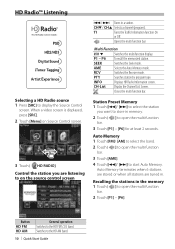
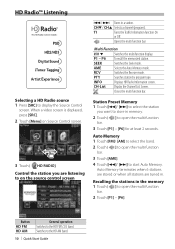
....
10 | Quick Start Guide CH∞ / CH5 Selects a channel (program).
Recalling the stations in .
RCV
Switches the Receive mode.
Button HD FM HD AM
General operation Switches to display the Source Control
screen. P6 To recall the memorized station. Switches to open the multi function
bar.
2 Touch [P1] - [P6].
SEEK
Switches the Seek mode.
Quick Start Guide - Page 12


... you are listening
to the playback screen. Closes the multi function bar. Opens the multi function bar
Multi Function
#/# ∞
Switches the multi function display.
TIME
Switches the play it...List Search
DVD media
USB device
iPod
Button
General operation
38
Plays or pauses.
7
Stops playing. iPod Touch [ bar.
] to open the multi function bar.
[Music]: Displays the music list...
Quick Start Guide - Page 15


... [TEL] to display the Hands-Free
Control screen.
2 Touch [Phonebook]. 3 Touch [1] - [Z] to select initial of this unit 1 By operating the cellphone, register
the hands-free unit (pairing).
Making a Call Using Call Records ... is complete, the phone book of the cellphone is "0000" by default. Select "DNX9980HD" from the list of found units. 2 Enter the PIN code of this unit, operate the ...
dnx7180 (pdf) - Page 8


...unit or the connected unit fails to operate properly, the unit
returns to factory settings when this button is pressed (P.97). • If the SI function is turned on, this feature by one.
• Displays Graphic Equalizer screen...data of
the current music from HD Radio (P.51). • Central and South America sales area: Pressing for 1 second turns the
screen off (P.72).
• Switches ...
dnx7180 (pdf) - Page 10
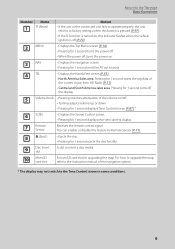
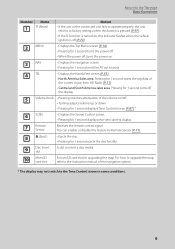
... Screen Control screen. • Pressing for 1 second displays rear view camera display.
7
Remote Sensor
Receives the remote control signal. Return to the Top page Basic Operations
Number Name
1 fi (Reset)
Motion • If the unit or the connected unit fails to operate properly, the unit
returns to factory settings when this button is pressed (P.97).
• If the SI function...
dnx7180 (pdf) - Page 12
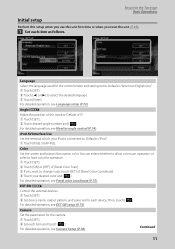
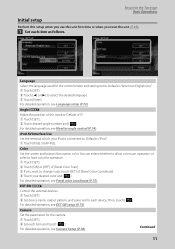
... unit first time or when you want to . Then, touch [ ]. For detailed operation, see Language setup (P.72). Language
Select the language used for operation. 1 Touch [SET]. 2 Touch [ON] or [OFF] of [Panel Color Scan]. 3 If you reset the unit (P.97).
1 Set each item as follows.
Return to select the desired language. 3 Touch [Enter]. Color
Set the screen and button...
dnx7180 (pdf) - Page 44


...Set each item as follows. DivX(R) Deactivation Deregisters the unit which is needed when making a disc which has DRM (Digital Rights Management).
This code is already registered. Follow the message and complete the operation... the screen. Wide Screen* Sets Wide Screen. DivX(R) Registration Code Checks the registration code.
OFF: Does not display any information.
* T his setting is...
dnx7180 (pdf) - Page 49


...multi function menu appears.
4 Touch [AME] in the multi function
menu.
5 Touch [1] or [ ] in the control screen. Selecting from P1 to store in memory.
2 Touch [P#] (#:1-6) in . • The operation ends ...to
P6.
List Control screen appears.
2 Select a station or channel from the list.
The unit will tune to the Top page Radio, HD Radio, SIRIUS, XM
Memory Operation Auto memory
You can ...
dnx7180 (pdf) - Page 57


... register (pairing) operation, touch [SP DEV].
See Connecting the Bluetooth unit (P.57). • If a Bluetooth unit cannot be performed from the list. The entered code is recognized and Searched Device List screen appears again.
4 Select the Bluetooth unit to register
from the
Bluetooth unit. PIN Code Set screen appears.
NOTE • A new device cannot be completed even when the...
dnx7180 (pdf) - Page 58


...Remove] removes registration information.
Connecting the Bluetooth unit
1 Touch [SET] of [Paired Device List].
After you want to
connect. Connection Device List screen appears.
2 Touch the device name you ...Special Device List screen appears.
2 Select the device name you touch [No], operation is cancelled. • The devices not listed cannot be completed by normal operation, there is...
dnx7180 (pdf) - Page 91


..., explosion or excessive heat generation may cause the battery to the Top page Remote Controller Operation
Remote Controller
This unit can be operated using the remote controller. A
dangerous situation could result, if the remote controller falls down and gets wedged under the pedals while driving.
• Do not ...
dnx7180 (pdf) - Page 95
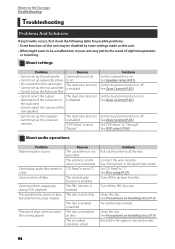
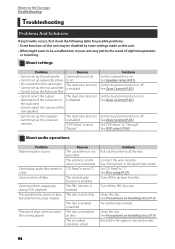
...; Cannot select the output
The dual zone function
destination of slight misoperation
or miswiring. Set "DSP Select" to "1".
"CD Read" is quite dirty. The disc is set to "2". See Precautions on handling discs (P.4). Solution Set the subwoofer to on . About audio operations
Problem Radio reception is not set
• Cannot set up the subwoofer. Connect the wire correctly...
dnx7180 (pdf) - Page 96


...disc is upside down. See Precautions on the screen.
Push the unit's Reset button.
No Device (USB The USB device is ...set. No Media file
The connected USB device contains See Playable Media And Files (P.98) and try inserting it has come in contact with the button (P.97). Reason
Solution
The preout jack is malfunctioning.
Change the source to operate the unit...
dnx7180 (pdf) - Page 98
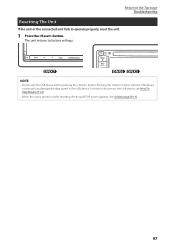
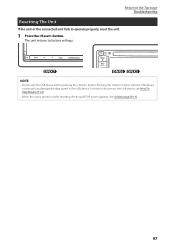
... button. NOTE • Disconnect the USB device before pressing the button.
Return to the Top page Troubleshooting
Resetting The Unit
If the unit or the connected unit fails to disconnect the USB device, see How To Play Media (P.13). • When the unit is turned on after resetting, the Initial SETUP screen appears. The unit returns to factory settings...
Quick Start Guide - Page 4


... SETUP screen appears. NOTE
• Disconnect the USB device before pressing the button. For how to the unit may affect its mechanical parts.
The unit returns to operate properly, reset the unit.
1 Press the button. After the system acquires satellites for the first time. How To Reset Your Unit
If the unit or the connected unit fails to factory settings.
(Fig...
Quick Start Guide - Page 7


...After setting, touch [ ] EXT SW Control the external devices. Default is "iPod". After setting, touch [ ] Camera Set the parameters for the control screen and setting items. Default is connected to Panel Switch
Sensitivity (P.71) in the Instruction
Manual. After setting, touch [ ]
7 NOTE
• For details on operations of the monitor. Color Set the screen and button illumination...
Quick Start Guide - Page 9


....
9
Remote Sensor
Receives the remote control signal. DNX7180/DNX7480BT/DNX6980/DNX6180/DNX6040EX/DNX6480BT/DNX5180
Number Name
1 fi (Reset)
Motion
• If the unit or the connected unit fails to operate properly, the unit returns to factory settings when this button is pressed (Instruction Manual P.97).
• If the SI function is turned on, this feature by one by...
Quick Start Guide - Page 11


DNX7180/DNX7480BT/DNX6980/DNX6180/DNX6040EX/DNX6480BT/DNX5180
Number Name
1 fi (Reset)
Motion
• If the unit or the connected unit fails to operate properly, the unit returns to factory settings when this button is pressed (Instruction Manual P.97).
• If the SI function is off (Instruction Manual P.72).
2 MENU
• Displays the Top Menu screen (Instruction Manual P.14). ...
Similar Questions
My Unit Says Disconnect Usb Device, When There Isn't One Connected
(Posted by Spottedbearjessica 2 years ago)
Kenwood Dnx7180 Just Keeps Trying To Load The Gps. And Then Shutting Off Repeate
it trys to load the g.p.s. for 20 seconds or so then black screen power light off and then it repeat...
it trys to load the g.p.s. for 20 seconds or so then black screen power light off and then it repeat...
(Posted by scottyp061 4 years ago)
Dnx9980hd Gps Keeps Resetting
dnx9980HD gps keeps resetting everytime it starts to load....not the unit itself but just the gps pa...
dnx9980HD gps keeps resetting everytime it starts to load....not the unit itself but just the gps pa...
(Posted by donovanthompson 12 years ago)

