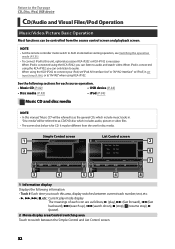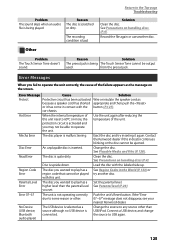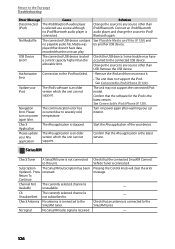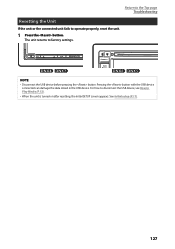Kenwood DNX570HD Support Question
Find answers below for this question about Kenwood DNX570HD.Need a Kenwood DNX570HD manual? We have 1 online manual for this item!
Question posted by Spottedbearjessica on September 26th, 2021
My Unit Says Disconnect Usb Device, When There Isn't One Connected
Current Answers
Answer #1: Posted by SonuKumar on September 27th, 2021 1:14 AM
https://www.royalelimo.com/attachments/2014_Kenwood_DNX570HD_Manual.pdf
or
How do I reset my Kenwood?
Kenwood Factory Reset
Step 1: Hold Eject CD And Volume button. On the left of the CD slot, you will find the Eject CD button. ...
Step 2: Press The Reset Button. ...
Step 3: Tap the "Initialize All" button. ...
Step 4: Again, press the reset button.
Please respond to my effort to provide you with the best possible solution by using the "Acceptable Solution" and/or the "Helpful" buttons when the answer has proven to be helpful.
Regards,
Sonu
Your search handyman for all e-support needs!!
Related Kenwood DNX570HD Manual Pages
Similar Questions
screen went blank, no audio, just an electronic hum, no response from controls. Pressed reset severa...
How would I add favorites from my portable garmin unit to the Kenwood 570HD? I know the file to copy...
when i try to download the update software to my kenwood dnx570 unit i get a error message. why is t...