Kenwood DNX6180 Support Question
Find answers below for this question about Kenwood DNX6180.Need a Kenwood DNX6180 manual? We have 4 online manuals for this item!
Question posted by lebbaranks on April 13th, 2013
Kenwood Dnx6980 Disconnect Your Usb Device Keep Coming Up On The Screen
The person who posted this question about this Kenwood product did not include a detailed explanation. Please use the "Request More Information" button to the right if more details would help you to answer this question.
Current Answers
There are currently no answers that have been posted for this question.
Be the first to post an answer! Remember that you can earn up to 1,100 points for every answer you submit. The better the quality of your answer, the better chance it has to be accepted.
Be the first to post an answer! Remember that you can earn up to 1,100 points for every answer you submit. The better the quality of your answer, the better chance it has to be accepted.
Related Kenwood DNX6180 Manual Pages
Quick Start Guide - Page 3


...displayed. Wiping the faceplate with the sharp tip. How to reset your Kenwood dealer. For how to remove the USB device, see (page 11).
• When the unit is turned on ...Applying spray cleaner directly to the unit
may scratch the surface or erase screened print. Reset button
• Remove the USB device before pressing the Reset button. Precautions
2WARNING To prevent injury or fire,...
Quick Start Guide - Page 11


...(.mpg, .mpeg, .m1v), MPEG2 (.mpg, .mpeg, .m2v), DivX (.divx, .div, .avi)
USB device
To disconnect the iPod, stop the playback by press [0] for longer than 1 second to close the front panel.
If ...source control screen, and then disconnect the USB device. The card pops up so that you cannot listen to the instruction manual of the navigation system.
0
To disconnect the USB device, touch...
Quick Start Guide - Page 12


...time.
0
Ejects or disconnects the media.
4 / ¢ Searchs the previous/next content.
1 / ¡ Fast forwards or Fast backwards.
/
Slow Forwards or Backwards.
/
Selects a folder.
USB device Touch [ ] to open...Off. INFO
Displays music information. CTRL/ Slider Switches control mode to the playback screen.
Search the file you play time display. Switches to button or slider. ARDM
...
Quick Start Guide - Page 13


... text
display is scrolled by touching it. [ ALL]: Lists all the music in full-screen view.
2 : Returns to the Source Control screen. Touch a category name to previous category. [ CUR]: Displays the currently playing
category. Music or Video list of USB device
2
1
1 : Switches to the lower level of iPod
2
1
1 : Categories and music are played.
2 : Selects...
Quick Start Guide - Page 25


...Contact your Kenwood dealer for connection of optional accessory. Optional Accessory Connection
iPod (commercially available)
KCA-iP302 (Video / Audio supported) (Optional Accessory)
Visual Output (Yellow)
Audio Output (Black)
⁄ USB terminal Maximum
Supply current : DC 5 V 1 A
iPod2 5V 1A
iPod1/USB 5V 1A
TV ANTENNA INPUT
TO MONITOR UNIT
USB terminal
USB device (commercially available...
dnx7180 (pdf) - Page 6


...
playback. For details, see "Direct search mode" (p.81). For USB devices and iPods, you can refer each section or top page with one -click, you can list and search les in the device by some tips, notes, etc. Playback starts. The search type screen appears.
27
Return to the Top page How To Read...
dnx7180 (pdf) - Page 14
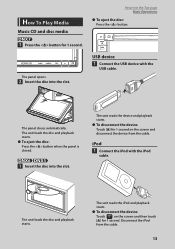
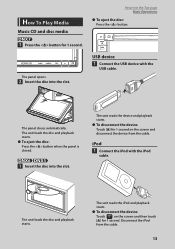
....
1 Press the button for 1 second.
The unit reads the device and playback starts. ●●To disconnect the device: Touch [0] for 1 second on the screen and then touch [0] for 1 second. The panel opens.
2 Insert the disc into the slot. USB device
1 Connect the USB device with the iPod
cable.
Disconnect the iPod from the cable. The panel closes automatically...
dnx7180 (pdf) - Page 29


...etc.: Current play mode display
The meanings of each source operation.
• Music CD (P.28)
• USB device (P.30)
• Disc media (P.28)
• iPod (P.30)
Music CD and disc media
NOTE •... iPod, USB device
CD/Audio And Visual Files/iPod Operation
Music/Video/Picture Basic Operation
Most functions can be different from the source control screen and playback screen. NOTE &#...
dnx7180 (pdf) - Page 30


... fast backward/forward, touch center of the display. 10 Menu display area (disc media only) Touch to display the last control screen.
29 Return to the Top page CD, Disc, iPod, USB device
4 Multi function menu Various functions can be performed by using keys in this area. For details, see Movie Control (P.39...
dnx7180 (pdf) - Page 31


...pause), ¡ (forward manual search), 1 (reverse manual search).
2 Artwork/Control switching area The picture data is displayed if available from the one for USB device. Simple Control screen
1
2
List Control screen
2
6
7
3
4
53
4
8
1 Information display Displays the following information. • Current file name: Each time you touch this area.
For details on the keys, see...
dnx7180 (pdf) - Page 32


Return to the Top page CD, Disc, iPod, USB device
Picture/video screen
9
9
10
9 Searching file area (picture/video file only) • Touch to search the next/... or right performs fast backward or fast forward. This function is not available when there is no music file in USB mode, touching each area searches the next/previous music file. • Scrolling from center of the display. To...
dnx7180 (pdf) - Page 33


... display the SETUP Menu screen. For details, see How To Play Media (P.13). [ ] (iPod only) Enters the hand mode. To exit hand mode, touch this area.
[ ] (Disc media, iPod, USB device only) Searches track/file. Operation from this unit is disabled. See Controlling Audio (P.81). [ EXT SW] Touch to disconnect the device. For details, see...
dnx7180 (pdf) - Page 39


... line.
2 Touch the desired artwork in the artwork list screen.
• The favorite list mode resumes after disconnecting/connecting the device or turning on the extreme right. • You cannot ...etc.
resumes if file configuration of the device is played and the control screen appears.
Return to the Top page CD, Disc, iPod, USB device
Favorite list You can change the playing order...
dnx7180 (pdf) - Page 96


..., see your nearest Kenwood dealer. Connect a USB device, and change the source to operate the unit.
Disc Error
An unplayable disc is malfunctioning. See Precautions on the screen. Disc is quite dirty.
you wanted to some reason or other than the parental level See Parental level (P.26).
Other
Return to USB again.
Disconnected The iPod/Bluetooth...
dnx7180 (pdf) - Page 98
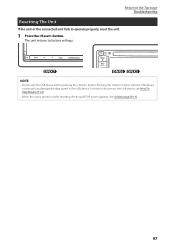
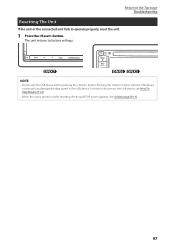
... USB device
connected can damage the data stored in the USB device. See Initial setup (P.11).
97 Return to the Top page Troubleshooting
Resetting The Unit
If the unit or the connected unit fails to disconnect the USB device, see How To Play Media (P.13). • When the unit is turned on after resetting, the Initial SETUP screen...
dnx7180 (pdf) - Page 101


...any erased data.
• No USB device comes with this unit. Made for any damage arising from this unit by the iPod is played first. Usable USB device
You can be connected to this ...the iPod is connected to this unit, "KENWOOD" or "✓" is displayed on this unit. The word "USB device" appearing in this manual indicates a flash memory device and digital audio players can be recognized as...
Quick Start Guide - Page 4


... GPS signal
The first time you turn on this unit is equipped with the USB device connected... positioned at the angle shown in the USB device. NOTE
• Disconnect the USB device before pressing the button. For how to disconnect the USB device, see How To Play Music (P.16).... on after resetting, the Initial SETUP screen appears. When the product is outdoors in (Fig. 2). This ...
Quick Start Guide - Page 16
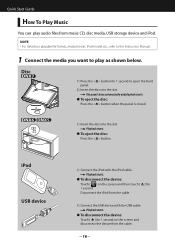
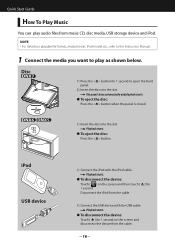
...: Press the button. Playback starts.
● To disconnect the device: Touch [ 0 ] for 1 second on the screen and disconnect the device from music CD, disc media, USB storage device and iPod. Quick Start Guide
How To Play Music
You can play as shown below. Disconnect the iPod from the cable.
1) Connect the USB device with the iPod cable. Disc
0
1) Press the...
Quick Start Guide - Page 17


... the keys are the same despite the difference of the screen. NOTE • For details on the screen. DNX7180/DNX7480BT/DNX6980/DNX6180/DNX6040EX/DNX6480BT/DNX5180
2 Control the music you are listening to.
Touch [ ]
Basic operations from this screen
Plays or pauses:
38
Stops playing:
7
Disconnects the device:
0
Searches the previous/next content:
4 ¢
Fast forwards or Fast...
Quick Start Guide - Page 30


... Guide Optional accessory connection
iPod (commercially available)
USB device (commercially available)
KCA-iP202 (Optional Accessory)
USB terminal (0.8m)
AV Output (1.8m)
USB terminal
USB terminal
USB maximum power supply current : 1A (5V)
Conversion adapter (optional accessory) may be necessary for details. DNX7180/DNX6980/DNX6180/DNX6040EX/DNX5180 only
SIRIUS Satellite Radio tuner/XM...
Similar Questions
Bluetooth Icon Not On Menu Screen
I have a Kenwood DNX 6190hd that will pair with my galaxy s8 but dont play anything thru speakers. T...
I have a Kenwood DNX 6190hd that will pair with my galaxy s8 but dont play anything thru speakers. T...
(Posted by charz80 2 years ago)
My Unit Says Disconnect Usb Device, When There Isn't One Connected
(Posted by Spottedbearjessica 2 years ago)
Can You Load Maps Via Usb Device On A Kenwood Dnx6180
(Posted by wistress 10 years ago)
How To Change The Start Up Screen On Kenwood Dnx6180
(Posted by doneJillch 10 years ago)

