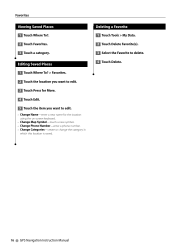Kenwood DNX5190 Support Question
Find answers below for this question about Kenwood DNX5190.Need a Kenwood DNX5190 manual? We have 2 online manuals for this item!
Question posted by ziggy56 on August 8th, 2019
Phone Contacts
How do I upload(downoad) my phone contacts to my kenwood dnx5190 radio hands free blue tooth unit?
Requests for more information
Request from ziggy56 on August 9th, 2019 4:15 AM
The link provided for the Android solution is in a foreign language, even though the link url indicates an English version.
The link provided for the Android solution is in a foreign language, even though the link url indicates an English version.
Current Answers
Answer #1: Posted by Troubleshooter101 on August 8th, 2019 1:44 PM
If you are using an apple phone you can use this link
https://support.apple.com/en-in/HT203412
If you are using an android phone you can use this link:
http://manual.kenwood.com/ce/im369/NorthAmerica/English(en)/IM369_13-2DIN_K_r1-87.html
Thanks
Please respond to my effort to provide you with the best possible solution by using the "Acceptable Solution" and/or the "Helpful" buttons when the answer has proven to be helpful. Please feel free to submit further info for your question, if a solution was not provided. I appreciate the opportunity to serve you!
Troublshooter101
Related Kenwood DNX5190 Manual Pages
Similar Questions
Can't Sync Music With Dnx5190 Model
I purchased a vehicle with a Kenwood Dxn5190 model installed,I can connect Bluetooth calls only not ...
I purchased a vehicle with a Kenwood Dxn5190 model installed,I can connect Bluetooth calls only not ...
(Posted by Anonymous-155221 8 years ago)
How To Install Map Updates Dnx5190
how to install map updates on DNX5190
how to install map updates on DNX5190
(Posted by edgenet 8 years ago)
Dnx5190 Has Xm Tuner
The DNX5190 has an XM tuner installed, but has no XM option. The Bluetooth never connects either. Th...
The DNX5190 has an XM tuner installed, but has no XM option. The Bluetooth never connects either. Th...
(Posted by danswindell 11 years ago)
Bluetooth Hands Free Not Connecting Now...
The dealer set up hands free for me and it worked perfectly for 2 weeks. Now it says "connecting" an...
The dealer set up hands free for me and it worked perfectly for 2 weeks. Now it says "connecting" an...
(Posted by defjef5051 11 years ago)