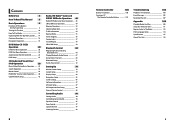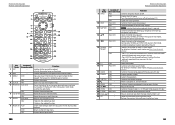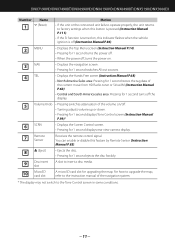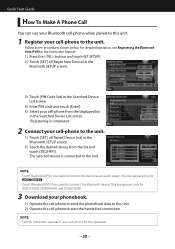Kenwood DNX6190HD Support Question
Find answers below for this question about Kenwood DNX6190HD.Need a Kenwood DNX6190HD manual? We have 3 online manuals for this item!
Question posted by defjef5051 on May 29th, 2012
Bluetooth Hands Free Not Connecting Now...
The dealer set up hands free for me and it worked perfectly for 2 weeks. Now it says "connecting" and then after a while says "disconnect" and all choices are greyed out. It used to immediately show the big phone pictures and now just shows the main screen all greyed out except for the setup buttons. I pushed BT setup and while I was checking, it still showed my phone name.
Current Answers
Related Kenwood DNX6190HD Manual Pages
Similar Questions
My Unit Says Disconnect Usb Device, When There Isn't One Connected
(Posted by Spottedbearjessica 2 years ago)
Phone Contacts
How do I upload(downoad) my phone contacts to my kenwood dnx5190 radio hands free blue tooth unit?
How do I upload(downoad) my phone contacts to my kenwood dnx5190 radio hands free blue tooth unit?
(Posted by ziggy56 4 years ago)
Dnx6190hd Troubleshooting
I live in upper wisconsin and w in a cold snap, I hado jump my battery oneday and my kenwood dnx6190...
I live in upper wisconsin and w in a cold snap, I hado jump my battery oneday and my kenwood dnx6190...
(Posted by tomverran 10 years ago)